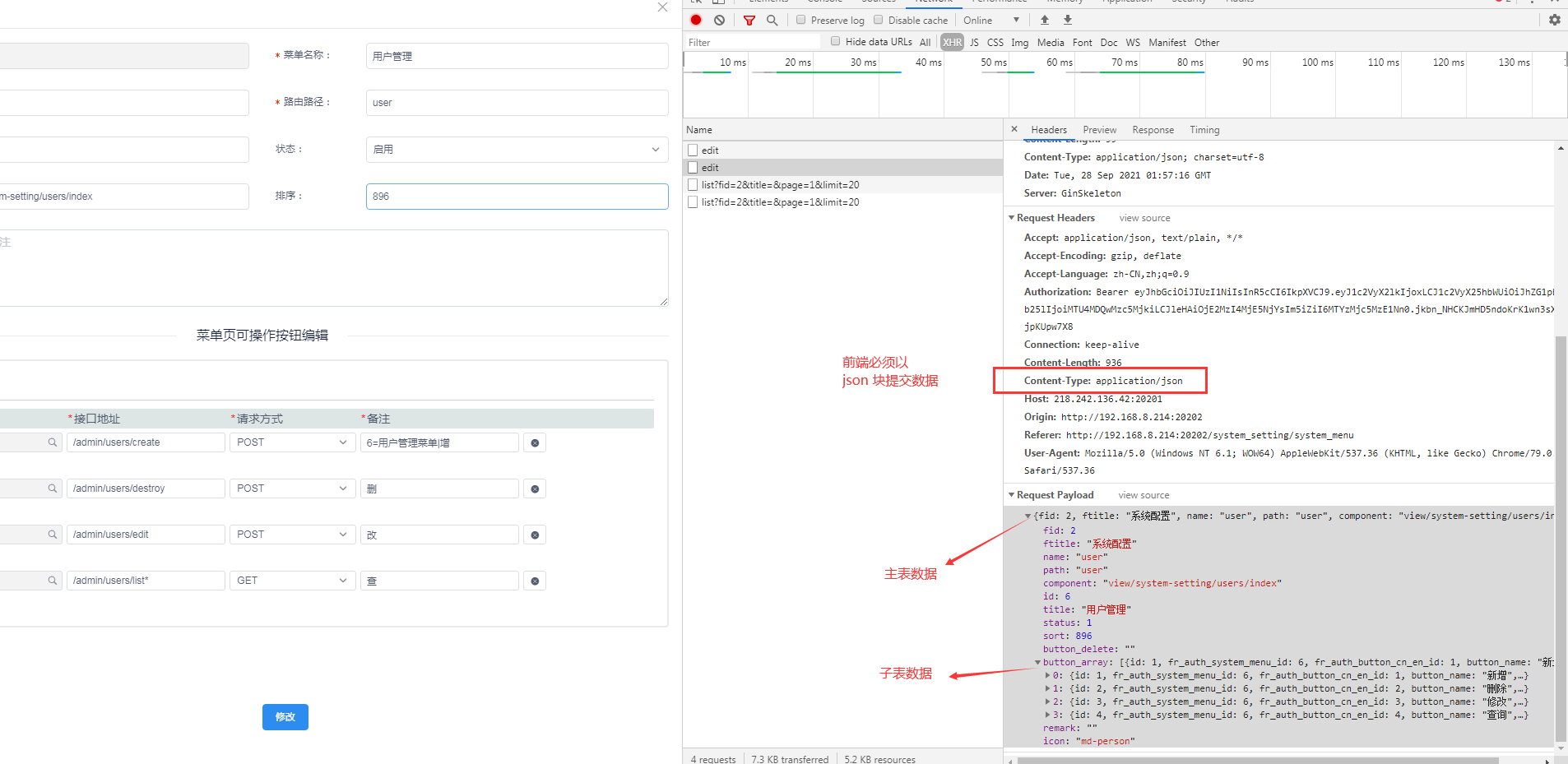ChildrenTable 通用子表组件,该组件主要用于被主表嵌套使用
可能使用的业务场景
- 主表一条数据,挂载了子表的多条数据,这样的模式就可以在一个界面编辑,在业务逻辑关系上思路非常紧凑.
- 如下的一个主表和子表同时操作的示例界面.
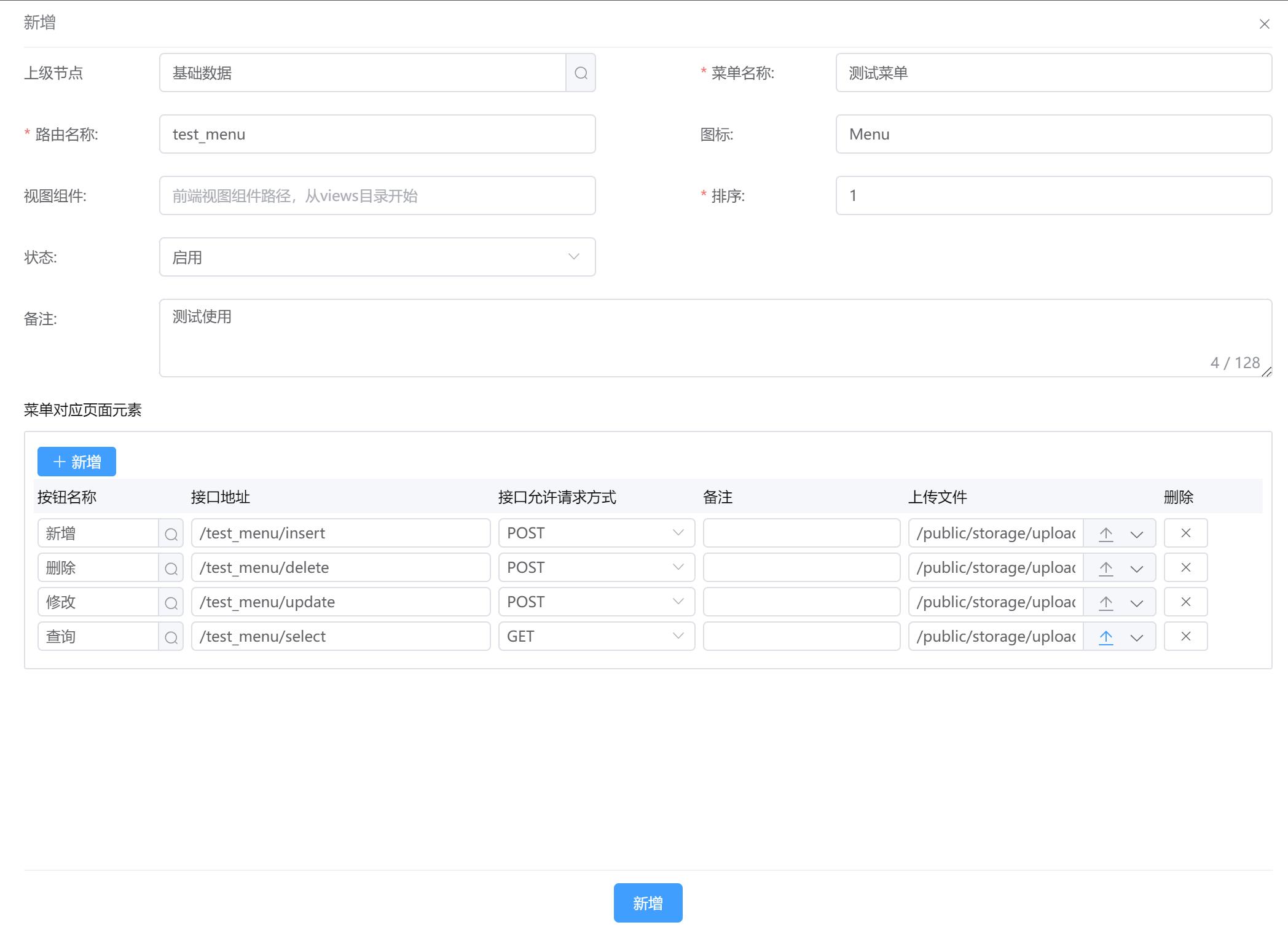
使用指南
// 1.引用组件import ChildrenTable from '@/components/common/children_table.vue'// 2.子表组件相关的配置参数一览// 2.1 在页面使用子表组件<ChildrenTable :propChildrenTable="childrenTable"/>// 2.2 子表组件属性(配置)介绍childrenTable: {action: propCreateEdit.value.curdFormData.action, // 子表组件使用的场景动作参数:insert、update.allRows: [], // 结果存储数组deletedButtonIds: '', // 子表 被删除的id文本格式,例如:1,2,3,4//定义一行(条)记录所需要的字段rowField: {id: 0,fr_auth_system_menu_id: 0,fr_auth_button_cn_en_id: 0,button_name: '',request_url: '/',request_method: "*",short_path: "",remark: ''},// 定义表的一行需要展示的全部字段格式rowFieldFormat: [{name: '按钮名称',//表单名称type: "dialog",//类型{弹出框}field: 'button_name',//字段名// 1.被选择的公共组件必须放置在 ChildrenTable 组件同目录// 2.命名必须是以 select开头,否则子表找不到组件。componentPath: './select_button.vue',width: 3,//宽度,参考 elementPlus 的row、col布局,一个 row 由24个column构成,但是系统会使用一个 col,作为删除按钮列,内容区域最多只能配置23个col// modalWidth: '900px', // 弹出框宽度//字段与弹出框组件字段的映射map: {fr_auth_button_cn_en_id: 'id',button_name: 'cn_name',request_method: 'allow_method'}},{name: '接口地址',type: "string",field: 'request_url',width: 6,},{name: '接口允许请求方式',type: "selectOption",field: 'request_method',width: 4,options: [{label: "*",value: "*",},{label: "GET",value: "GET",},{label: "POST",value: "POST",},]},{name: '备注',type: "string",field: 'remark',width: 4,},{name: '上传文件',type: "upload",field: 'short_path',width: 5,},{name: '删除',type: "action",field: 'action',width: 2,},],// 新增界面可以设置默认填充的值defaultListForCreate: [{id: 0,fr_auth_system_menu_id: 0,fr_auth_button_cn_en_id: 1,button_name: '新增',request_url: '/',request_method: "POST",remark: '',short_path: "",},{id: 0,fr_auth_system_menu_id: 0,fr_auth_button_cn_en_id: 2,button_name: '删除',request_url: '/',request_method: "POST",remark: '',short_path: "",},{id: 0,fr_auth_system_menu_id: 0,fr_auth_button_cn_en_id: 3,button_name: '修改',request_url: '/',request_method: "POST",remark: '',short_path: "",},{id: 0,fr_auth_system_menu_id: 0,fr_auth_button_cn_en_id: 4,button_name: '查询',request_url: '/',request_method: "GET",remark: '',short_path: "",}]}
最终主表、子表提交的数据格式
# 主表数据{"action": "insert","fid": 41,"ftitle": "基础数据","title": "测试菜单","status": 1,"sort": 102,"remark": "测试菜单","button_array": [{"id": 0,"fr_auth_system_menu_id": 0,"fr_auth_button_cn_en_id": 1,"button_name": "新增","request_url": "/test/insert","request_method": "POST","remark": "","short_path": "/public/storage/uploaded/2022_06/9d2e958044648753cb6373b458b1dcfe.jpg"},{"id": 0,"fr_auth_system_menu_id": 0,"fr_auth_button_cn_en_id": 2,"button_name": "删除","request_url": "/test/del","request_method": "POST","remark": "","short_path": "/public/storage/uploaded/2022_06/9ab7e0a6743c906a19d4a4e4e915c628.png"},{"id": 0,"fr_auth_system_menu_id": 0,"fr_auth_button_cn_en_id": 3,"button_name": "修改","request_url": "/test/edit","request_method": "POST","remark": "","short_path": ""},{"id": 0,"fr_auth_system_menu_id": 0,"fr_auth_button_cn_en_id": 4,"button_name": "查询","request_url": "/test/seletc","request_method": "GET","remark": "","short_path": "/public/storage/uploaded/2022_06/daf6fce92b1b2331225655c85988d24a.png"}],"button_delete": "","name": "test_menu"}
其他说明
- 主表、子表模式提交的数据比较复杂,需要以json方式提交, 红色标注在提交数据时需要格外关注。