使用场景
- 团队中有人新建了
issue,需要消息提醒。 - 有人发表了评论,需要消息提醒。
- 有人在分支上
push了新版本的代码…..
总之就是只要有人在GitLab上有任何新的操作动态,即时向MatterMost的指定频道发送消息。通知到团队里的其他人。
操作步骤
在MatterMost的群组里创建新的webhook
从菜单选择集成->Incoming Webhooks->Add,添加新的webhook。
点击保存后会生成新的API接口链接,复制该链接。
在GitLab里进行MatterMost Notification的设置
从Settings->Intergrations->MatterMost Notification进入以下设置界面。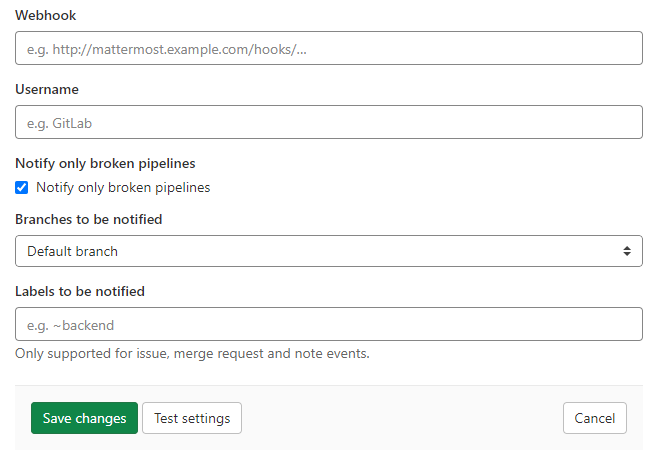
- Webhook:填写在MatterMost里创建的webhook链接。
- Username:发送消息的主体名称。
点击Test settings测试通过之后,点击绿色按钮Save changes即可保存设置。
如果测试成功,则会收到如下的类似消息。
注意点:
为了显示自定义的消息发送者名称和头像,需要找系统管理员在MatterMost里将以下两个属性值设置为true。
- Enable integrations to override usernames
- Enable integrations to override profile picture icons
参考文档:MatterMost官方文档

