1.数据回写至源数据(即数据管理)
为目标平台定义响应回写参数 primaryWriteback,配置响应回写结果集
例:金蝶写入成功后返回
primaryWriteback可以灵活配置,配置响应结果对应的id、number等关键字段,如下:

响应参数code代码参考:
"response": [{"field": "primaryWriteback","label": "回写参数","type": "object","is_required": false,"describe": null,"children": [{"field": "id","label": "id","type": "string","is_required": false,"describe": null,"value": "{{Id}}","parent": "primaryWriteback"},{"field": "number","label": "number","type": "string","is_required": false,"describe": null,"value": "{{Number}}","parent": "primaryWriteback"}],"value": null}]
配置成功,数据写入后,该数据管理中会新增一个primaryWriteback对象,对象的格式即为目标配置primaryWriteback的格式设置。
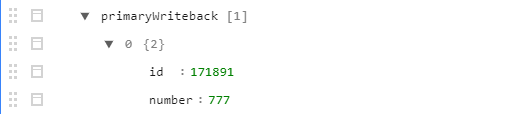
2.数据回写至新方案
1.新建一个接收数据回写的方案,方案平台选择轻易云集成平台,接口选择空操作。
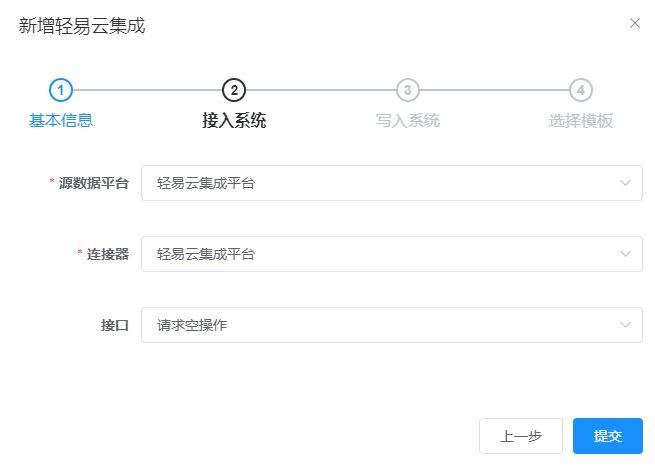
2.新建后方案后,在顶部地址栏拿到方案ID(注意方案新建好后需要设置源平台id和number值)

3.在写入后需要回写的方案目标配置里面,配置写入后需要回写到的方案callBackStrategy子对象:callBackStrategy,里面需要包含strategyId,回写的方案ID,其他的参数可以动态配置(特别需要注意,返回值是存储在primaryWriteback子对象里面,配置取值的时候需要加上primaryWriteback,例:返回值里有id字段,取值就是{{primaryWriteback.id}}
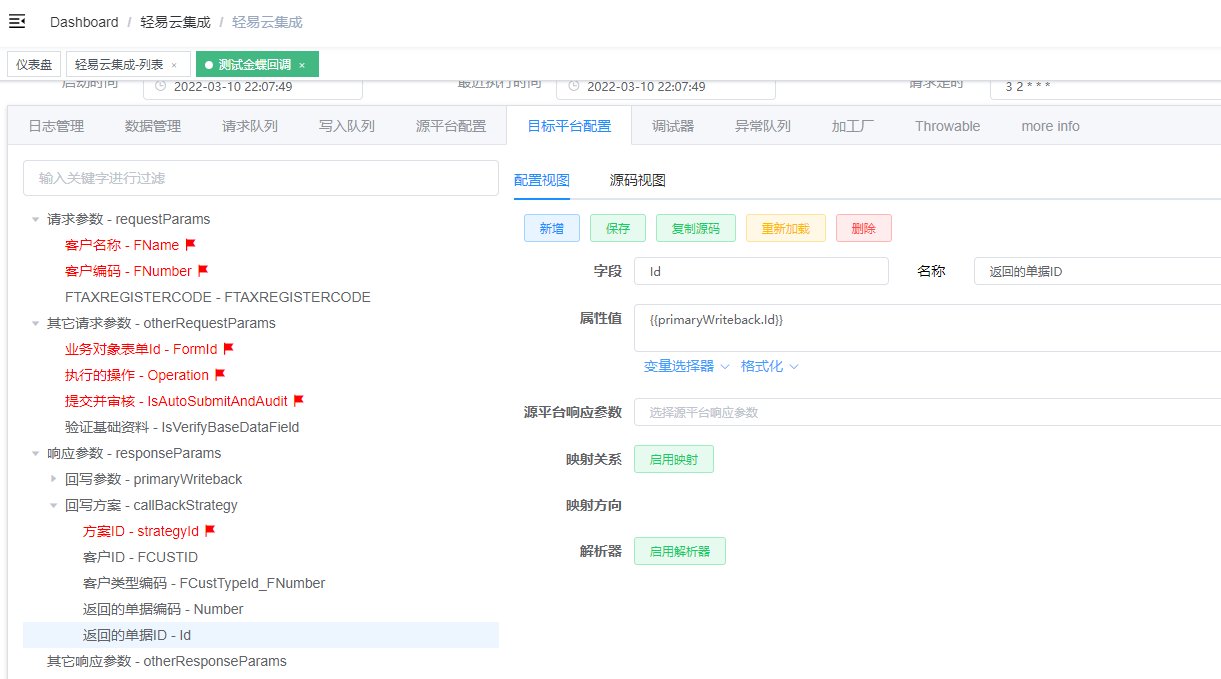
示例josn:
"response": [{"parent": null,"label": "回写方案","field": "callBackStrategy","type": "object","value": null,"id": "callBack","children": [{"field": "strategyId","label": "方案ID","type": "string","is_required": true,"describe": null,"value": "b008d61b-2b91-3c0b-8c91-64c893bd6c7c","parent": "callBackStrategy"},{"parent": "callBackStrategy","label": "客户ID","field": "FCUSTID","type": "string","value": "{{FCUSTID}}","id": "FCUSTID"},{"parent": "callBackStrategy","label": "客户类型编码","field": "FCustTypeId_FNumber","type": "string","value": "{{FCustTypeId_FNumber}}","id": "FCustTypeId_FNumber"},{"parent": "callBackStrategy","label": "返回的单据编码","field": "Number","type": "string","value": "{{primaryWriteback.Number}}","id": "Number"},{"parent": "callBackStrategy","label": "返回的单据ID","field": "Id","type": "string","value": "{{primaryWriteback.Id}}","id": "Number"}]}]

