有时候需要查看Linux系统运行了多久时间,此时需要知道上次开机启动时间; 有时候由于断电或供电故障突然停机,需要查看Linux开机时间/重启时间; 下面总结一些查看Linux开机关机时间的方法(非常全面)
1: who 命令查看
who -b 查看最后一次系统启动的时间。
who -r 查看当前系统运行时间
[root@DB-Server ~]# who -b
system boot May 11 09:27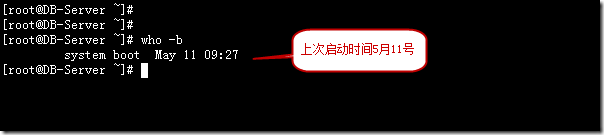

2: last reboot
如下所示last reboot可以看到Linux系统历史启动的时间。 重启一下操作系统后,然后
[root@DB-Server ~]# last reboot
reboot system boot 2.6.9-42.ELsmp Thu May 29 15:25 (00:07)
reboot system boot 2.6.9-42.ELsmp Sun May 11 09:27 (18+05:55)
wtmp begins Mon May 5 16:18:57 2014
如果只需要查看最后一次Linux系统启动的时间
[root@DB-Server ~]# last reboot | head -1
reboot system boot 2.6.9-42.ELsmp Thu May 29 15:25 (00:08)
3:TOP命令查看
如下截图所示,up后表示系统到目前运行了多久时间。反过来推算系统重启时间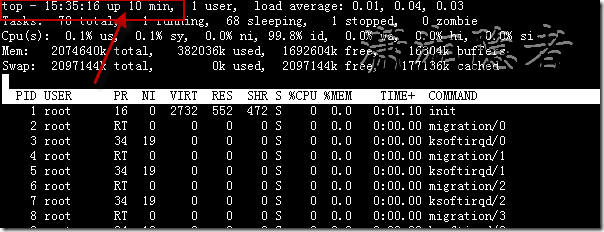 4:w 命令查看
4:w 命令查看
4: w命令查看
如下截图所示,up后表示系统到目前运行了多久时间。反过来推算系统重启时间
5:uptime 命令查看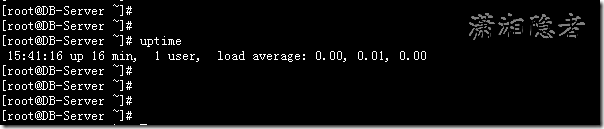
6: 查看/proc/uptime
[root@DB-Server ~]# cat /proc/uptime
1415.59 1401.42
[root@DB-Server ~]# date -d “cut -f1 -d. /proc/uptime seconds ago”
Thu May 29 15:24:57 CST 2014
[root@DB-Server ~]# date -d “$(awk -F. ‘{print $1}’ /proc/uptime) second ago” +”%Y-%m-%d %H:%M:%S”
2014-05-29 15:24:57
参考资料:
http://www.thegeekstuff.com/2011/10/linux-reboot-date-and-time/
http://www.averainy.info/linux-system-operation-time-and-the-view-of-the-latest-powered-up-time/

