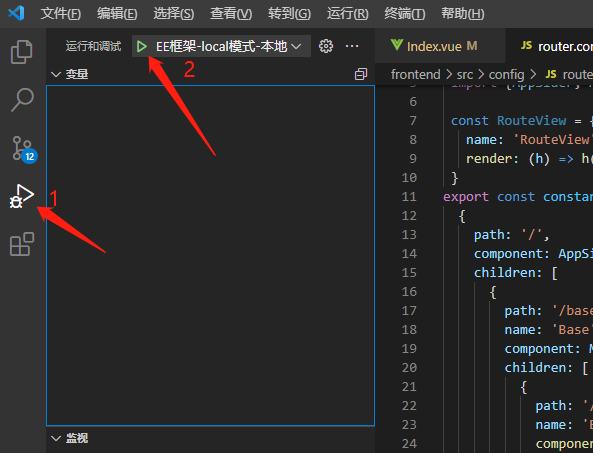Rendering process
Developer Toolbar
on the startup application interface, find view -> toggle developer tool in the menu.
Click open: Console Tools
主进程
- use VSCode to debug
in the menu bar, click Run-> Add configuration->Node.js
{"version": "0.2.0","configurations": [{"name": "EE-local","type": "node","request": "launch","cwd": "${workspaceFolder}","runtimeExecutable": "${workspaceFolder}/node_modules/.bin/electron","windows": {"runtimeExecutable": "${workspaceFolder}/node_modules/.bin/electron.cmd"},"args": [".","--env=local"]}]}
run debugging