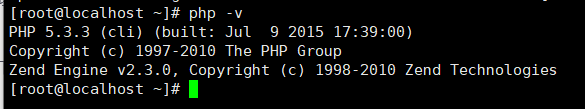- 下载阿里源
- 新的方法(正确的方法)
- http://mirrors.aliyun.com/centos-vault/6.6/os/x86_64/
gpgcheck=1
gpgkey=http://mirrors.aliyun.com/centos-vault/RPM-GPG-KEY-CentOS-6
[updates]
name=CentOS-6.6 - Updates
baseurl=http://mirrors.aliyun.com/centos-vault/6.6/updates/x86_64/
gpgcheck=1
gpgkey=http://mirrors.aliyun.com/centos-vault/RPM-GPG-KEY-CentOS-6
[extras]
name=CentOS-6.6 - Extras
baseurl=http://mirrors.aliyun.com/centos-vault/6.6/extras/x86_64/
gpgcheck=1
gpgkey=http://mirrors.aliyun.com/centos-vault/RPM-GPG-KEY-CentOS-6
[centosplus]
name=CentOS-6.6 - Plus
baseurl=http://mirrors.aliyun.com/centos-vault/6.6/centosplus/x86_64/
gpgcheck=1
enabled=0
gpgkey=http://mirrors.aliyun.com/centos-vault/RPM-GPG-KEY-CentOS-6
[contrib]
name=CentOS-6.6 - Contrib
baseurl=http://mirrors.aliyun.com/centos-vault/6.6/contrib/x86_64/
gpgcheck=1
enabled=0
gpgkey=http://mirrors.aliyun.com/centos-vault/RPM-GPG-KEY-CentOS-6">CentOS-Base.repo
#
# The mirror system uses the connecting IP address of the client and the
# update status of each mirror to pick mirrors that are updated to and
# geographically close to the client. You should use this for CentOS updates
# unless you are manually picking other mirrors.
#
# If the mirrorlist= does not work for you, as a fall back you can try the
# remarked out baseurl= line instead.
#
#
[base]
name=CentOS-6.6 - Base
baseurl=http://mirrors.aliyun.com/centos-vault/6.6/os/x86_64/
gpgcheck=1
gpgkey=http://mirrors.aliyun.com/centos-vault/RPM-GPG-KEY-CentOS-6
[updates]
name=CentOS-6.6 - Updates
baseurl=http://mirrors.aliyun.com/centos-vault/6.6/updates/x86_64/
gpgcheck=1
gpgkey=http://mirrors.aliyun.com/centos-vault/RPM-GPG-KEY-CentOS-6
[extras]
name=CentOS-6.6 - Extras
baseurl=http://mirrors.aliyun.com/centos-vault/6.6/extras/x86_64/
gpgcheck=1
gpgkey=http://mirrors.aliyun.com/centos-vault/RPM-GPG-KEY-CentOS-6
[centosplus]
name=CentOS-6.6 - Plus
baseurl=http://mirrors.aliyun.com/centos-vault/6.6/centosplus/x86_64/
gpgcheck=1
enabled=0
gpgkey=http://mirrors.aliyun.com/centos-vault/RPM-GPG-KEY-CentOS-6
[contrib]
name=CentOS-6.6 - Contrib
baseurl=http://mirrors.aliyun.com/centos-vault/6.6/contrib/x86_64/
gpgcheck=1
enabled=0
gpgkey=http://mirrors.aliyun.com/centos-vault/RPM-GPG-KEY-CentOS-6
CentOS,是基于 Red Hat Linux 提供的可自由使用源代码的企业级 Linux 发行版本;是一个稳定,可预测,可管理和可复制的免费企业级计算平台。
下载阿里源
备份原有的镜像源配置
mv /etc/yum.repos.d/CentOS-Base.repo /etc/yum.repos.d/CentOS-Base.repo.backup
下载新的CentOS-Base.repo到/etc/yum.repos.d下
centos6
wget -O /etc/yum.repos.d/CentOS-Base.repo https://mirrors.aliyun.com/repo/Centos-6.repo #或者 curl -o /etc/yum.repos.d/CentOS-Base.repo https://mirrors.aliyun.com/repo/Centos-6.repo
centos7
wget -O /etc/yum.repos.d/CentOS-Base.repo https://mirrors.aliyun.com/repo/Centos-7.repo #或者 curl -o /etc/yum.repos.d/CentOS-Base.repo https://mirrors.aliyun.com/repo/Centos-7.repo
centos8
wget -O /etc/yum.repos.d/CentOS-Base.repo https://mirrors.aliyun.com/repo/Centos-8.repo #或者 curl -o /etc/yum.repos.d/CentOS-Base.repo https://mirrors.aliyun.com/repo/Centos-8.repo
生成缓存
yum makecache
生产缓存时报错,yum文件时仍然报错。
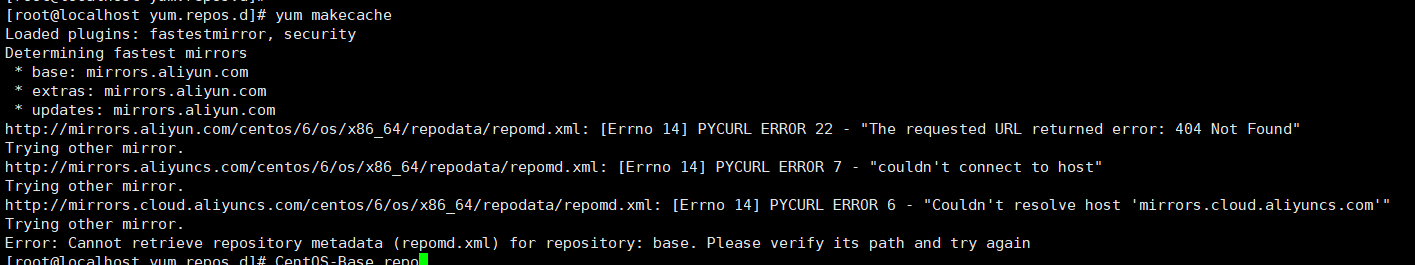 其他
其他
非阿里云ECS用户会出现 Couldn’t resolve host ‘mirrors.cloud.aliyuncs.com’ 信息,不影响使用。
用户也可以自行修改:
sed -i -e ‘/mirrors.cloud.aliyuncs.com/d’ -e ‘/mirrors.aliyuncs.com/d’ /etc/yum.repos.d/CentOS-Base.repo
参考链接:
https://www.jianshu.com/p/01951667c0b9
使用以上方法后依然下载报错
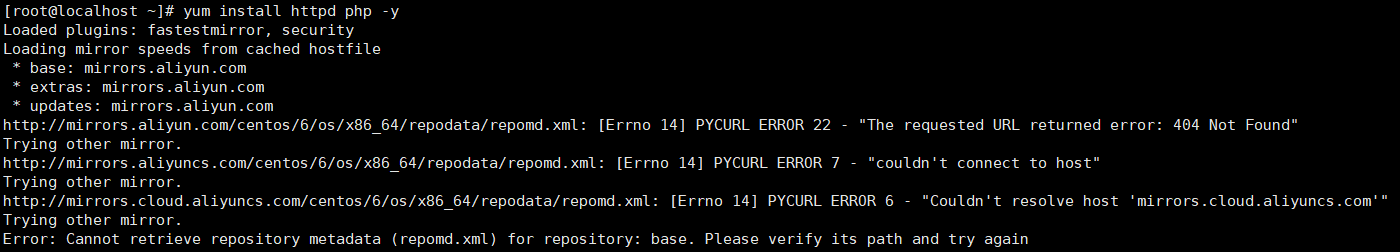 原因
原因
CentoS 6 停止维护更新日期2020年11月30日
CentOS 7 停止维护更新日期2024年6月30日
CentOS 8 停止维护更新日期2021年12月31日
新的方法(正确的方法)
创建repo文件
直接复制以下内容创建个repo文件就可以使用
CentOS-Base.repo
#
# The mirror system uses the connecting IP address of the client and the
# update status of each mirror to pick mirrors that are updated to and
# geographically close to the client. You should use this for CentOS updates
# unless you are manually picking other mirrors.
#
# If the mirrorlist= does not work for you, as a fall back you can try the
# remarked out baseurl= line instead.
#
#
[base]
name=CentOS-6.6 - Base
baseurl=http://mirrors.aliyun.com/centos-vault/6.6/os/x86_64/
gpgcheck=1
gpgkey=http://mirrors.aliyun.com/centos-vault/RPM-GPG-KEY-CentOS-6
[updates]
name=CentOS-6.6 - Updates
baseurl=http://mirrors.aliyun.com/centos-vault/6.6/updates/x86_64/
gpgcheck=1
gpgkey=http://mirrors.aliyun.com/centos-vault/RPM-GPG-KEY-CentOS-6
[extras]
name=CentOS-6.6 - Extras
baseurl=http://mirrors.aliyun.com/centos-vault/6.6/extras/x86_64/
gpgcheck=1
gpgkey=http://mirrors.aliyun.com/centos-vault/RPM-GPG-KEY-CentOS-6
[centosplus]
name=CentOS-6.6 - Plus
baseurl=http://mirrors.aliyun.com/centos-vault/6.6/centosplus/x86_64/
gpgcheck=1
enabled=0
gpgkey=http://mirrors.aliyun.com/centos-vault/RPM-GPG-KEY-CentOS-6
[contrib]
name=CentOS-6.6 - Contrib
baseurl=http://mirrors.aliyun.com/centos-vault/6.6/contrib/x86_64/
gpgcheck=1
enabled=0
gpgkey=http://mirrors.aliyun.com/centos-vault/RPM-GPG-KEY-CentOS-6
yum clean all //清除缓存
yum makecache //生成新的缓存
yum repolist //获取当前有效的repolist
yum update //升级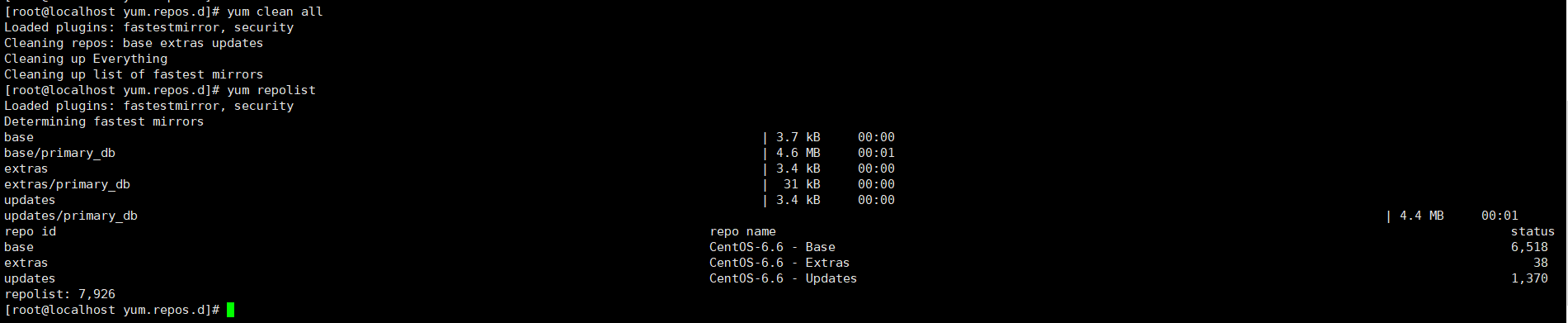 参考链接
参考链接
https://blog.csdn.net/wojiuwangla/article/details/112186395
下载httpd、php环境
如图所示可以正常下载。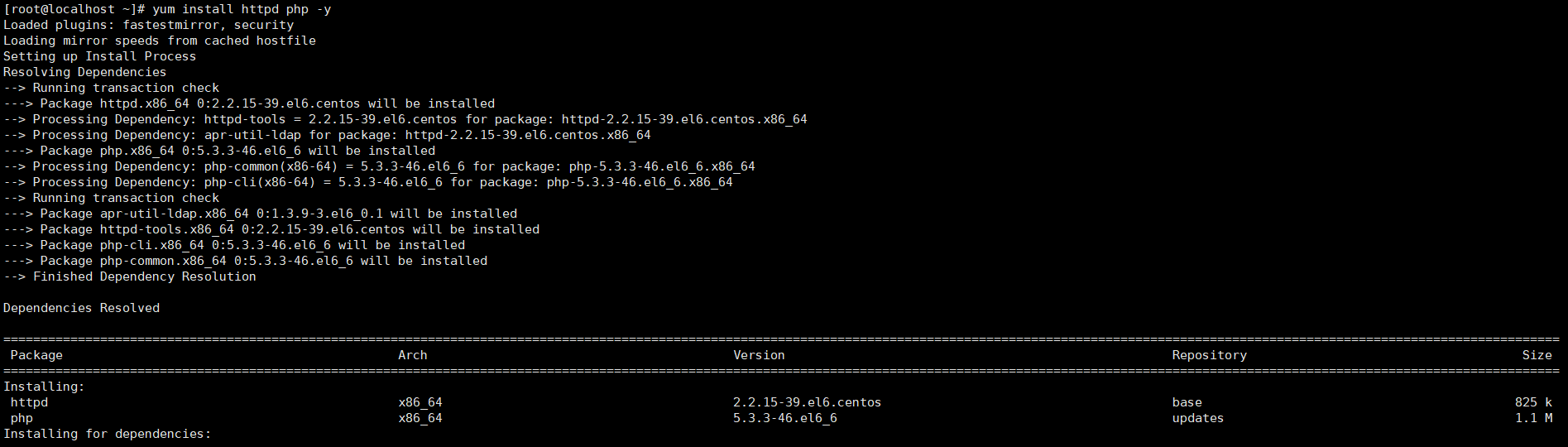 httpd服务
httpd服务
启动 httpd服务 /etc/init.d/httpd start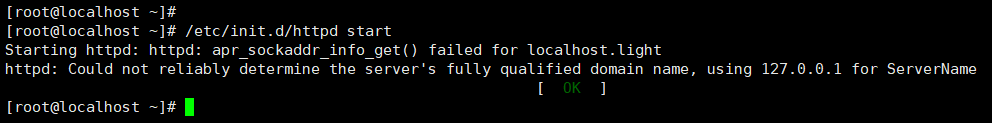 查看相关进程 ps -ef | grep httpd
查看相关进程 ps -ef | grep httpd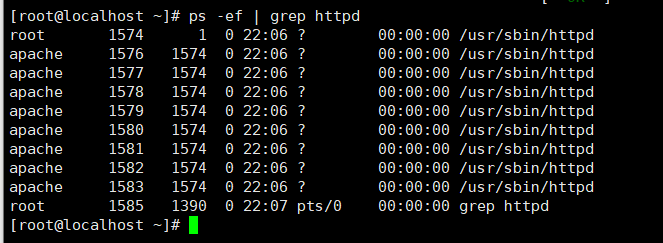
查看防火墙状态 service iptables status //stop/start/restart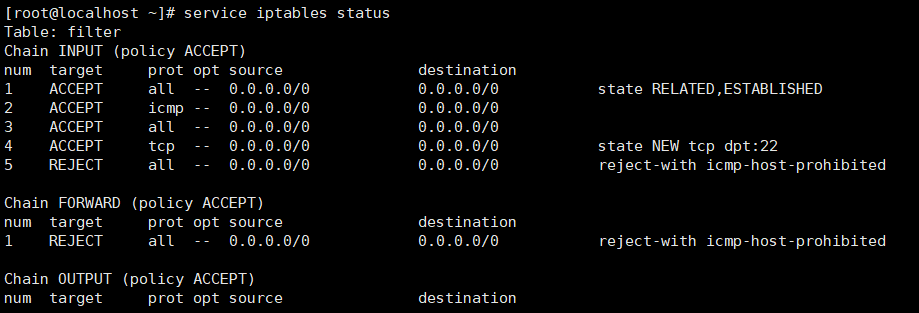
关闭防火墙后 访问web页面
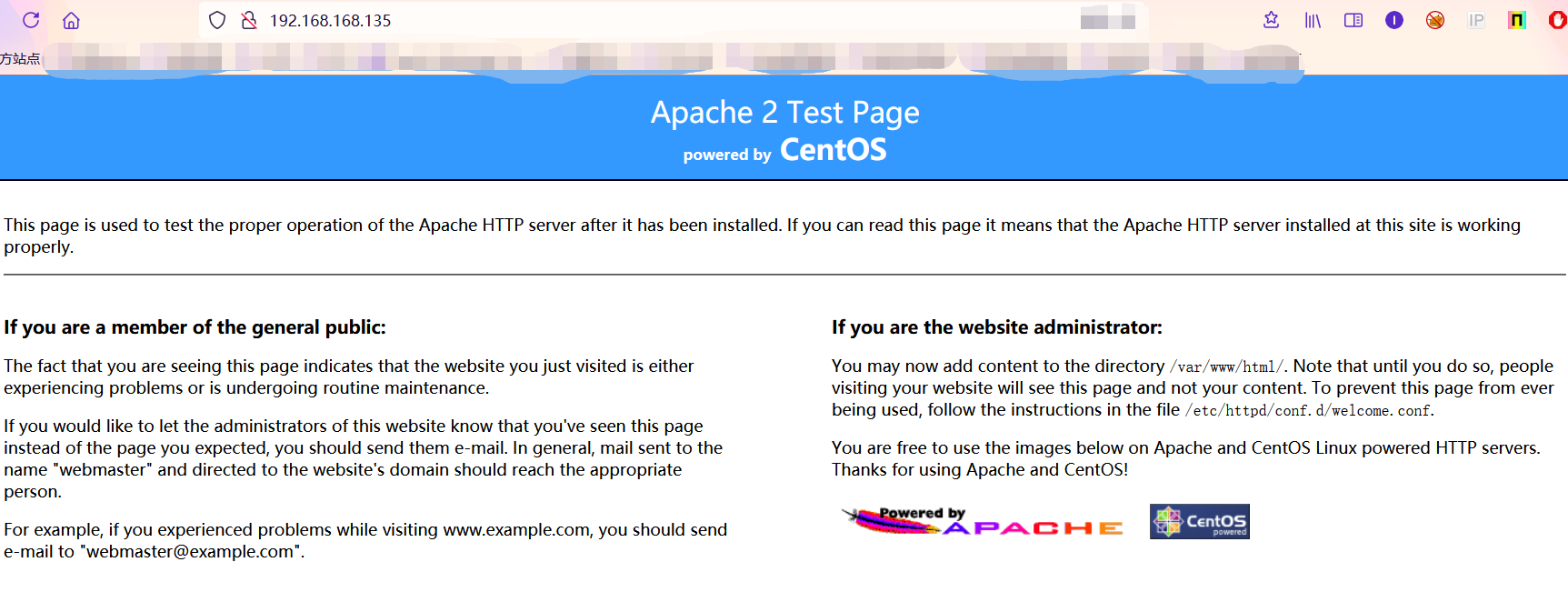 检查php环境
检查php环境