一、概述
TypeScript 是 JavaScript 类型的超集,它可以编译成纯 JavaScript,TypeScript 可以在任何浏览器、任何计算机和任何操作系统上运行,并且是开源的。
二、优势
1. 在线编译
点击前往:https://www.typescriptlang.org/zh/play
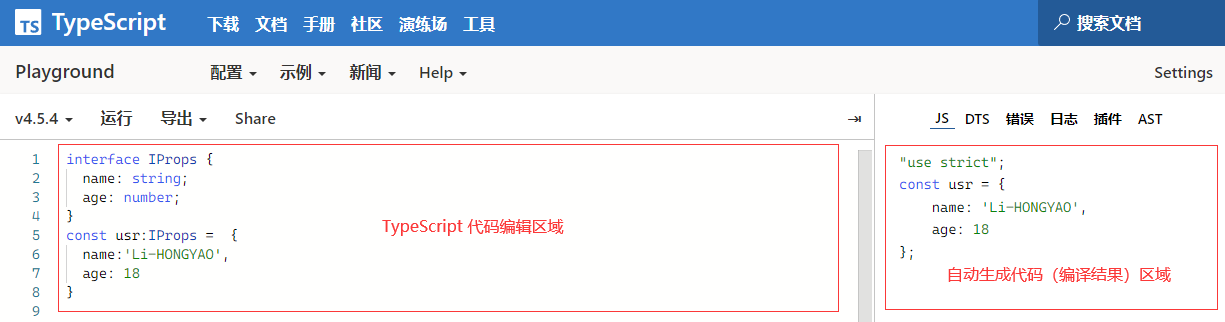
提示:如果你只是想简单体验一下 TypeScript,建议通过
Playground来实现。
2. nodeJS
1)下载安装 nodejs >>
2)构建项目
# windows$ mkdir hello-ts && cd hello-ts && npm init -y && mkdir src && cd src && type nul > index.ts && cd ..# macOS$ mkdir hello-ts && cd hello-ts && npm init -y && mkdir src && cd src && touch index.ts && cd ..
3)安装依赖
$ npm install typescript --save-dev
4)创建配置文件 & 输入配置内容
# windows
$ type nul > tsconfig.json
# macOS
$ touch tsconfig.json
{
"compilerOptions": {
/** 1.基础选项 */
"target": "esnext" /** 指定ECMAScript目标版本(esnext最新) */,
"module": "esnext" /** 指定模块:commonjs,amd,umd... */,
"resolveJsonModule": true,
"esModuleInterop": true,
"isolatedModules": false /** 将每个文件做为单独的模块*/,
"declaration": true /** 生成相应的 '.d.ts' 文件 */,
"outDir": "./lib" /** 指定输出目录 */,
"lib": ["esnext", "dom", "DOM.Iterable"] /** 指定要包含在编译中的库文件*/,
/** 2.类型检查选项 */
"strict": true /** 启用所有严格类型检查选项*/,
/** 3.额外的检查 */
"noUnusedLocals": true /** 有未使用的变量时,抛出错误 */,
/** 4.模块解析选项 */
"moduleResolution": "node" /** 选择模块解析策略*/,
"baseUrl": "./" /** 用于解析非相对模块名称的基目录*/,
"paths": {} /** 模块名到基于 baseUrl 的路径映射的列表 */
},
/** 5.指定编译文件或排除指定编译文件 */
"include": ["src/**/*.ts"],
"exclude": ["node_modules"]
}
5)npm scripts
"scripts": {
"build": "tsc --watch", /** 实时编译 */
"start": "npx nodemon ./lib/index.js" /** 实时执行 */
}
6)使用
首先在终端输入 npm run build,开启实时编译,然后另起一个终端,执行 npm run start 即可实时在控制台查看输出。
现在,我们在 ./src/index.ts 文件中随便输入一段 TS 代码测试:
// -- 定义接口
interface IProps {
name: string;
age: number;
job: string;
}
// -- 定义一个遍历,实现IProps接口
const usr: IProps = {
name: 'Li-HONGYAO',
age: 18,
job: '前端工程师',
};
// -- 输出变量
console.log(usr);s
然后我们可以看到,在 lib/ 目录下自动为我们生成了如下两个文件:
index.d.ts:类型声明文件;index.js:编译后的文件;
同时,由于我们通过 nodemon 实时执行编译后的文件,所以可以看到控制台输出结果:
{ name: 'Li-HONGYAO', age: 18, job: '前端工程师' }
好的,那接下来,就正式开启我们的 TypeScript 学习之旅吧~

