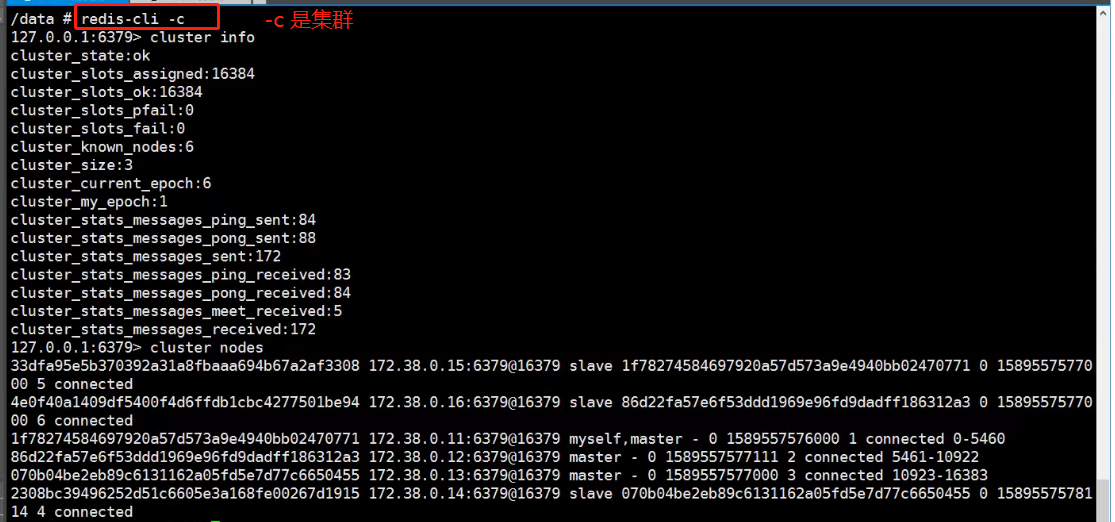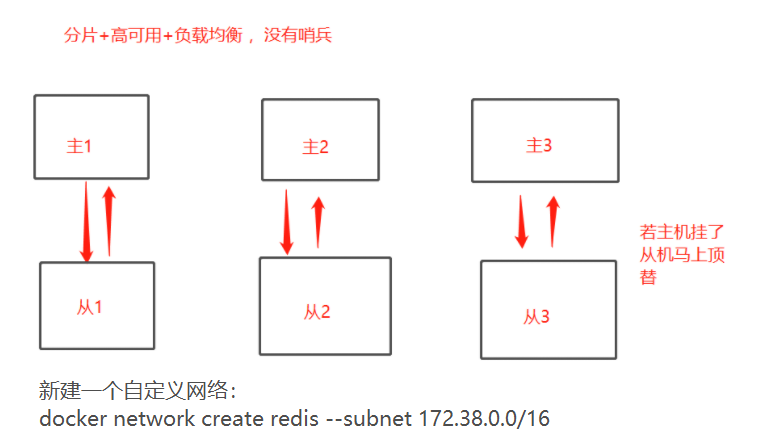 所以最少6个容器
所以最少6个容器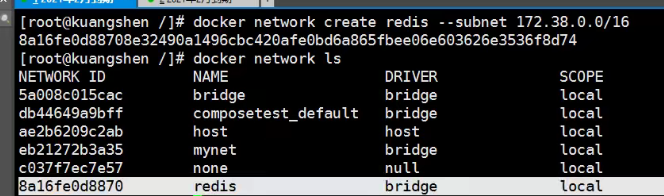
然后看一下 redis 这个网络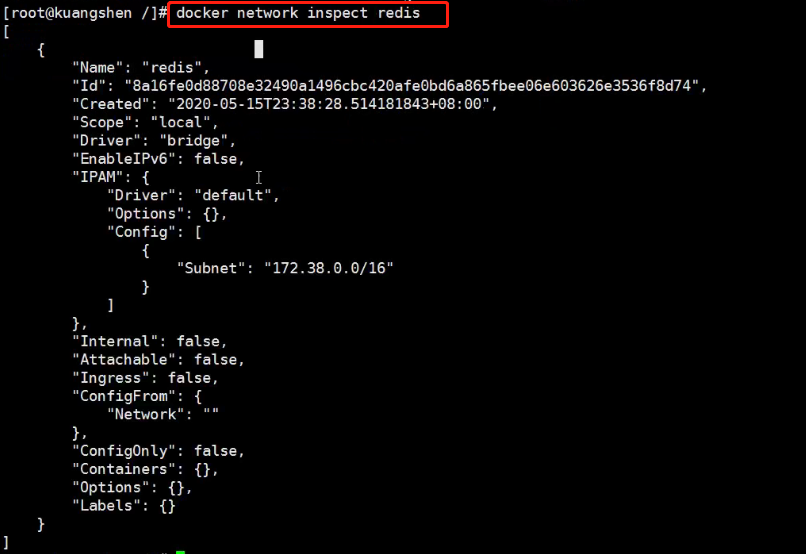
用shell脚本写入配置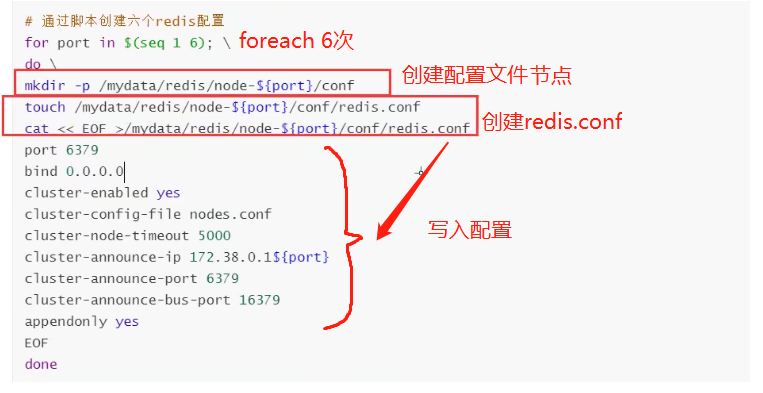
然后一个一个启动redis 容器外部 6371 容器内部6379 ,做个映射外部 16371 容器内部16379 ,做个映射--name redis-1 这个redis1节点叫 redis-1-v 宿主机目录: '/mydata/redis/node-1/data' , 容器目录: '/data'-v 宿主机目录: '/mydata/redis/node-1/conf/redis.conf' , 容器目录: '/etc/redis/redis.conf'-d 后台运行--net 网络是用自己的网络 redis--ip 绑定的ip号redis:5.0.9-alpine3.11 用这个redis版本通过配置文件启动服务 redis-server /etc/redis/redis.conf

然后多开启几个节点 redis 1,2,3,4,5,6 ….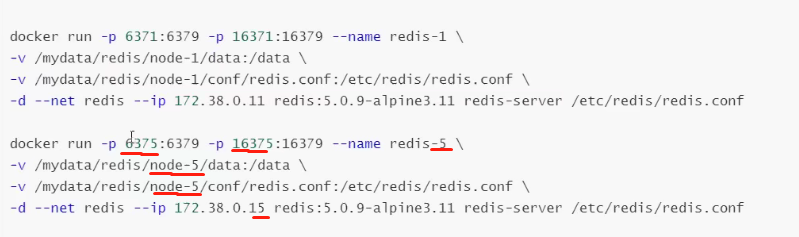
启动了6个节点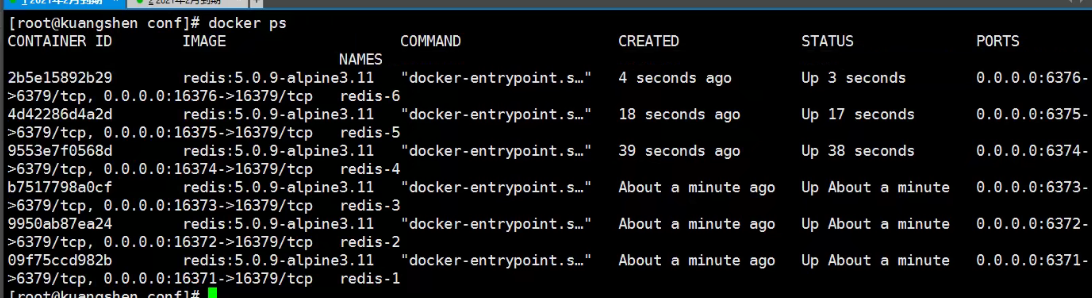
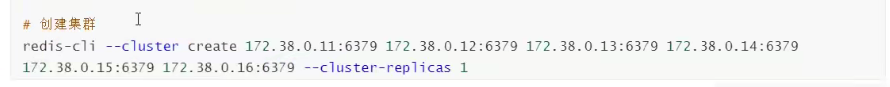
查看集群