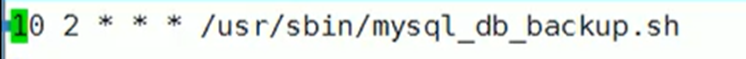https://www.bilibili.com/video/BV1dW411M7xL?p=58
A = 100 定义A = 100
echo “A=$A” A=100
unset A 取消变量
echo “A=$A” A=
readonly A =99 定义静态变量 A =100
echo “A=$A” A=99
unset A 静态变量不能被unset
echo “A=$A” A=99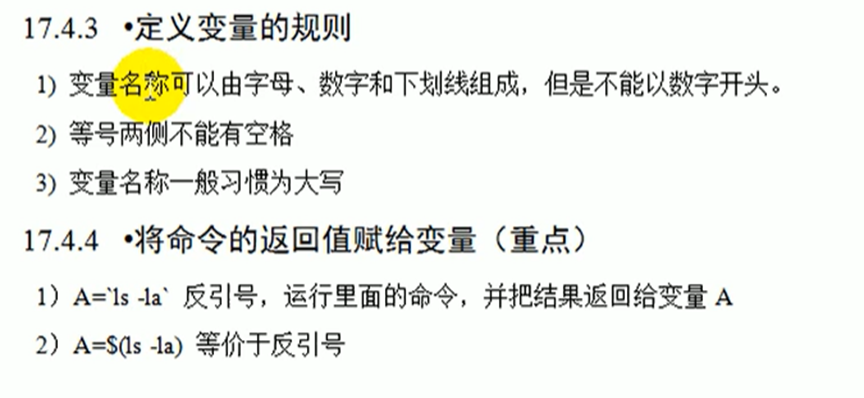
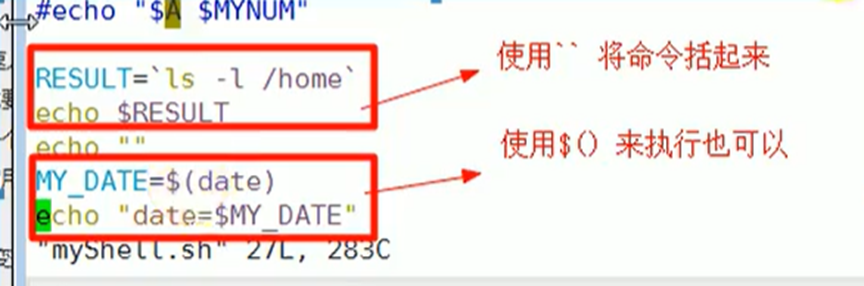
ls -l /home “ ` “是反引号 ESC下面那个按键
shell脚本注释
单行注释
#
多行注释
:<<!
A = 100
echo “A=$A”
!
export 变量名=变量值 将shell变量输出为环境变量
位置参数变量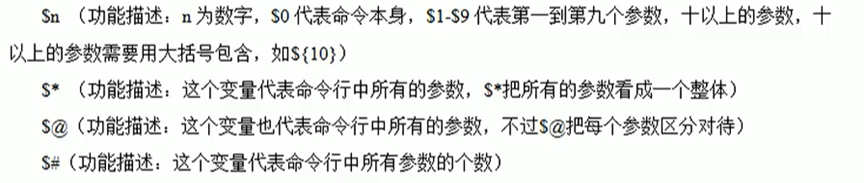
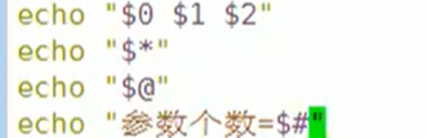
上面的shell脚本执行结果 :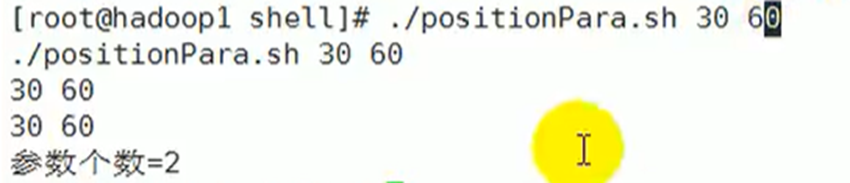
预定义变量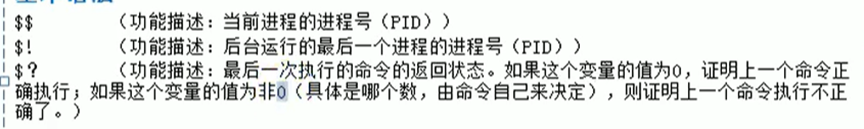
$((运算式)) $[运算式]
expr 运算符间要有空格 写 \ 转译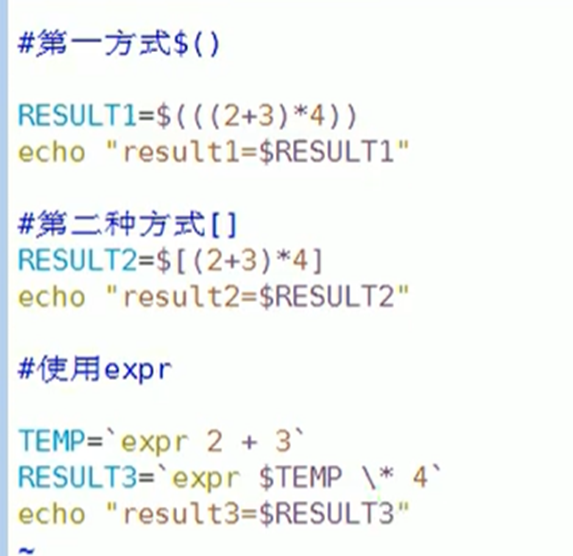
条件判断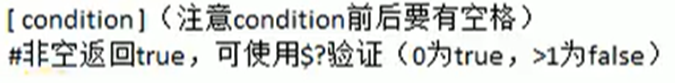
[ ] 条件判断式 左右必须有空格,=左右必须没有空格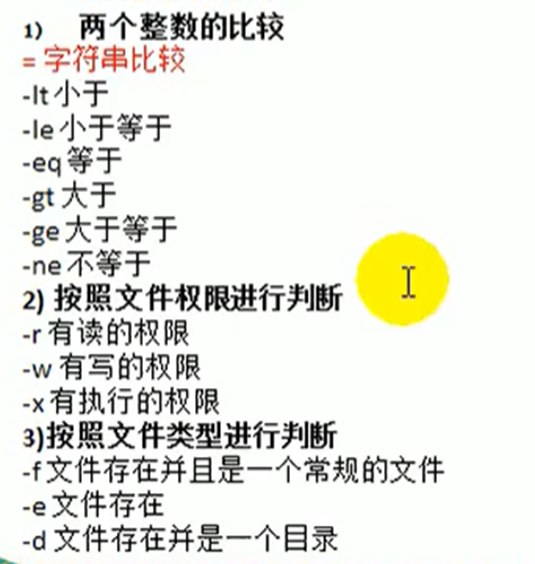
if语句
if[ -r 文件 ]
then 程序
elif [ 条件判断式 ]
then 程序
fi
case 语句
case 变量值 in
“1”)
程序
;;
“2”)
程序
;;
*)
程序
;;
esac
for循环
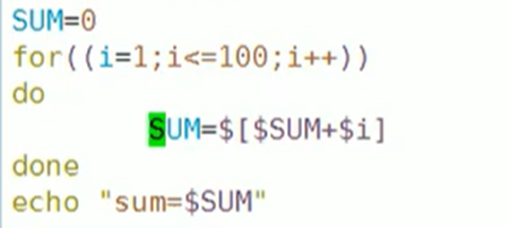
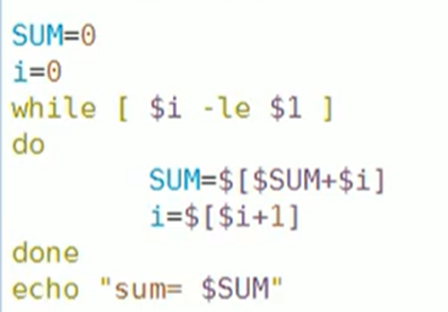
while 与[] 之间一定要用空格
read读取控制台输入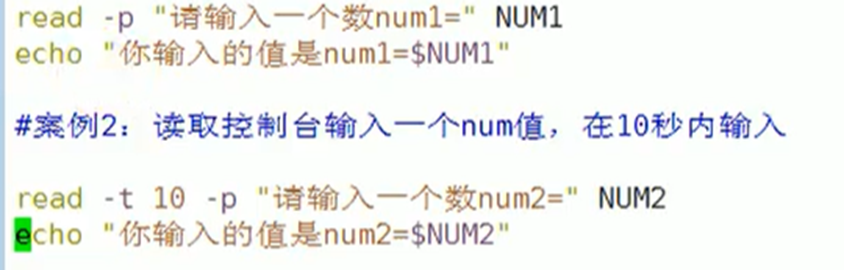
系统函数
basename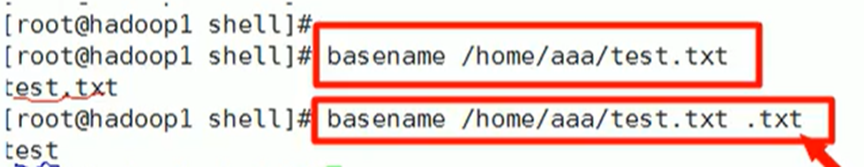
dirname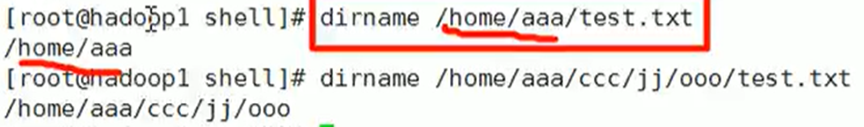
自定义函数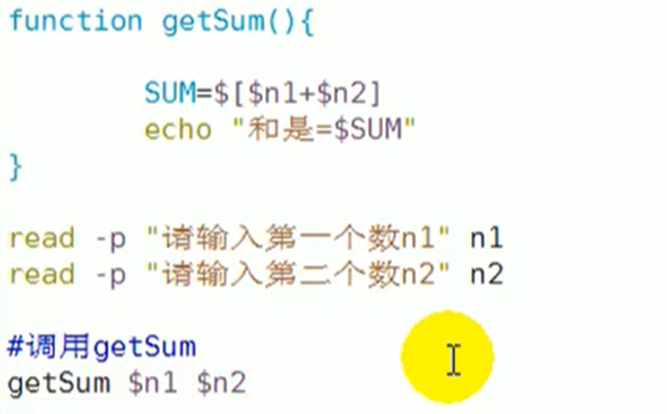
shell自定义函数不用定义形参 ,调用函数时也不用加括号
Shell综合案例
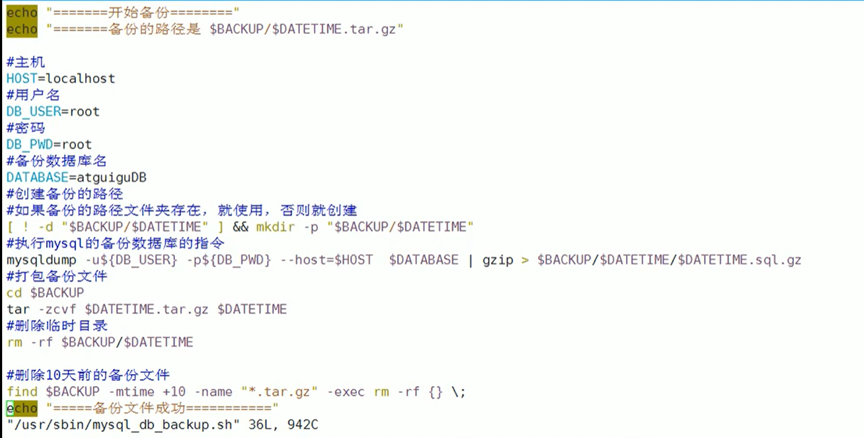
crontab -e