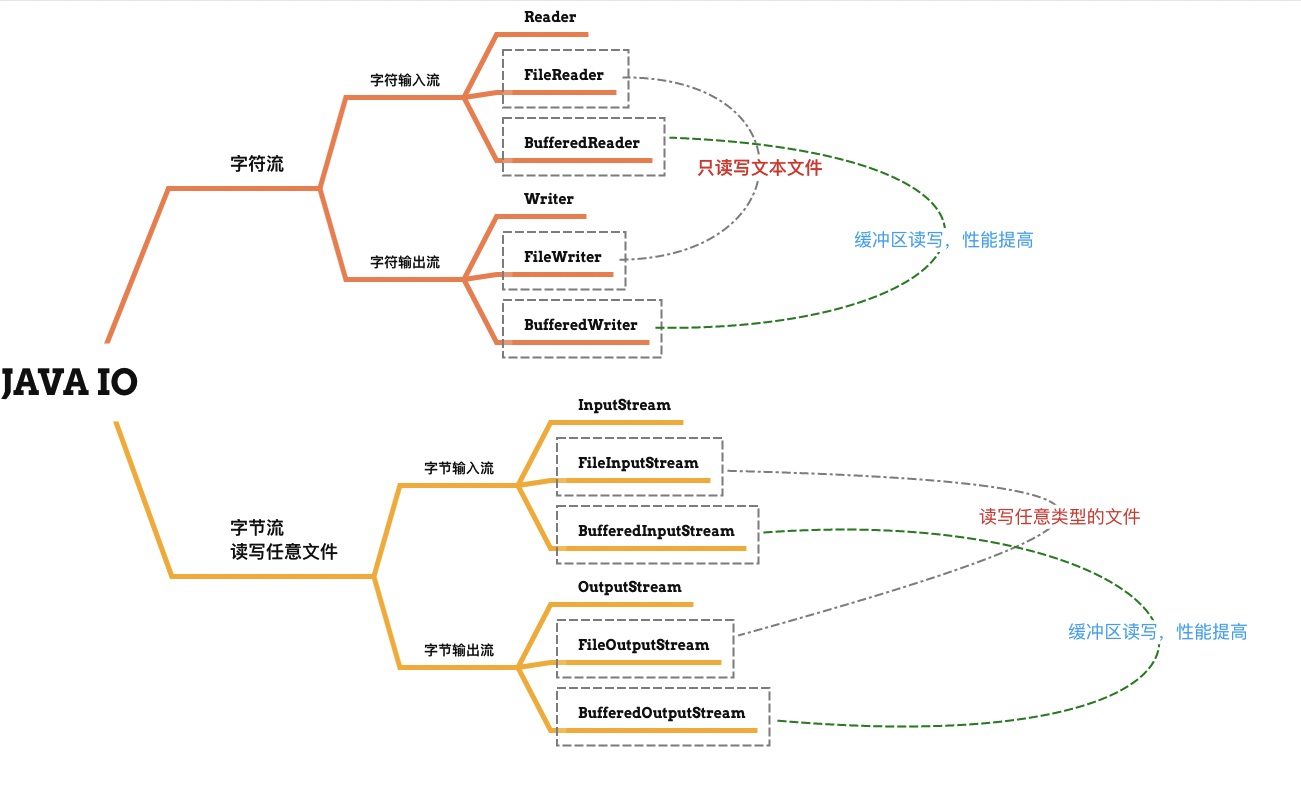
文本文件拷贝
字符流
FileReaderFileWriter
public class FileCharCopyDemo {public static void main(String[] args) {//1.创建FileReader与test文件关联FileReader fr = new FileReader("/Users/gaigai/Desktop/test.txt");//2.创建FileWriter与day文件关联FileWriter fw = new FileWriter("/Users/gaigai/Desktop/day.txt");System.out.println("开始拷贝");int res = 0;while (-1 != (res = fr.read())){System.out.println("读取到的单个字符是:" + (char)res);fw.write(res);}System.out.println("拷贝完成");//后创建的先关闭fw.close();fr.close();}}
- 优化报错:
public class FileCharCopyDemo {public static void main(String[] args) {FileReader fr = null;FileWriter fw = null;try {//1.创建FileReader与test文件关联fr = new FileReader("/Users/gaigai/Desktop/test.txt");//2.创建FileWriter与day文件关联fw = new FileWriter("/Users/gaigai/Desktop/day.txt");System.out.println("开始拷贝");int res = 0;while (-1 != (res = fr.read())){System.out.println("读取到的单个字符是:" + (char)res);fw.write(res);}System.out.println("拷贝完成");} catch (IOException e) {e.printStackTrace();} finally {if(null != fw){try {fw.close();} catch (IOException e) {e.printStackTrace();}}if(null != fr){try {fr.close();} catch (IOException e) {e.printStackTrace();}}}}}
图片文件拷贝
字符流
FileReaderFileWriter- 拷贝图片失败
FileReader,FileWriter拷贝成功,但是拷贝的文件打开报错- 「不能拷贝除了文本文件以外的内容」
- 拷贝图片的文件大小也不一样
字节流
FileInputStreamFileOutputStream
[[04.FileputStream类]]
public class FileStreamDemo {public static void main(String[] args) {FileInputStream fis = null;FileOutputStream fos = null;try {// 1.创建FileInputStream类型的对象与d:/03 IO流的框架图.png文件关联fis = new FileInputStream("/Users/gaigai/Desktop/1.png");fis = new FileInputStream("/Users/gaigai/Desktop/1.png");fos = new FileOutputStream("/Users/gaigai/Desktop/2.png");System.out.println("开始拷贝");int res = 0;while (-1 != (res = fis.read())){fos.write(res);}System.out.println("拷贝完成");} catch (IOException e) {e.printStackTrace();} finally {//后创建的先关闭if(null != fos){try {fos.close();} catch (IOException e) {e.printStackTrace();}}if(null != fis){try {fis.close();} catch (IOException e) {e.printStackTrace();}}}}}
mp4文件拷贝
字节流
FileInputStreamFileOutputStream
单个字节为单位拷贝
- 以单个字节为单位进行拷贝,也就是每次读取一个字节后再写入一个字节
- 缺点:文件稍大时,拷贝的效率很低
fis = new FileInputStream("/Users/gaigai/Desktop/a.mp4");fos = new FileOutputStream("/Users/gaigai/Desktop/b.mp4");int res = 0;while (-1 != (res = fis.read())){fos.write(res);}System.out.println("拷贝完成");
- 超级慢
文件缓冲区拷贝
- 准备一个和文件大小一样的缓冲区,一次性将文件中的所有内容取出到缓冲区然后一次性写入进去
- 缺点:若文件过大时,无法申请和文件大小一样的缓冲区,真实物理内存不足
//获取文件大小int size = fis.available();System.out.println("文件大小:"+ size);byte[] bytes = new byte[size];//读取到bytes数组中int read = fis.read(bytes);System.out.println("实际读取到的文件大小是:" + read);fos.write(bytes);
如果是30本 50本书的情况下可以,如果是30万本书,怎么办?一次性拿什么承载呢?
- 准备一个相对适当的缓冲区
//准备一个相对适当的缓冲区,分多次将文件拷贝完成byte[] bArr = new byte[1024];int res = 0;while ((res = fis.read(bArr)) != -1) {fos.write(bArr, 0, res);}
[[05.BufferedStream]]
import java.io.*;public class BufferedDemo {public static void main(String[] args) {BufferedOutputStream buos = null;BufferedInputStream buis = null;try {buis = new BufferedInputStream(new FileInputStream("/Users/gaigai/Desktop/a.mp4"));buos = new BufferedOutputStream(new FileOutputStream("/Users/gaigai/Desktop/bb.mp4"));System.out.println("开始拷贝");//准备一个相对适当的缓冲区,分多次将文件拷贝完成byte[] bArr = new byte[1024];int res = 0;while ((res = buis.read(bArr)) != -1) {buos.write(bArr, 0, res);}} catch (IOException e) {e.printStackTrace();} finally {if (null != buos) {try {buos.close();} catch (IOException e) {e.printStackTrace();}}if (null != buis) {try {buis.close();} catch (IOException e) {e.printStackTrace();}}}}}
- 添加时间进行比较:
// 获取当前系统时间距离1970年1月1日0时0分0秒的毫秒数long g1 = System.currentTimeMillis();long g2 = System.currentTimeMillis();System.out.println("使用缓冲流拷贝视频文件消耗的时间为:" + (g2-g1)); // 128
- 对应FileStream添加时间
// 获取当前系统时间距离1970年1月1日0时0分0秒的毫秒数long g1 = System.currentTimeMillis();long g2 = System.currentTimeMillis();System.out.println("使用缓冲流拷贝视频文件消耗的时间为:" + (g2-g1)); // 128
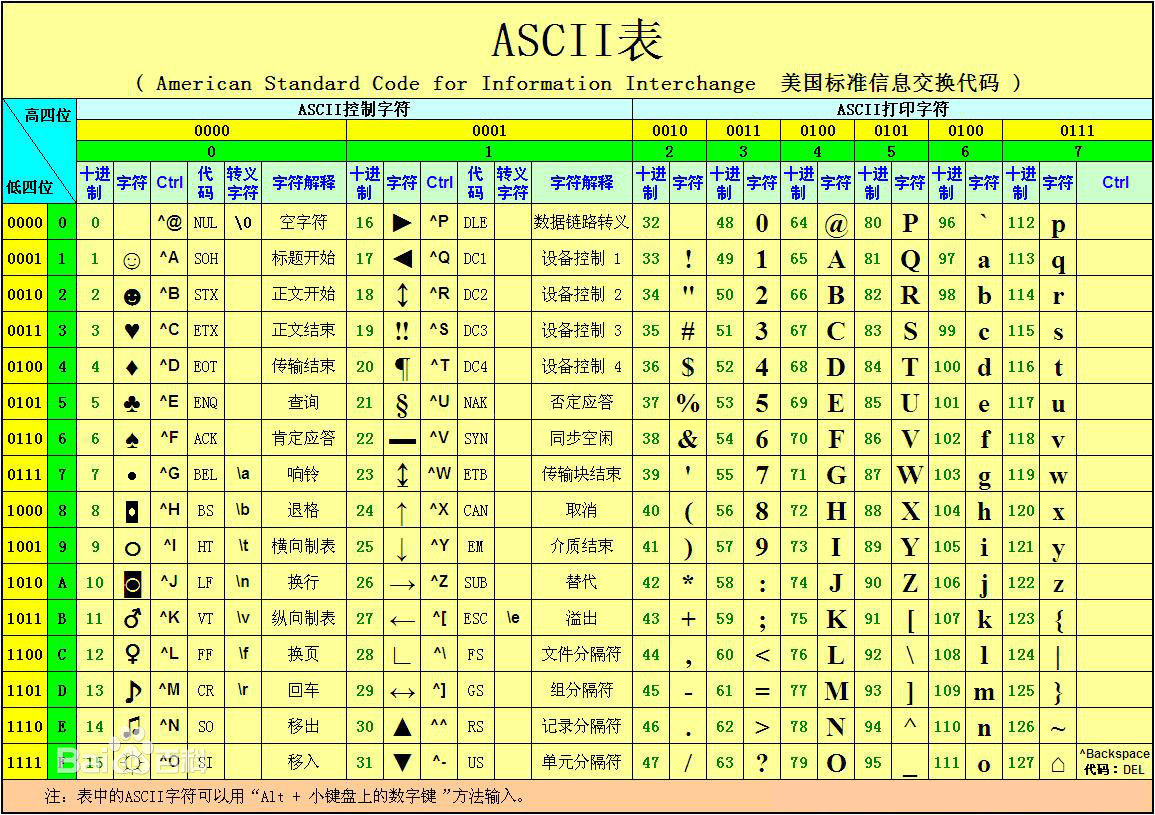
文本文件使用缓冲
[[06.Buffered类]]
public class BufferedCharDemo {public static void main(String[] args) {BufferedReader br = null;BufferedWriter bw = null;try {// 1.创建BufferedReader类型的对象与d:/a.txt文件关联br = new BufferedReader(new FileReader("/Users/gaigai/Desktop/test.txt"));// 2.创建BufferedWriter类型的对象与d:/b.txt文件关联bw = new BufferedWriter(new FileWriter("/Users/gaigai/Desktop/b.txt"));// 3.不断地从输入流中读取一行字符串并写入到输出流中String str = null;//null if the end of the stream has been reached without reading any characterswhile ((str = br.readLine()) != null) {bw.write(str);bw.newLine(); // 当前系统中的行分隔符是:window \r\n mac \n}System.out.println("拷贝文件成功!");} catch (IOException e) {e.printStackTrace();} finally {// 4.关闭流对象并释放有关的资源if (null != bw) {try {bw.close();} catch (IOException e) {e.printStackTrace();}}if (null != br) {try {br.close();} catch (IOException e) {e.printStackTrace();}}}}}
FileReader fileReader = null;try {//构造FileReader类型的对象与文件关联fileReader = new FileReader("/Users/gaigai/Desktop/b.txt");//读取数据内容并打印int res = 0;while (-1 != (res = fileReader.read())){System.out.println("读取到的单个字符是:" + (char)res + ","+res);}}catch (IOException e) {e.printStackTrace();} finally {//关闭流对象并释放有关的资源if (null != fileReader) {try {fileReader.close();} catch (IOException e) {e.printStackTrace();}}}

