- BigInt — 任意精度的整数
- String.prototype.matchAll()
- Dynamic import
- Array.prototype.flat()
- Array.prototype.flatMap()
- Object.fromEntries()
- String.prototype.trimStart() & String.prototype.trimEnd()
- 稳定的Array.prototype.sort()
- 新的Function.toString()
- 可选的catch参数
- 标准化的globalThis对象
- Symbol.description
- ES10 Classes: private, static & public members
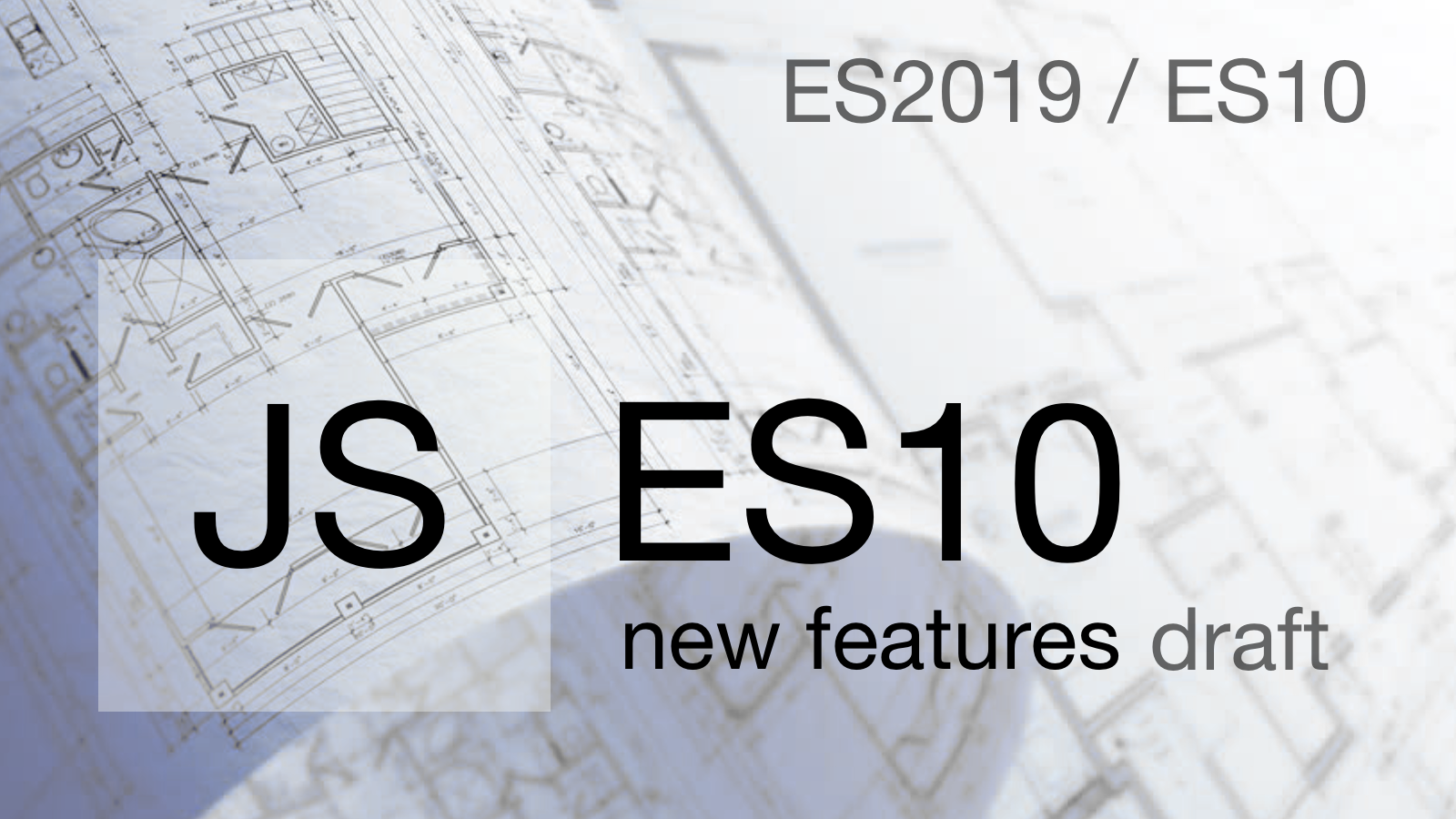
原文:The Complete Guide to ES10 Features 链接:https://medium.com/@js_tut/the-complete-guide-to-es10-features-f09a8c7be1bd 翻译:印象卡卡
ES10仍然只是一个草案, 但是除了Object.fromEntries大多数功能已经在Chrome中实现,为什么不尽早开始探索一番呢? 当浏览器支持它的时候,你将走在技术前沿。 等待浏览器支持只是时间问题。 对于有兴趣探索ES10的人来说,这是一份简要的指南。
ES10没有ES6那样巨大的特性变化但是也添加了很多有趣的特性:
**
⬬ String .matchAll()
⬬ Dynamic import()
⬬ Array .flat() .flatMap()
⬬ Object .fromEntries()
⬬ String .trimStart() .trimEnd()
⬬ well-formed JSON.stringify()
⬬ stable Array .sort()
⬬ new Function .toString()
⬬ Standardized globalThis object
BigInt — 任意精度的整数
BigInt是第7种原始数据类型
BigInt是一个任意精度的整数,意味着变量可以定义2⁵³的数字了,不再有9007199254740992的最大限制。
const b = 1n; // 定义一个bigint
之前大于9007199254740992的整数是不支持的,超过限制之后值会锁定为MAX_SAFE_INTEGER + 1
const limit = Number.MAX_SAFE_INTEGER;⇨ 9007199254740991limit + 1;⇨ 9007199254740992limit + 2;⇨ 9007199254740992 <--- MAX_SAFE_INTEGER + 1 exceededconst larger = 9007199254740991n;⇨ 9007199254740991nconst integer = BigInt(9007199254740991); // 使用数字初定义⇨ 9007199254740991nconst same = BigInt("9007199254740991"); // 使用字符串定义⇨ 9007199254740991n
typeof
typeof 10;⇨ 'number'typeof 10n;⇨ 'bigint'
两种类型可以使用等于号比较
10n === BigInt(10);⇨ true10n == 10;⇨ true
两种类型不可以使用数学运算符
200n / 10n⇨ 20n200n / 20⇨ Uncaught TypeError:Cannot mix BigInt and other types, use explicit conversions <
前边可以加“-”号,不可以加“+”号
-100n⇨ -100n+100n⇨ Uncaught TypeError:Cannot convert a BigInt value to a number
String.prototype.matchAll()
String.match只返回第一个匹配的元素
let string = 'Helle';let matches = string.match('l');console.log(matches[0]); // "l"
使用.matchAll()
// Match all occurrences of the letters: "e" or "l"let iterator = "hello".matchAll(/[el]/);for (const match of iterator)console.log(match);// result[ 'e', index: 1, input: 'hello' ] // Iteration 1[ 'l', index: 2, input: 'hello' ] // Iteration 2[ 'l', index: 3, input: 'hello' ] // Iteration 3
Dynamic import
现在经常用的动态引入js
element.addEventListener('click', async () => {const module = await import(`./api-scripts/button-click.js`);module.clickEvent();});
Array.prototype.flat()
扁平化数组
let multi = [1,2,3,[4,5,6,[7,8,9,[10,11,12]]]];multi.flat(); // [1,2,3,4,5,6,Array(4)]multi.flat().flat(); // [1,2,3,4,5,6,7,8,9,Array(3)]multi.flat().flat().flat(); // [1,2,3,4,5,6,7,8,9,10,11,12]multi.flat(Infinity); // [1,2,3,4,5,6,7,8,9,10,11,12]
Array.prototype.flatMap()
相当于array.map(x => [x, x 2, x x]).flat()
let array = [1, 2, 3, 4, 5];array.map(x => [x, x * 2]);// result[Array(2), Array(2), Array(2)]0: (2)[1, 2]1: (2)[2, 4]2: (2)[3, 6]3: (2)[4, 8]4: (2)[5, 10]array.flatMap(v => [v, v * 2]);// result[1, 2, 2, 4, 3, 6, 4, 8, 5, 10]
Object.fromEntries()
相当于Object.entries()的逆运算
let obj = { apple : 10, orange : 20, banana : 30 };let entries = Object.entries(obj);entries;(3) [Array(2), Array(2), Array(2)]0: (2) ["apple", 10]1: (2) ["orange", 20]2: (2) ["banana", 30]let fromEntries = Object.fromEntries(entries);{ apple: 10, orange: 20, banana: 30 }
String.prototype.trimStart() & String.prototype.trimEnd()
trim可以指定开头还是结尾了。
let greeting = " Space around ";greeting.trimEnd(); // " Space around";greeting.trimStart(); // "Space around ";
稳定的Array.prototype.sort()
之前的V8使用的不稳定的快排算法对于超过10个元素的数组。
新的Function.toString()
方法也是对象,对象都有toString()方法因为Object.prototype.toString(),所有对象都继承这个方法。
ES10标准化了所有对象和内置方法的字符串表示。
可选的catch参数
之前的catch()需要error参数,ES10里是可选的。
try {JSON.parse(text);return true;}catch{return false;}
标准化的globalThis对象
之前的全局对象不是标准化的,为了兼容需要写这样的代码:
if (typeof self !== 'undefined') { return self; }if (typeof window !== 'undefined') { return window; }if (typeof global !== 'undefined') { return global; }throw new Error('unable to locate global object');};
ES10添加了 globalThis 对象来访问全局在所有平台上
// Access global array constructorglobalThis.Array(0, 1, 2);⇨ [0, 1, 2]// Similar to window.v = { flag: true } in <= ES5globalThis.v = { flag: true };console.log(globalThis.v);⇨ { flag: true }
Symbol.description
description 是一个只读的属性返回Symbol对象的描述信息
let mySymbol = 'My Symbol';let symObj = Symbol(mySymbol);symObj; // Symbol(My Symbol)String(symObj) === `Symbol(${mySymbol})`); // truesymObj.description; // "My Symbol"
ES10 Classes: private, static & public members
新的语法字符# octothorpe(hash tag)现在用于直接在类里定义变量,函数,getter和setter ……以及构造函数和类方法。
class Raven extends Bird {#state = { eggs: 10};// getterget #eggs() {return state.eggs;}// setterset #eggs(value) {this.#state.eggs = value;}#lay() {this.#eggs++;}constructor() {super();this.#lay.bind(this);}#render() {/* paint UI */}}

