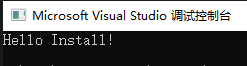该示例地址:https://github.com/ttroy50/cmake-examples.git
学cmake看这个仓库就可以了
【问题】在Windows环境下,编译01-basic_E-installing时,提示找不到lib文件

【原因】在Windows中,需要为导出类或函数设置dllexport之后,才会生成lib文件。
- 用官方给的例子。编译之后,你会发现,没有
cmake_examples_inst.lib文件
解决
修改两个文件,其他文件不变
一、使用dllexport将外部需要使用到的类导出
#ifndef __HELLO_H__#define __HELLO_H__#ifdef HELLO_EXPORT#define EXPORT __declspec(dllexport)#else#define EXPORT#endifclass EXPORT Hello{public:void print();};#endif
二、更改CMakeList.txt文件,为cmake_examples_inst库添加HELLO_EXPORT宏
cmake_minimum_required(VERSION 3.5)project(cmake_examples_install)############################################################# Create a library#############################################################Generate the shared library from the library sourcesadd_library(cmake_examples_inst SHAREDsrc/Hello.cpp)target_include_directories(cmake_examples_instPUBLIC${PROJECT_SOURCE_DIR}/include)# 为cmake_examples_inst库添加宏HELLO_EXPORT,以便它能生成.lib文件(Windows中,dllexport之后才会生成.lib文件)target_compile_definitions(cmake_examples_inst PRIVATE HELLO_EXPORT)############################################################# Create an executable############################################################# Add an executable with the above sourcesadd_executable(cmake_examples_inst_binsrc/main.cpp)# link the new hello_library target with the hello_binary targettarget_link_libraries( cmake_examples_inst_binPRIVATEcmake_examples_inst)############################################################# Install############################################################# Binariesinstall (TARGETS cmake_examples_inst_binDESTINATION bin)# Library# Note: may not work on windowsinstall (TARGETS cmake_examples_instLIBRARY DESTINATION lib)# Header filesinstall(DIRECTORY ${PROJECT_SOURCE_DIR}/include/DESTINATION include)# Configinstall (FILES cmake-examples.confDESTINATION etc)
结果