代码在序列帧的运动
void setup(){}void draw(){}
先运行setup里的内容 一次,然后再以60帧/秒的频率运行。
例子:让一个小球匀速运动
float x=0;
void setup(){
size(600,800);
}
void draw(){
background(0);
x+=1;
noStroke();
fill(255,255,0);
ellipse(x,300,60,60); //x每一帧 走一步
}

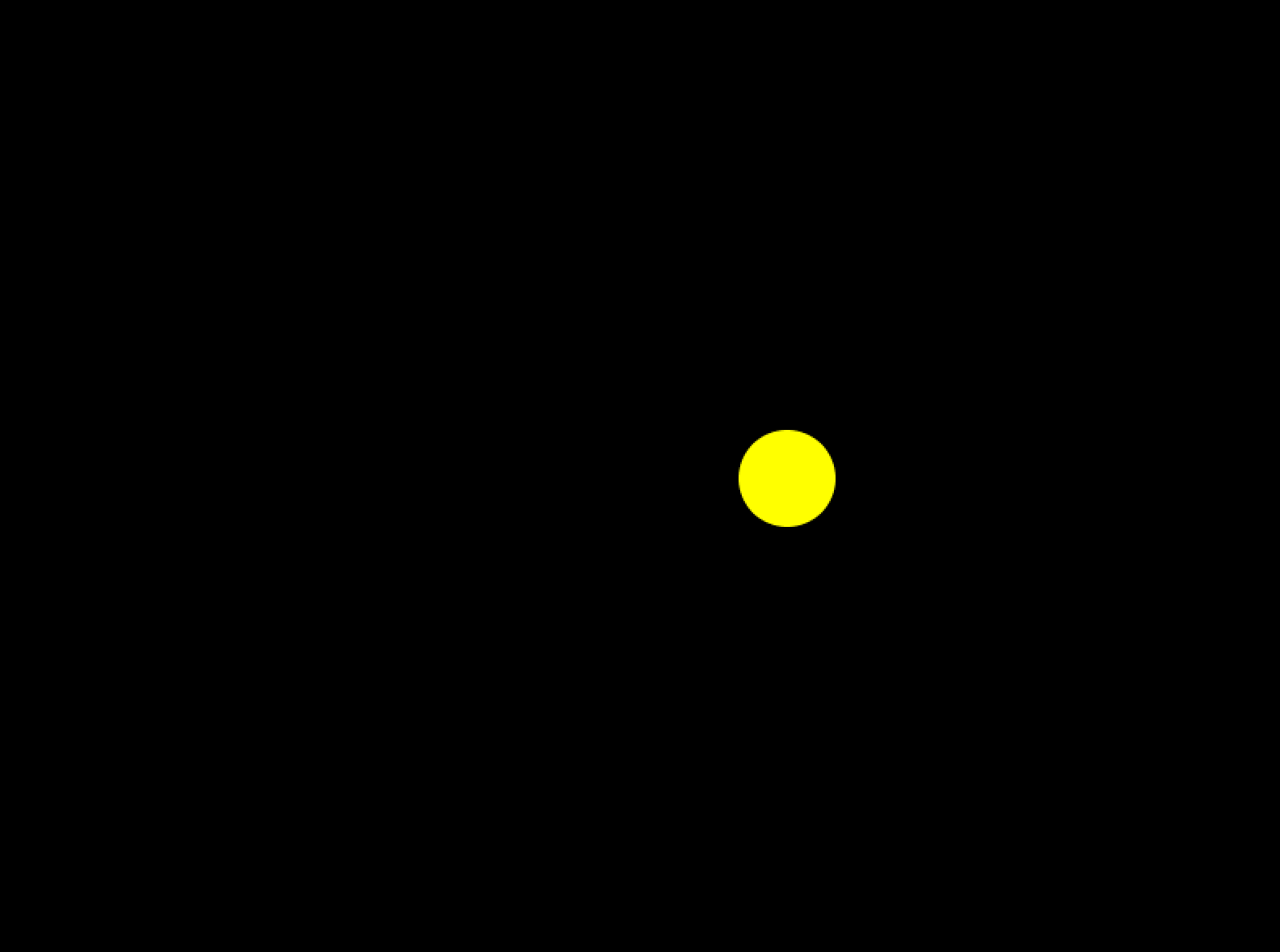
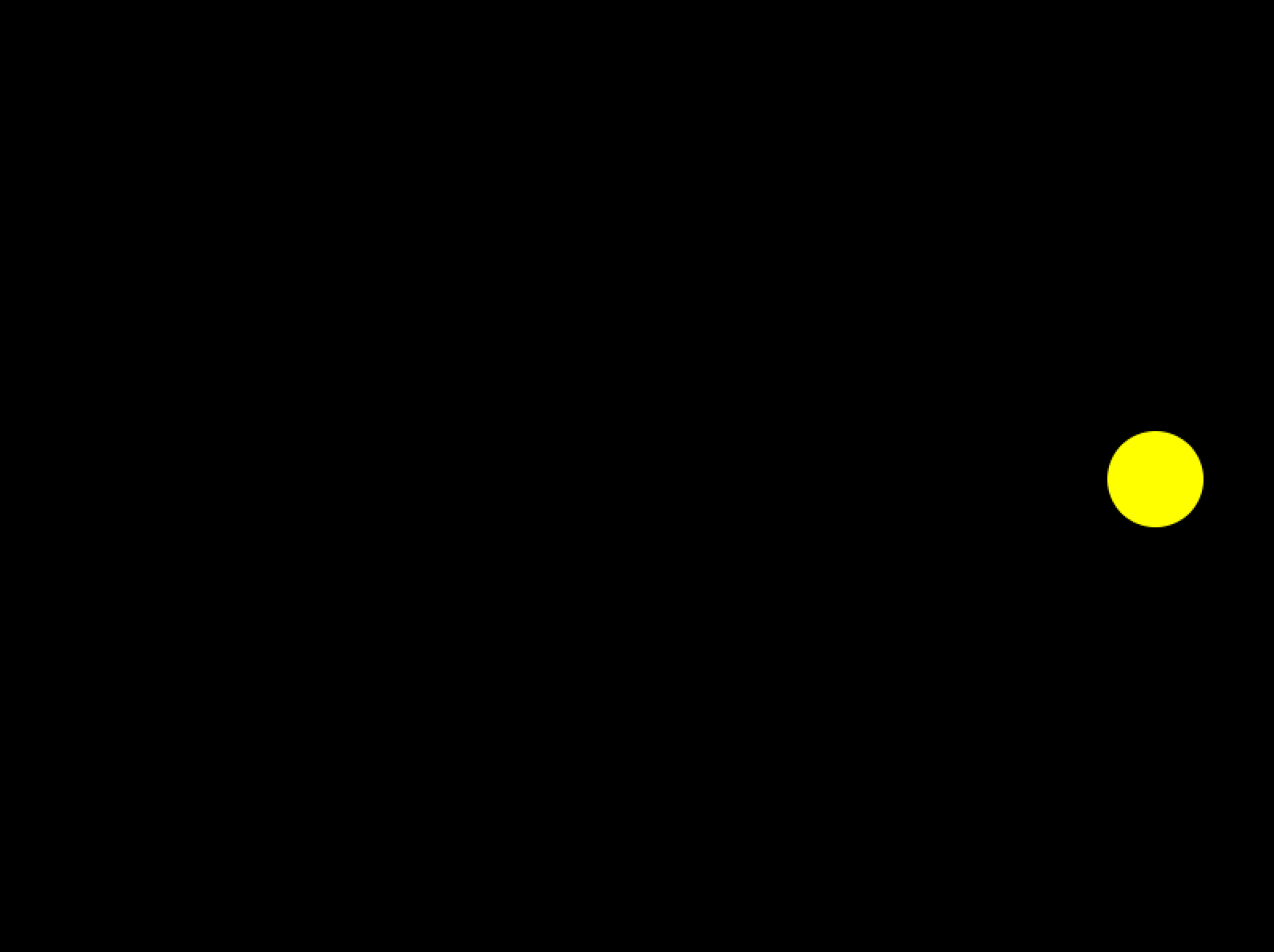
扔掉background,使用半透明方块实现小球拖动效果
float x=0;
void setup(){
size(800,600);
}
void draw(){
//background(0);
fill(0,20);
rect(0,0,width,height);
x+=1;
noStroke();
fill(255,255,0);
ellipse(x,300,60,60);
}
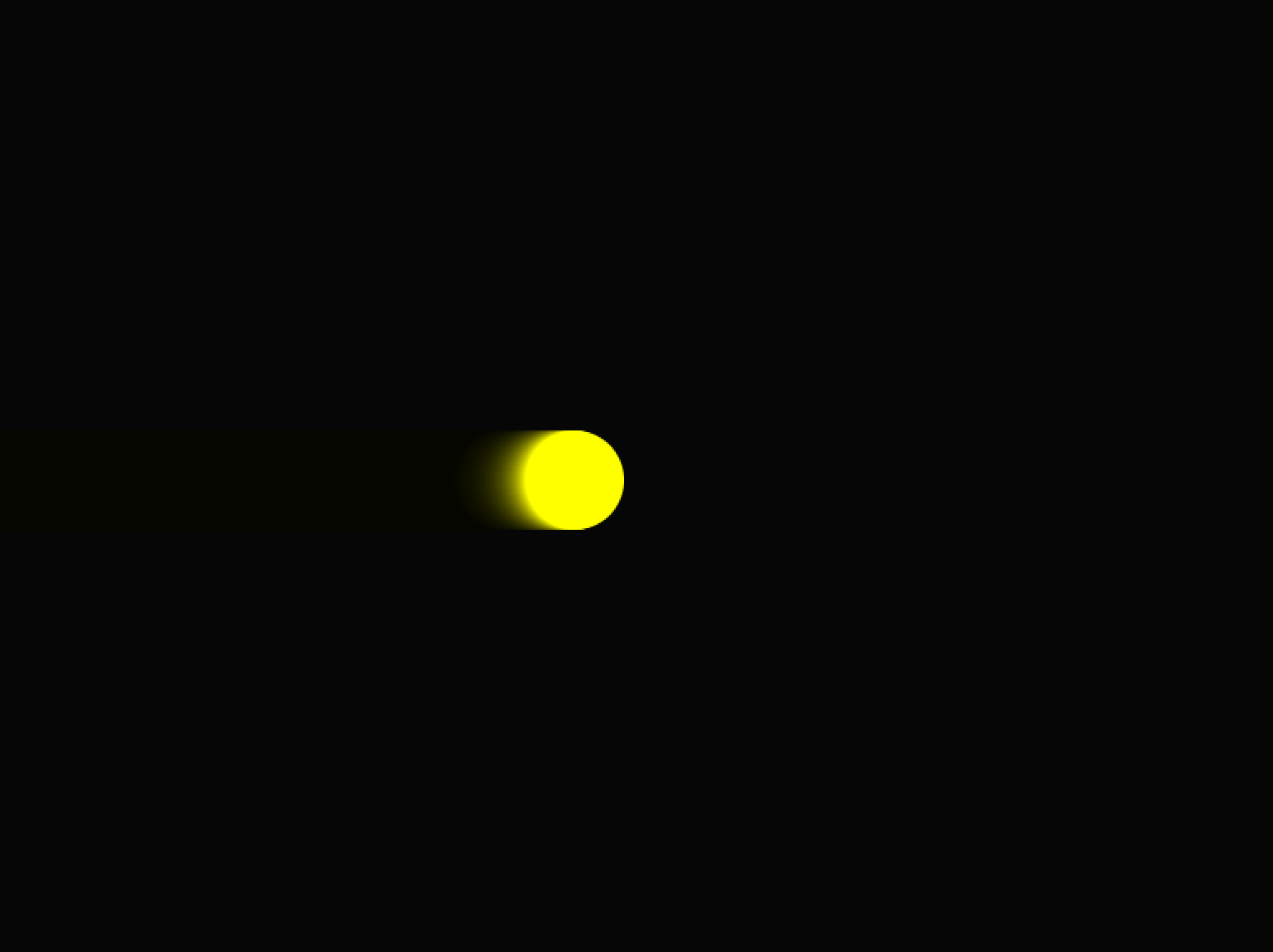
让小球的重力加速度效果
float y=0; //小球纵坐标
float gravity=0.2; //小球的纵向速度
float yspd=0; //重力加速度
void setup(){
size(600,800);
}
void draw(){
fill(0,15);
rect(0,0,width,height);//和窗口等大的半透明方块营造尾迹
yspd+=gravity; //刷新速度值,加上重力加速度
y+=yspd; //坐标随速度变化
if(y+15>height){ //如果小球落地,15是算上半径
y-=yspd; //把位置挪到触地前一刹那的位置
yspd*=-0.8;//把速度反向,并损耗20%的速度
}
fill(0,255,255);
noStroke();
ellipse(width/2,y,30,30);
}
用 frameCount 变化背景色
void setup(){
size(400,400);
colorMode(HSB);
}
void draw(){
background(frameCount%256,100,255);
}
expected: the ranges should be now 255, 255, 255 for RGB.
observed: the ranges are now 360 for R, 100 for G, 100 for

