Nacos 从 2.2.0 版本开始,可通过 SPI 机制注入多数据源实现插件,并在引入对应数据源实现后,便可在 Nacos 启动时通过读取 application.properties 配置文件中 spring.datasource.platform 配置项选择加载对应多数据源插件.
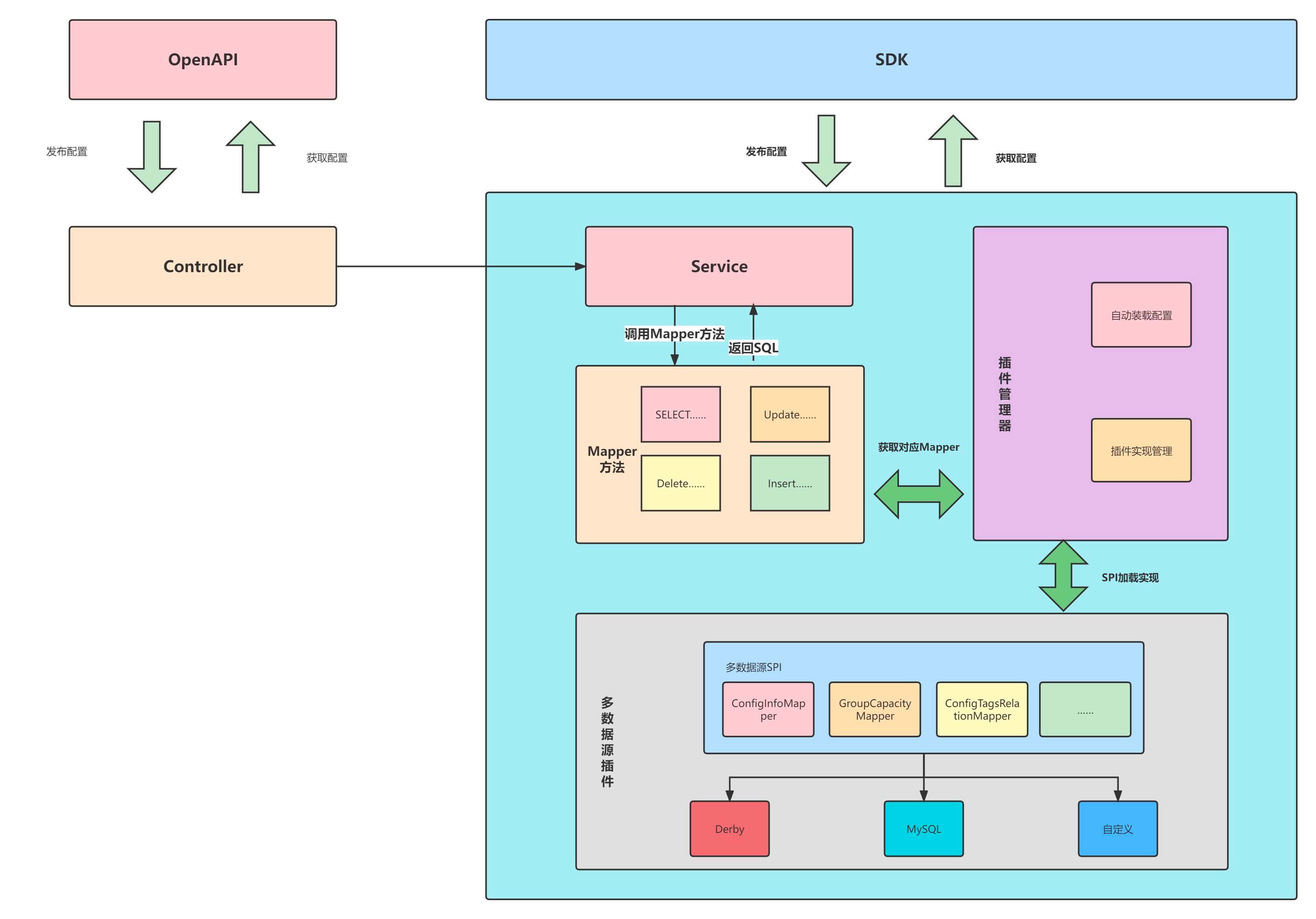
Nacos 官方默认实现 MySQL、Derby ,其他类型数据库接入需要参考下文自己扩展。
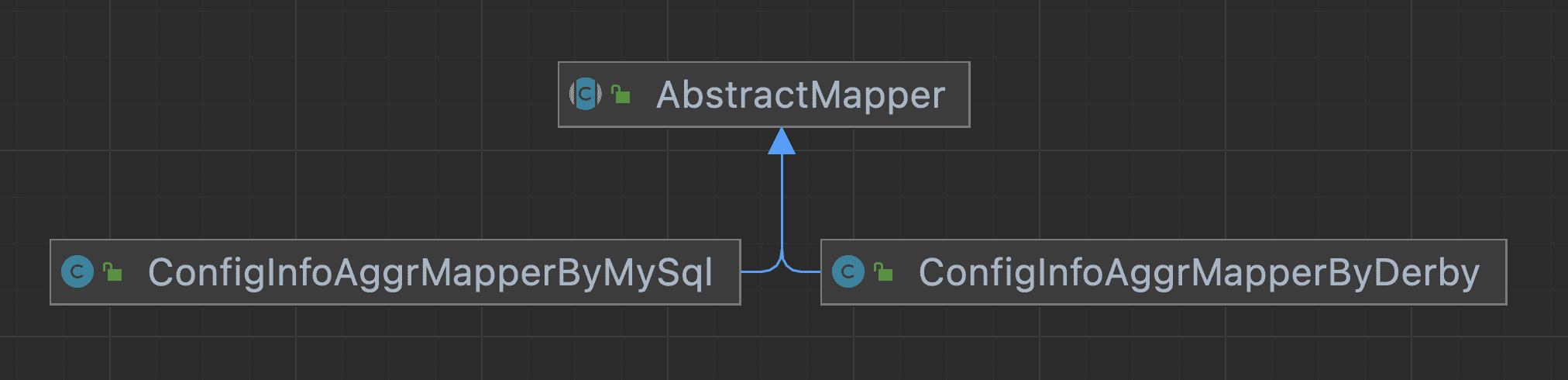
自定义 dm8 插件
1.增加 dm8 数据库插件
依赖已上传 maven 中央仓库,请勿使用阿里云代理
<!--达梦数据库插件--><dependency><groupId>com.pig4cloud.plugin</groupId><artifactId>nacos-datasource-plugin-dm8</artifactId><version>0.0.1</version></dependency><dependency><groupId>com.dameng</groupId><artifactId>DmJdbcDriver18</artifactId><version>8.1.1.193</version></dependency>
2.导入 nacos dm8 数据库脚本
再达梦数据库管理工具上创建名为 nacos 的表空间,导入一下数据库脚本
数据库脚本
3.配置 nacos 数据源链接信息
db:num: 1url:0: jdbc:dm://172.27.0.5:5236/nacosuser: nacospassword: nacos@123pool:config:driver-class-name: dm.jdbc.driver.DmDriver
4.配置数据库平台
spring:datasource:platform: dameng
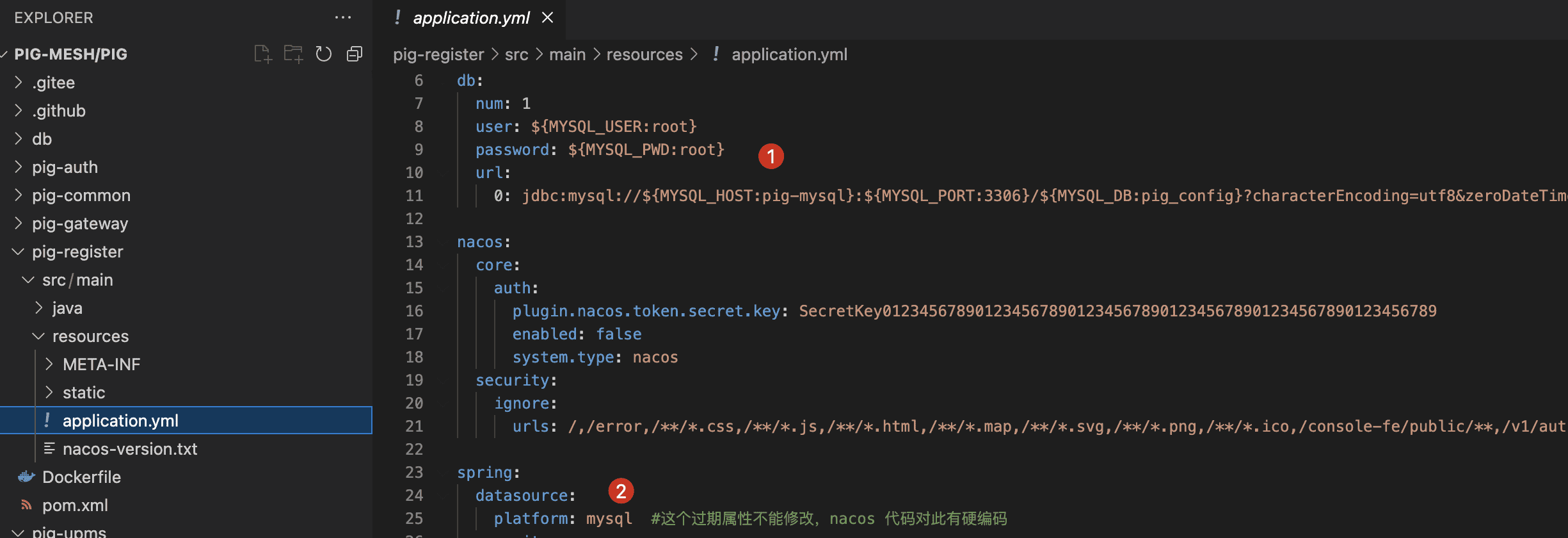
源码地址: https://github.com/pig-mesh/nacos-datasource-plugin-dm8

