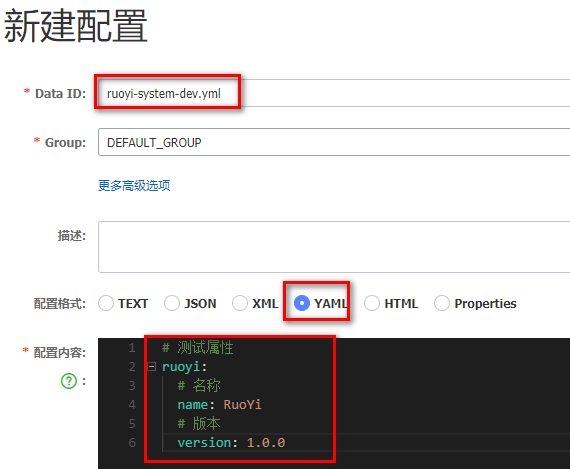添加依赖
<!-- SpringCloud Ailibaba Nacos Config --><dependency><groupId>com.alibaba.cloud</groupId><artifactId>spring-cloud-starter-alibaba-nacos-config</artifactId></dependency>
编辑配置文件
在原 bootstrap.yml 的内容基础上,新增连接配置中心的配置
# Tomcatserver:port: 9201# Springspring:application:# 应用名称name: ruoyi-systemprofiles:# 环境配置active: devcloud:nacos:discovery:# 服务注册地址server-addr: 127.0.0.1:8848config:# 配置中心地址server-addr: 127.0.0.1:8848# 配置文件格式file-extension: yml
这样配置,启动ruoyi-system 微服务时,会到 127.0.0.1:8848 上去找一个名叫 ruoyi-system-dev.yml 的配置
新建配置
登录到 nacos 控制台,新增 ruoyi-system-dev.yml 的配置文件,内容如下:
# 测试属性ruoyi:# 名称name: RuoYi# 版本version: 1.0.0
编写测试类
创建 TestController 测试类,读取 ruoyi-system-dev.yml 文件中配置的值
package com.ruoyi.system.controller;import org.springframework.beans.factory.annotation.Value;import org.springframework.web.bind.annotation.GetMapping;import org.springframework.web.bind.annotation.RestController;@RestControllerpublic class TestController {@Value("${ruoyi.name}")private String name;@Value("${ruoyi.version}")private String version;@GetMapping("info")public String get() {return name + version;}}
测试
运行 main 方法,浏览器访问:http://localhost:9201/info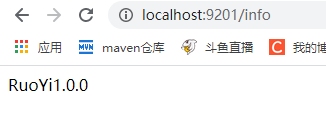
配置动态刷新
在 TestController 类上添加 @RefreshScope 注解
@RestController@RefreshScopepublic class TestController {
添加 @RefreshScope 注解后,我们在nacos控制台修改配置就会实时刷新无需重启