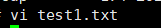
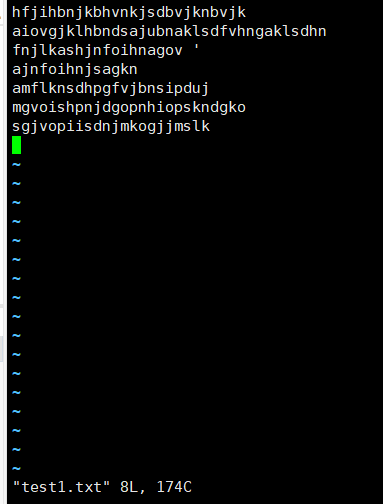
将test1.txt上传到我们之前创建的文件夹test中:
bin/hdfs dfs -put test1.txt /test/
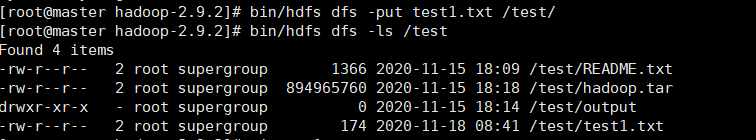
查看我们上传的txt文档:
bin/hdfs dfs -cat /test/test1.txt
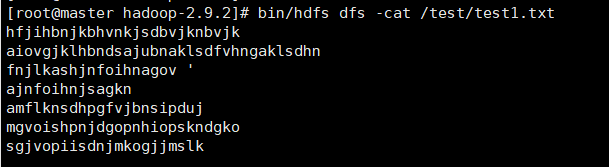
或者使用网页查看,进入master(你的服务器名称):50070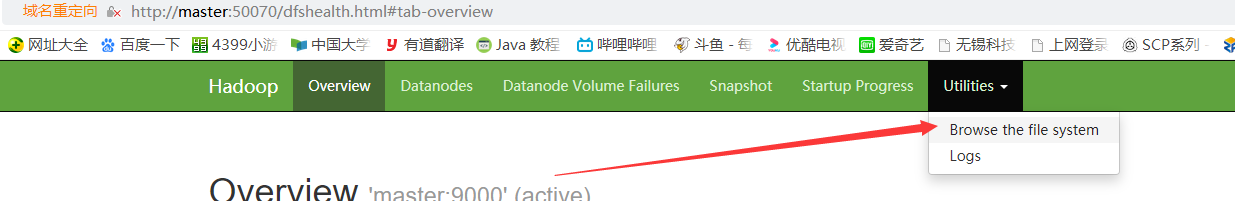
进入Utilities-Browse the file system中
我们可以看到如下界面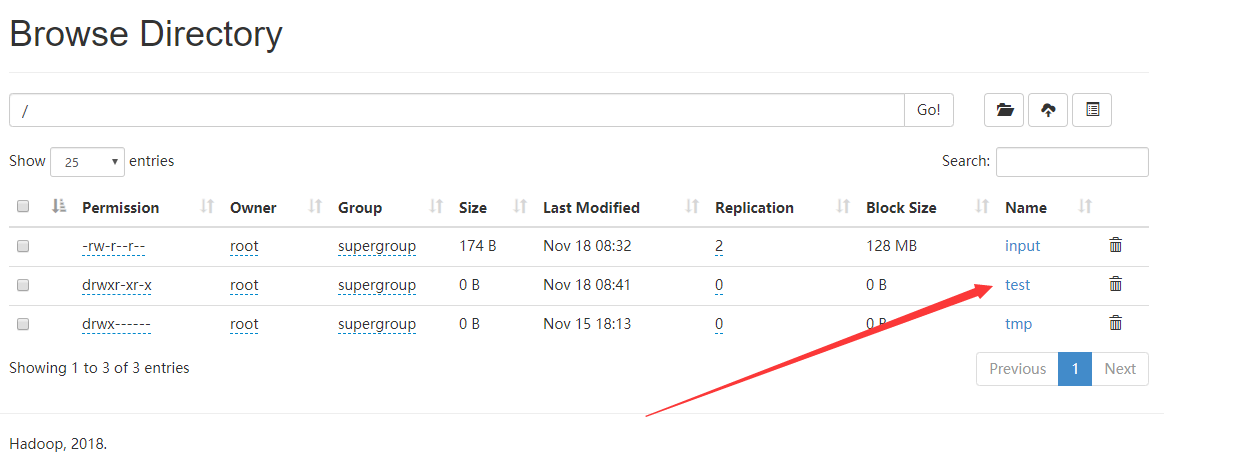
进入test: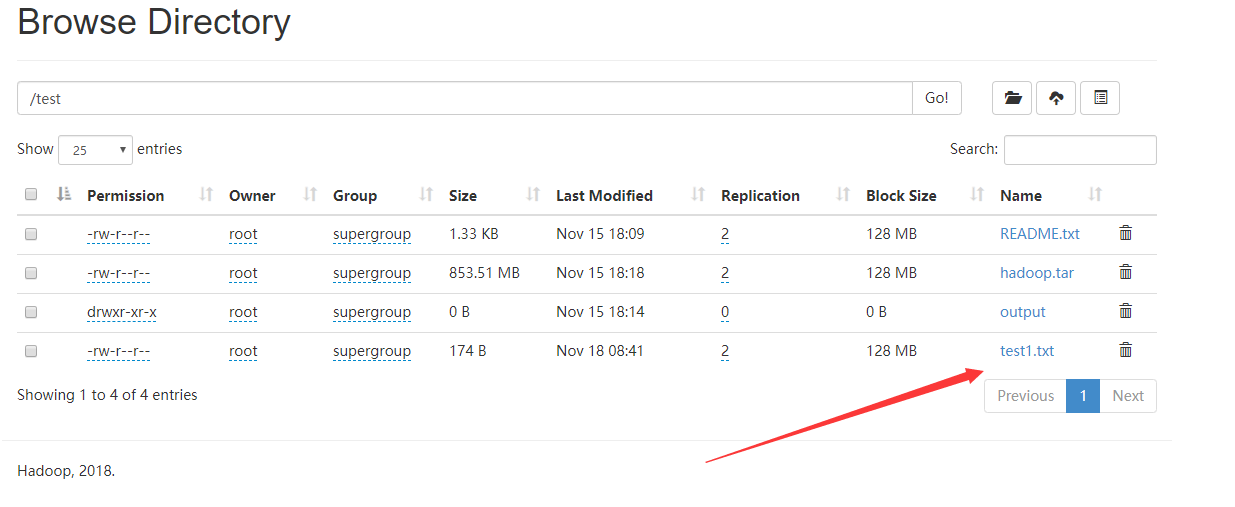
可以看到test1.txt文件,说明上传成功,点击txt文件: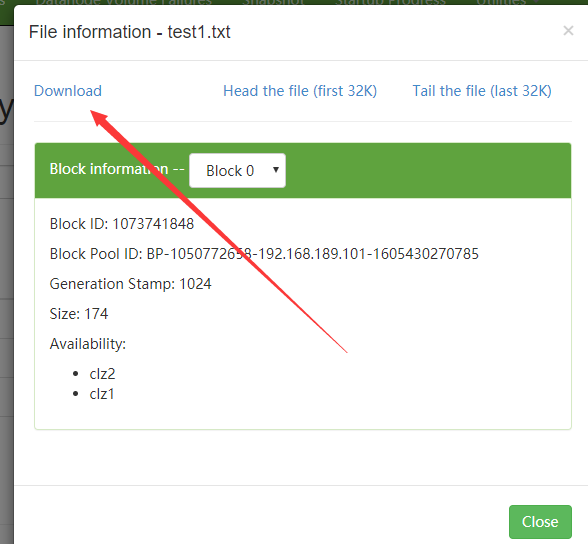
可以进行下载,下载后的文件内容: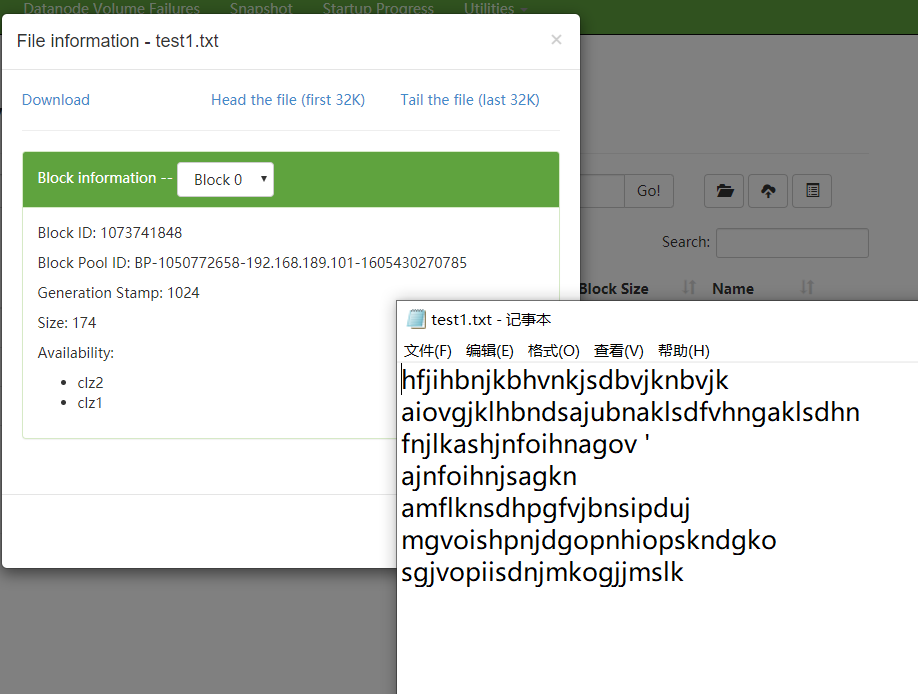
成功!

