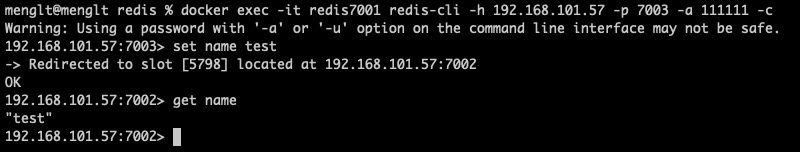分享一下基于 Redis Cluster 的Redis集群解决方案。
Redis Cluster 是社区版推出的Redis分布式集群解决方案,主要解决 Redis 分布式方面的需求。比如:当遇到单机内存,并发,流量等瓶颈时,Redis Cluster 能起到很好的负载均衡的目的。
搭建环境是基于Docker,Docker Compose。
1. 创建目录,6个redis服务, 7001~7006。
mkdir -p redis/node7001/confmkdir -p redis/node7001/datamkdir -p redis/node7002/confmkdir -p redis/node7002/datamkdir -p redis/node7003/confmkdir -p redis/node7003/datamkdir -p redis/node7004/confmkdir -p redis/node7004/datamkdir -p redis/node7005/confmkdir -p redis/node7005/datamkdir -p redis/node7006/confmkdir -p redis/node7006/data
redis目录结构如下:
.├── docker-compose.yml├── node7001│ ├── conf│ │ └── redis.conf│ └── data├── node7002│ ├── conf│ │ └── redis.conf│ └── data├── node7003│ ├── conf│ │ └── redis.conf│ └── data├── node7004│ ├── conf│ │ └── redis.conf│ └── data├── node7005│ ├── conf│ │ └── redis.conf│ └── data└── node7006├── conf│ └── redis.conf└── data
2. 创建Redis配置文件并放入conf文件夹。
redis.cnf 参考配置
# 修改为实际使用端口,cluster-announce-ip相同不可重复port 7001# 开启入口master授权访问protected-mode yesmasterauth 111111requirepass 111111# 开启集群cluster-enabled yescluster-config-file nodes.confcluster-node-timeout 5000# 集群节点IP host模式为宿主机IP 修改为服务器实际IPcluster-announce-ip 192.168.101.57# 集群节点端口 同portcluster-announce-port 7001# 集群总线端口 1+portcluster-announce-bus-port 17001# 开启 appendonly 备份模式appendonly yes# 每秒钟备份appendfsync everysec# 对aof文件进行压缩时,是否执行同步操作no-appendfsync-on-rewrite no# 当目前aof文件大小超过上一次重写时的aof文件大小的100%时会再次进行重写auto-aof-rewrite-percentage 100# 重写前AOF文件的大小最小值 默认 64mbauto-aof-rewrite-min-size 64mb
3. 创建docker-compose.yml文件并放在根目录。
参考文章:Docker实战。
version: '3.8'services:redis7001:image: 'redis:6.2'container_name: redis7001command: ['redis-server', '/usr/local/etc/redis/redis.conf']volumes:- ./node7001/conf/redis.conf:/usr/local/etc/redis/redis.conf- ./node7001/data:/dataports:- '7001:7001'- '17001:17001'environment:# 设置时区为上海,否则时间会有问题- TZ=Asia/Shanghairedis7002:image: 'redis:6.2'container_name: redis7002command: ['redis-server', '/usr/local/etc/redis/redis.conf']volumes:- ./node7002/conf/redis.conf:/usr/local/etc/redis/redis.conf- ./node7002/data:/dataports:- '7002:7002'- '17002:17002'environment:- TZ=Asia/Shanghairedis7003:image: 'redis:6.2'container_name: redis7003command: ['redis-server', '/usr/local/etc/redis/redis.conf']volumes:- ./node7003/conf/redis.conf:/usr/local/etc/redis/redis.conf- ./node7003/data:/dataports:- '7003:7003'- '17003:17003'environment:- TZ=Asia/Shanghairedis7004:image: 'redis:6.2'container_name: redis7004command: ['redis-server', '/usr/local/etc/redis/redis.conf']volumes:- ./node7004/conf/redis.conf:/usr/local/etc/redis/redis.conf- ./node7004/data:/dataports:- '7004:7004'- '17004:17004'environment:- TZ=Asia/Shanghairedis7005:image: 'redis:6.2'container_name: redis7005command: ['redis-server', '/usr/local/etc/redis/redis.conf']volumes:- ./node7005/conf/redis.conf:/usr/local/etc/redis/redis.conf- ./node7005/data:/dataports:- '7005:7005'- '17005:17005'environment:- TZ=Asia/Shanghairedis7006:image: 'redis:6.2'container_name: redis7006command: ['redis-server', '/usr/local/etc/redis/redis.conf']volumes:- ./node7006/conf/redis.conf:/usr/local/etc/redis/redis.conf- ./node7006/data:/dataports:- '7006:7006'- '17006:17006'environment:- TZ=Asia/Shanghai
4. 以上准备工作都做好后,开始实操。
4.1 启动redis。
docker-compose up
4.2 配置cluster集群。
4.2.1 创建集群。
docker exec -it redis7001 redis-cli -p 7001 -a 111111 --cluster create 192.168.3.77:7001 192.168.3.77:7002 192.168.3.77:7003 192.168.3.77:7004 192.168.3.77:7005 192.168.3.77:7006 --cluster-replicas 1
注意:IP,端口,密钥都需要替换为实际使用的!本文中出现的命令行都需要替换!
创建成功如下图: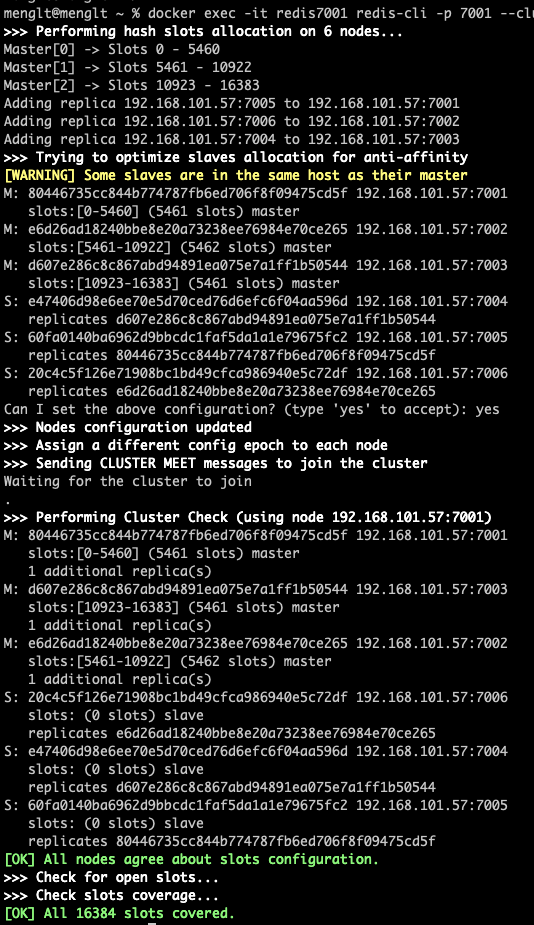
如果需要解除集群,只需要删除data文件夹中的appendonly.aof和nodes.conf
rm -rf node*/data/appendonly.aofrm -rf node*/data/nodes.conf
4.2.2 测试集群。
4.2.2.1 测试集群通信:
docker exec -it redis7001 redis-cli -h 192.168.3.77 -p 7005 -a 111111 ping
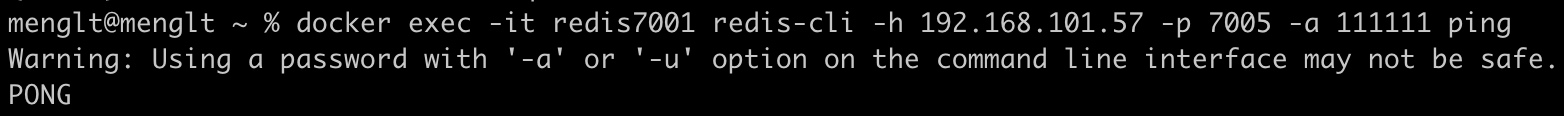
4.2.2.2 测试集群读写:
docker exec -it redis7001 redis-cli -h 192.168.3.77 -p 7003 -a 111111 -cset name testget name
4.2.3 查看集群。
4.2.3.1 查看集群状态
cluster nodes
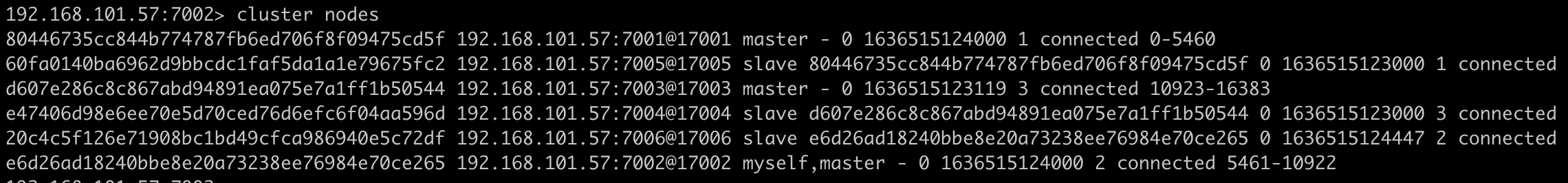
4.2.3.2 查看 slots 分片
cluster slots
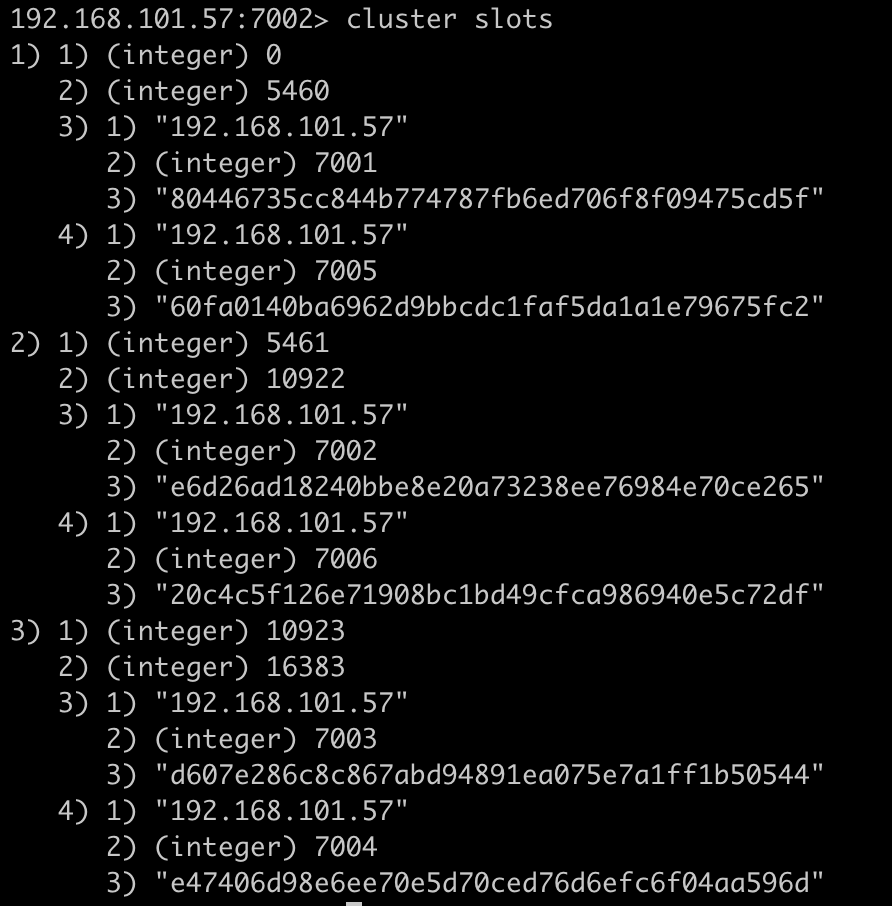
4.2.3.3 查看集群信息
cluster info
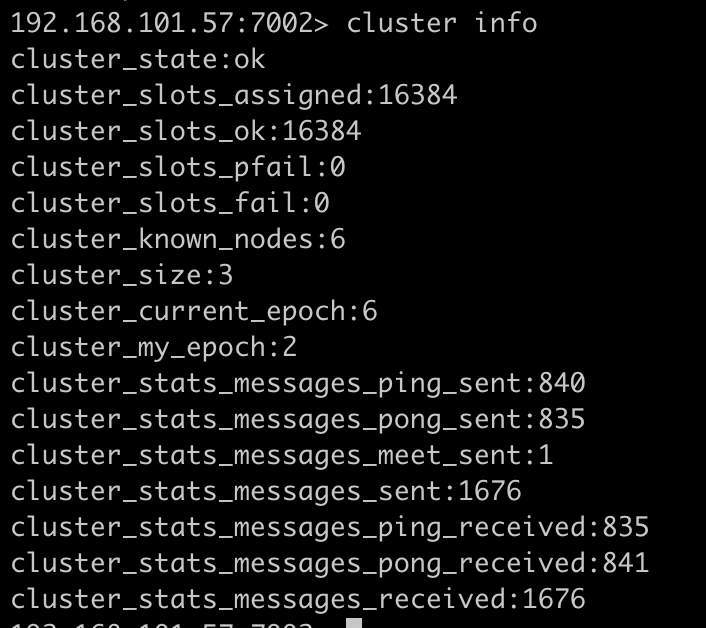
5. Spring项目集成。
5.1 pom.xml
<dependency><groupId>org.springframework.boot</groupId><artifactId>spring-boot-starter-data-redis</artifactId></dependency><dependency><groupId>org.redisson</groupId><artifactId>redisson-spring-boot-starter</artifactId><version>${redisson-spring-boot-starter.version}</version></dependency>
5.2 application.properties
spring.redis.cluster.nodes=192.168.3.77:7001,192.168.3.77:7002,192.168.3.77:7003,192.168.3.77:7004,192.168.3.77:7005,192.168.3.77:7006spring.redis.cluster.max-redirects=3spring.redis.timeout=5000spring.redis.password=111111
6. 附录
6.1 redis.conf example
6.2 param notify-keyspace-events
K Keyspace events, published with __keyspace@<db>__ prefix.E Keyevent events, published with __keyevent@<db>__ prefix.g Generic commands (non-type specific) like DEL, EXPIRE, RENAME, ...$ String commandsl List commandss Set commandsh Hash commandsz Sorted set commandsx Expired events (events generated every time a key expires)e Evicted events (events generated when a key is evicted for maxmemory)A Alias for g$lshzxe, so that the "AKE" string means all the events.