If this is the first time you use graphical programming software, read this chapter carefully to learn how to use mBlock 5 to create some simple projects. If you have used such software before, you can go through this chapter quickly.
Before programming, note that on mBlock 5, device programming is separate from stage programming, but you can enable devices to interact with sprites.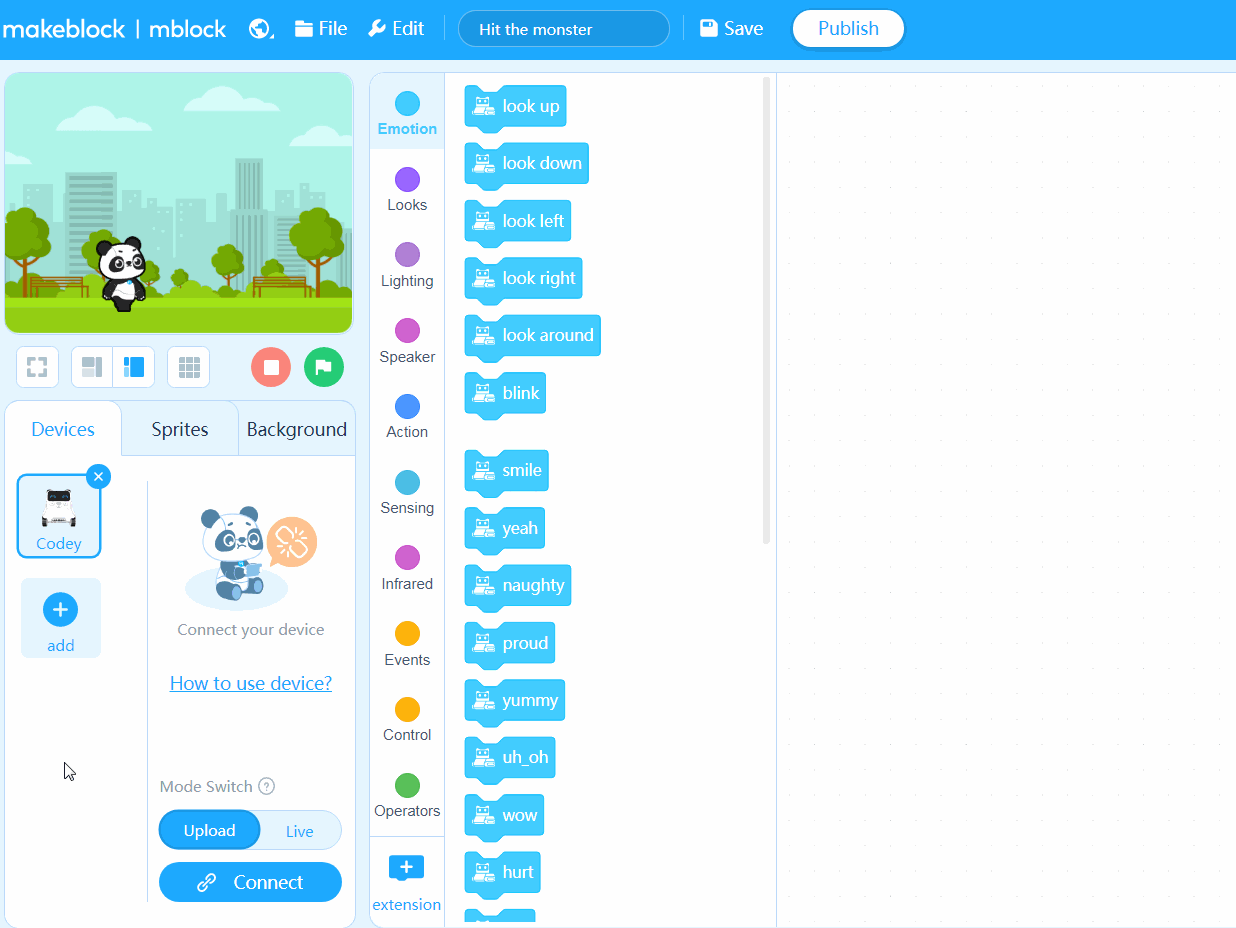
Click the Devices tab to start device programming, and click the Sprites tab to start sprite programming.
This chapter uses programming examples to help you understand how to program a sprite and device, enable a device to interact with a sprite, and share your projects.
- Make a Sprite Move
- Add Sounds and Costumes
- Program a Device
- Enable a Device to Interact with a Sprite
- Make Your Program More Friendly
- Share Your Projects in the mBlock Community
On mBlock 5, you can save projects as new ones or save them to the local disk as well as creating, opening, and importing projects.

