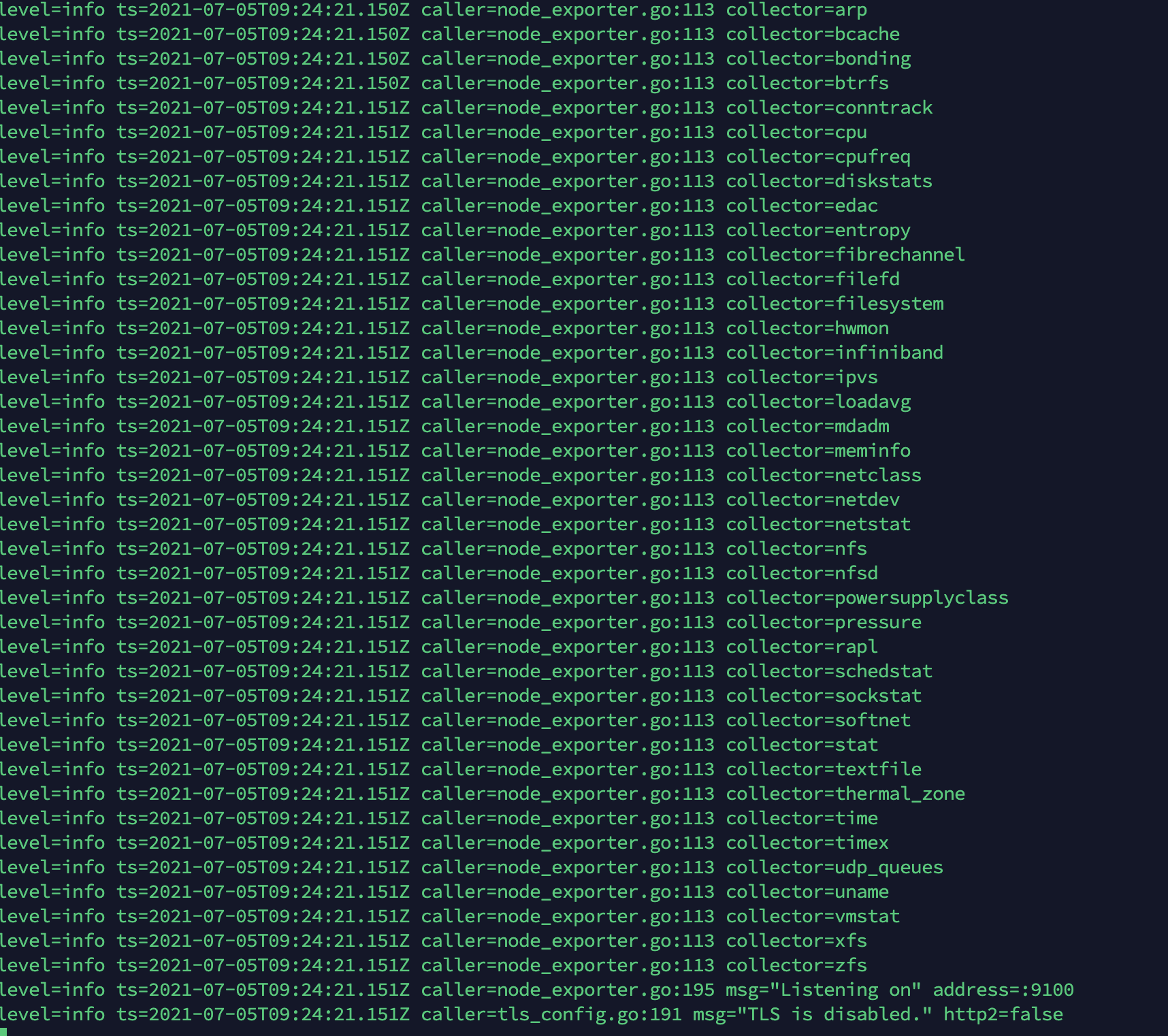背景:
Prometheus(中文名:普罗米修斯)是由 SoundCloud 开发的开源监控报警系统和时序列数据库(TSDB)。
Prometheus官方下载地址:https://prometheus.io/download/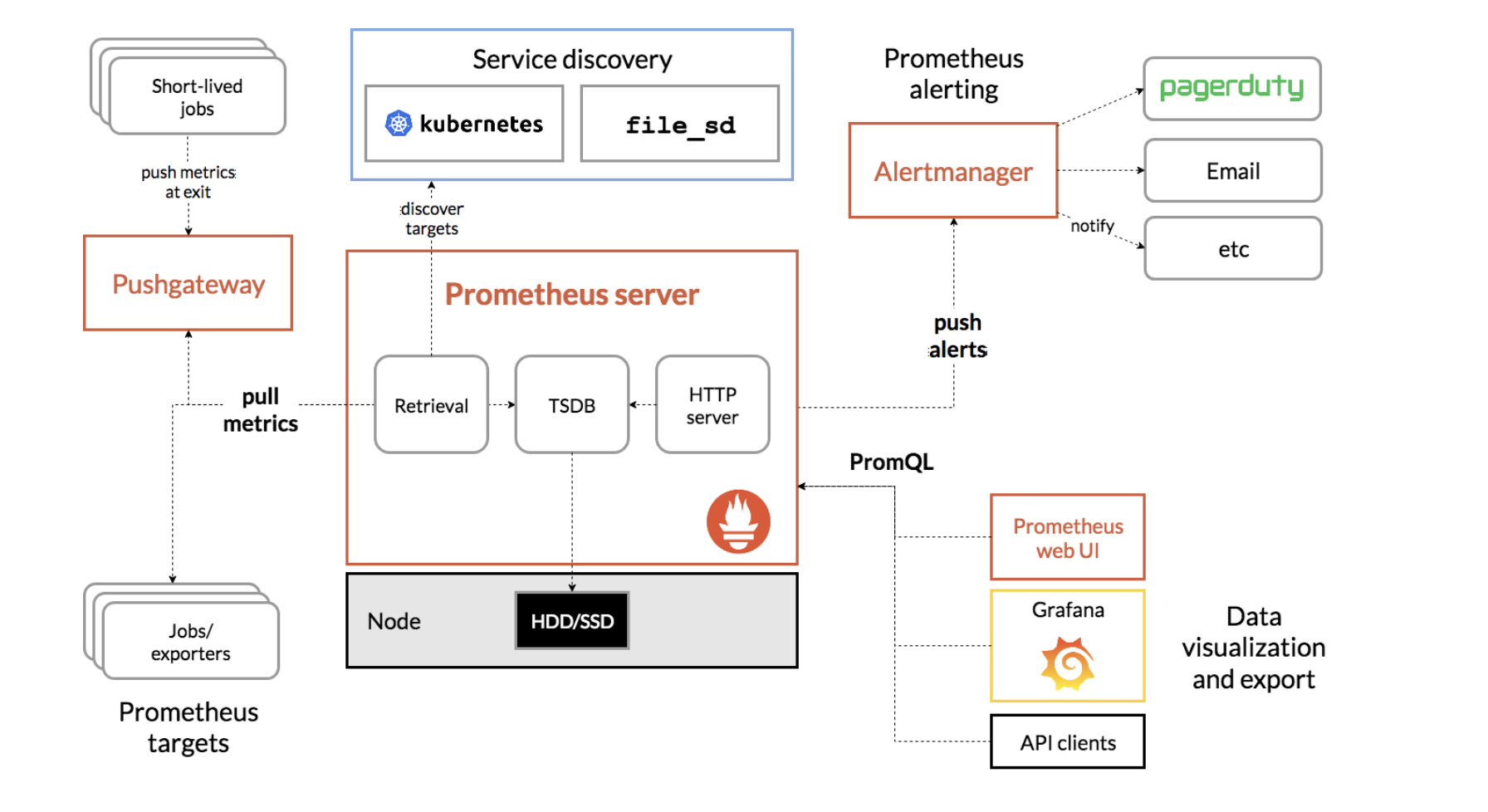
安装
tar xf prometheus-2.28.1.linux-amd64.tar.gz
运行
cd prometheus-2.28.1.linux-amd64
./prometheus --config.file=prometheus.yml
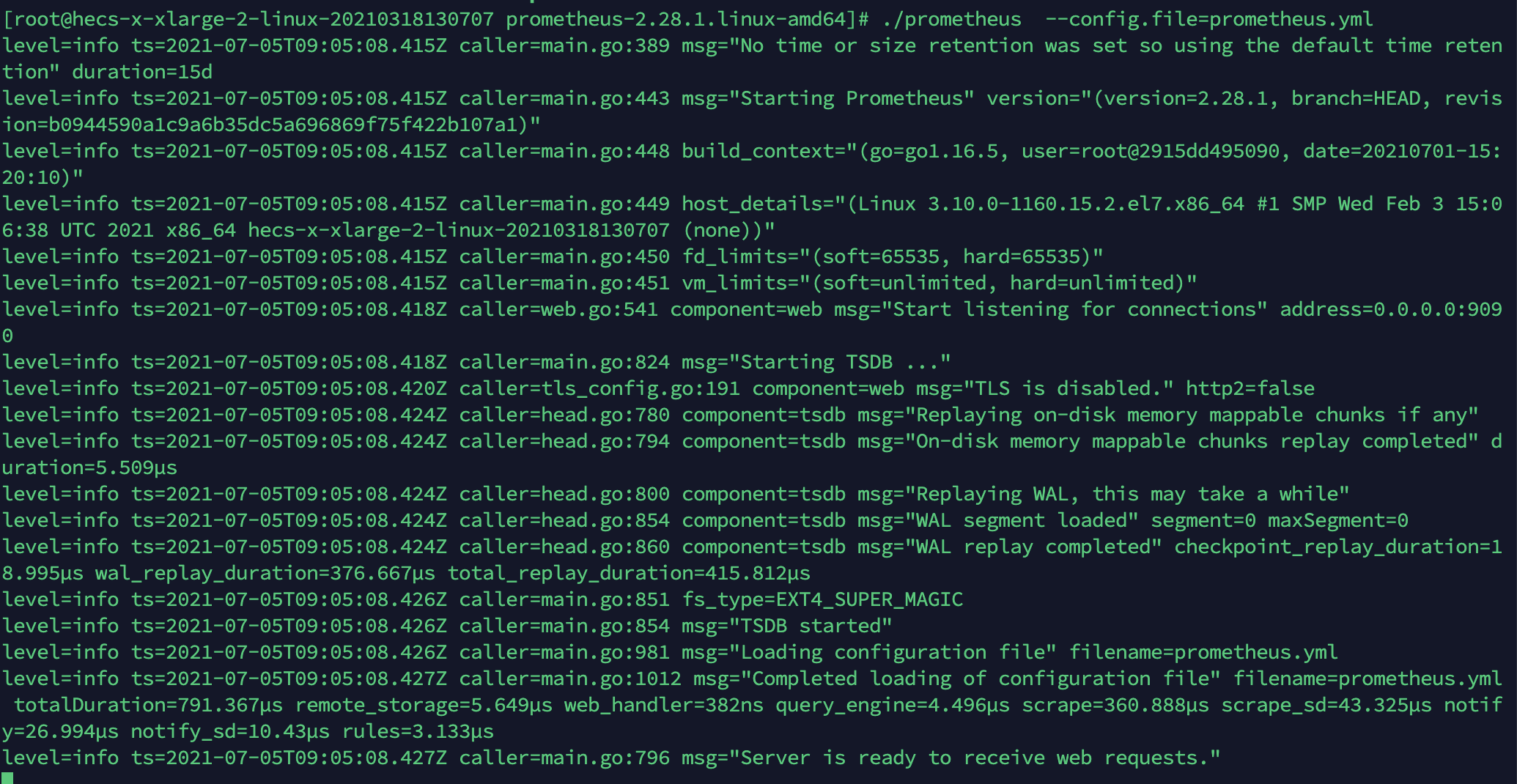
然后我们可以访问 http://<服务器IP地址>:9090,验证Prometheus是否已安装成功,web显示应该如下(9090端口注意开放)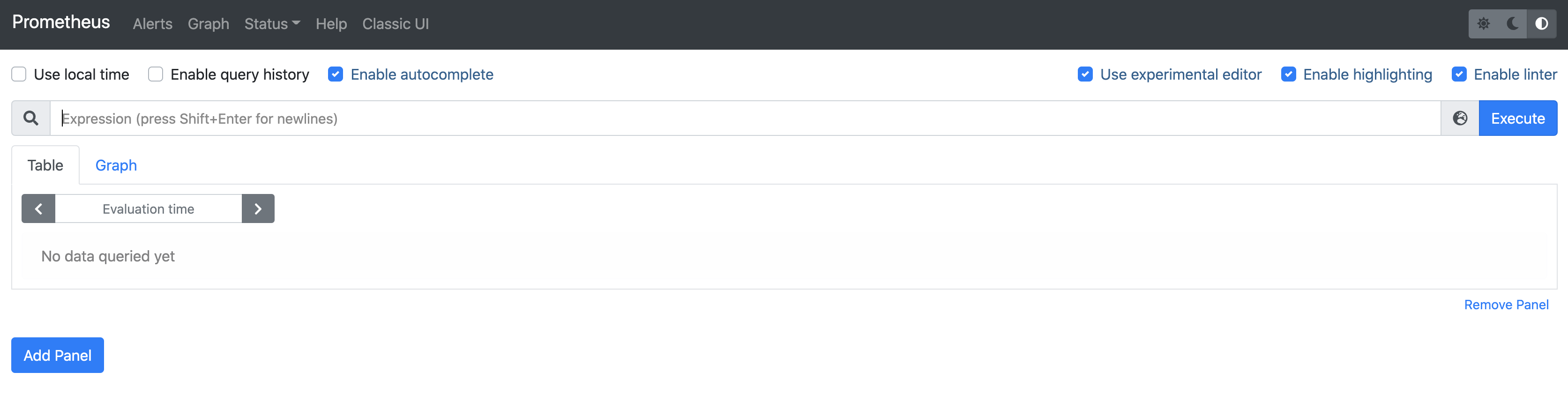
通过点击下拉栏选取指标,点击”Excute” 我们能够看到Prometheus的性能指标。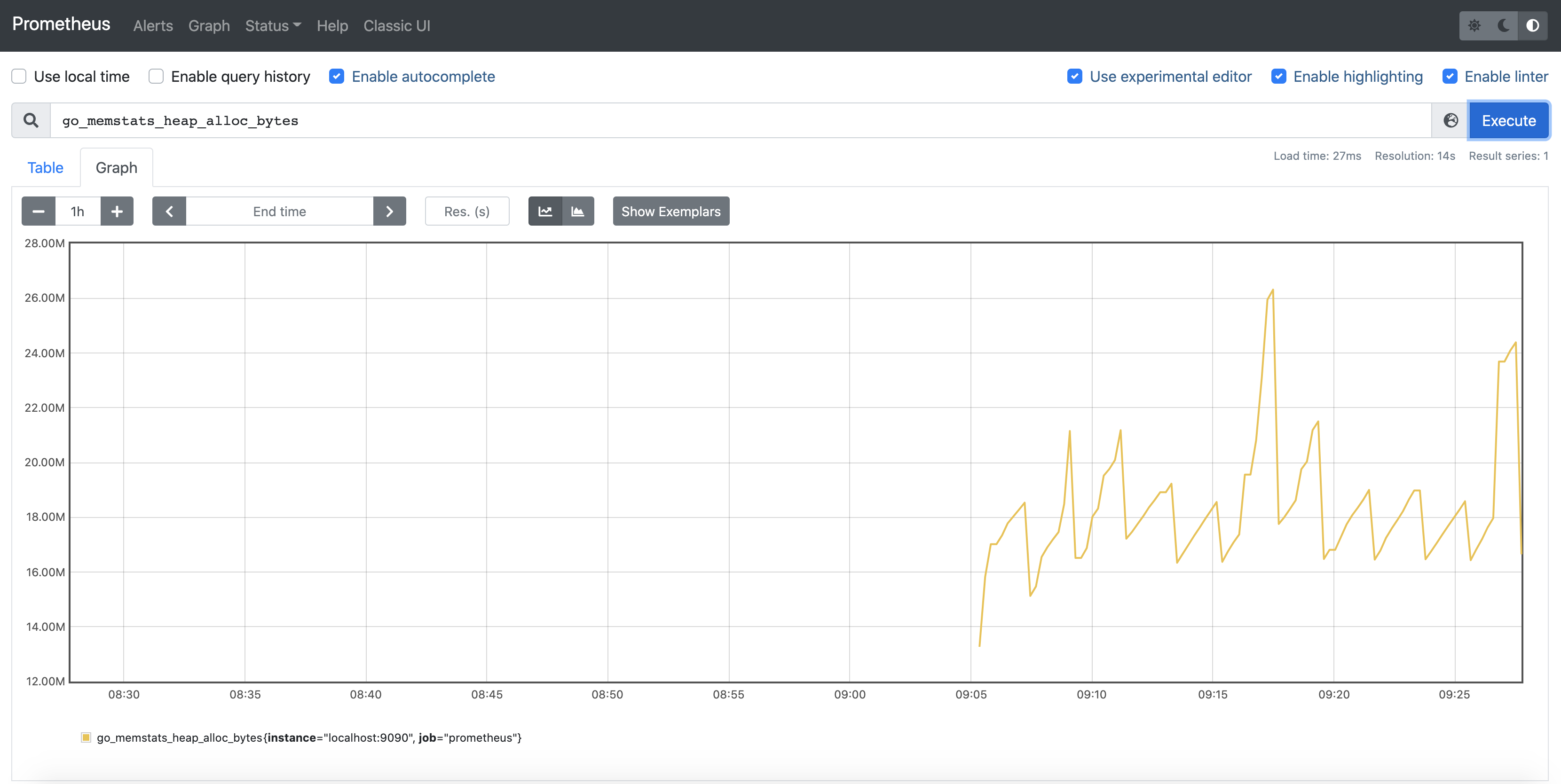
设置prometheus系统服务,并配置开机启动
#运行用户创建
groupadd prometheus
useradd -g prometheus -m -d /opt/prometheus/ -s /sbin/nologin prometheus
touch /usr/lib/systemd/system/prometheus.service
chown prometheus:prometheus /usr/lib/systemd/system/prometheus.service
vim /usr/lib/systemd/system/prometheus.service
将如下配置写入prometheus.servie
[Unit]
Description=Prometheus
Wants=network-online.target
After=network-online.target
[Service]
User=prometheus
Group=prometheus
Type=simple
ExecStart=/opt/prometheus/prometheus \
--config.file /opt/prometheus/prometheus.yml \
--storage.tsdb.path /opt/prometheus/data \
[Install]
WantedBy=multi-user.target
Prometheus启动参数说明
- —config.file — 指明prometheus的配置文件路径
- —web.enable-lifecycle — 指明prometheus配置更改后可以进行热加载
- —storage.tsdb.path — 指明监控数据存储路径
- —storage.tsdb.retention —指明数据保留时间
设置开机启动
systemctl daemon-reload systemctl enable prometheus.service systemctl status prometheus.service systemctl restart prometheus.service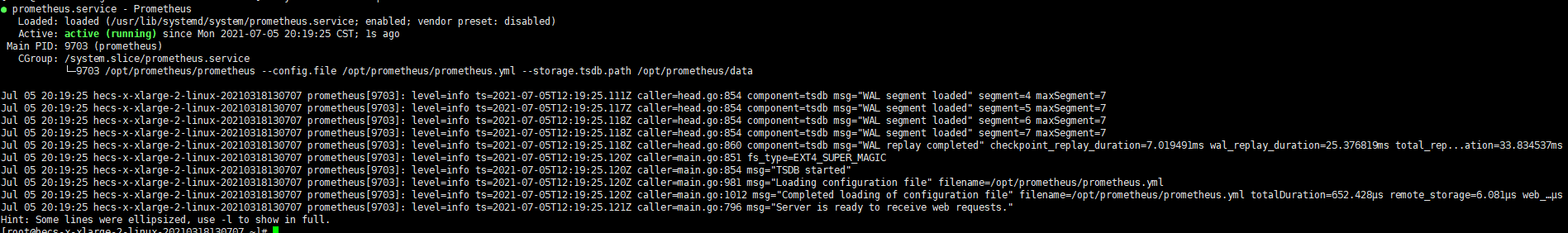
说明: prometheus在2.0之后默认的热加载配置没有开启, 配置修改后, 需要重启prometheus server才能生效, 这对于生产环境的监控是不可容忍的, 所以我们需要开启prometheus server的配置热加载功能.
prometheus.yml
# my global config
global:
scrape_interval: 15s # Set the scrape interval to every 15 seconds. Default is every 1 minute.
evaluation_interval: 15s # Evaluate rules every 15 seconds. The default is every 1 minute.
# scrape_timeout is set to the global default (10s).
# Alertmanager configuration
alerting:
alertmanagers:
- static_configs:
- targets:
# - alertmanager:9093
# Load rules once and periodically evaluate them according to the global 'evaluation_interval'.
rule_files:
# - "first_rules.yml"
# - "second_rules.yml"
# A scrape configuration containing exactly one endpoint to scrape:
# Here it's Prometheus itself.
scrape_configs:
# The job name is added as a label `job=<job_name>` to any timeseries scraped from this config.
- job_name: 'prometheus'
# metrics_path defaults to '/metrics'
# scheme defaults to 'http'.
static_configs:
- targets: ['localhost:9090']
- job_name: 'Linux'
static_configs:
- targets: ['localhost:9100']
node_exporter
安装
tar xf node_exporter-1.1.2.linux-amd64.tar.gz
运行
cd node_exporter-1.1.2.linux-amd64
./node_exporter
验证node_exporter是否安装成功
curl 127.0.0.1:9100
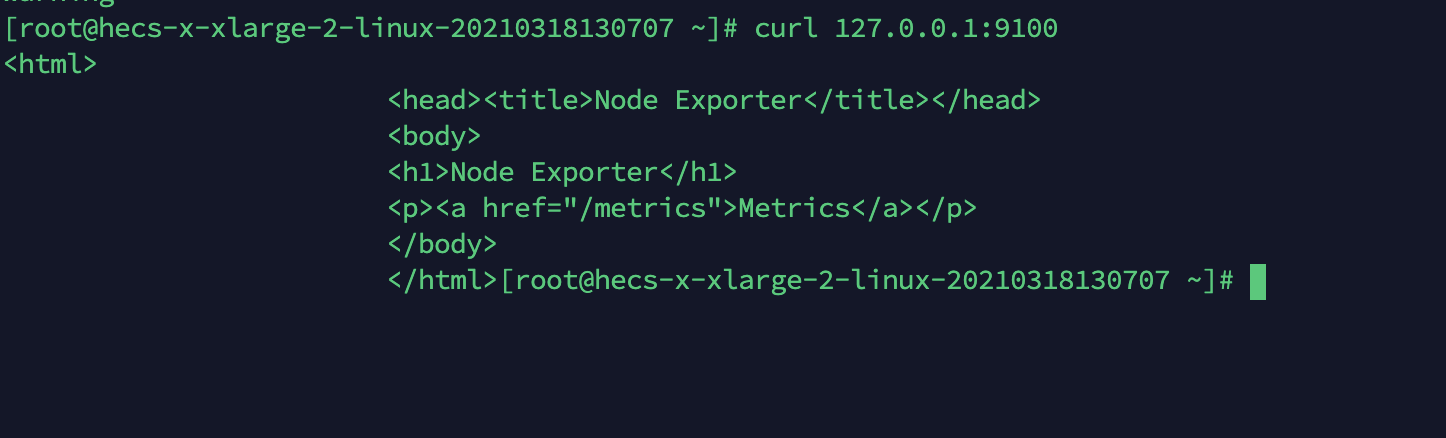
curl 127.0.0.1:9100/metrics
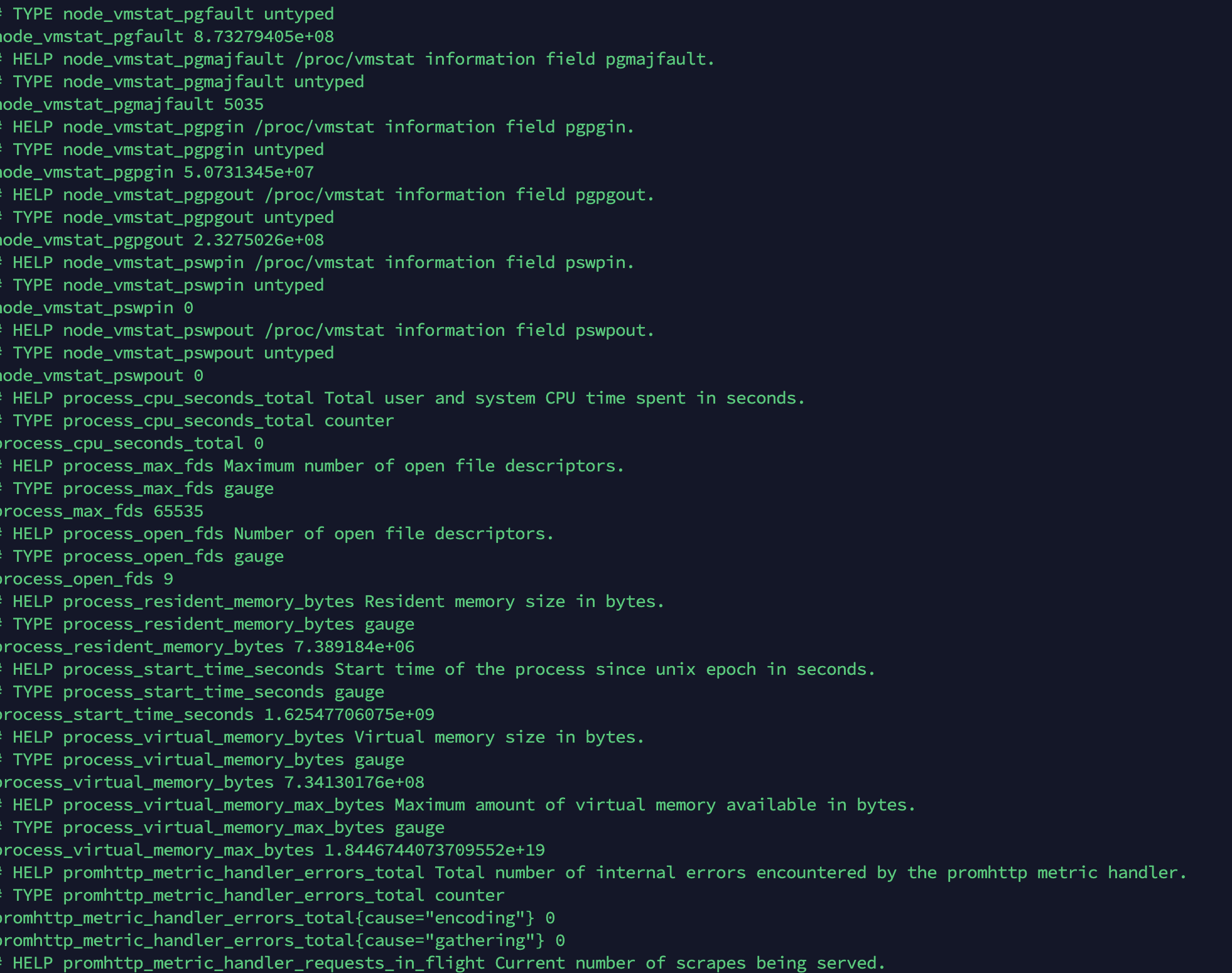
返回一大堆性能指标。
设置系统服务
# 运行用户添加
groupadd node_exporter
useradd -g node_exporter -m -d /opt/node_exporter/ -s /sbin/nologin node_exporter
# 系统服务配置 node_exporter
touch /usr/lib/systemd/system/node_exporter.service
chown node_exporter:node_exporter /usr/lib/systemd/system/node_exporter.service
chown -R node_exporter:node_exporter /opt/node_exporter*
vim /usr/lib/systemd/system/node_exporter.service
在node_exporter.service中加入如下代码:
[Unit]
Description=node_exporter
Wants=network-online.target
After=network-online.target
[Service]
User=node_exporter
Group=node_exporter
Type=simple
ExecStart=/opt/node_exporter/node_exporter
Restart=on-failure
[Install]
WantedBy=multi-user.target
启动 node_exporter 服务并设置开机启动
systemctl daemon-reload
systemctl enable node_exporter.service
systemctl start node_exporter.service
systemctl status node_exporter.service
systemctl restart node_exporter.service
systemctl start node_exporter.service
systemctl stop node_exporter.service
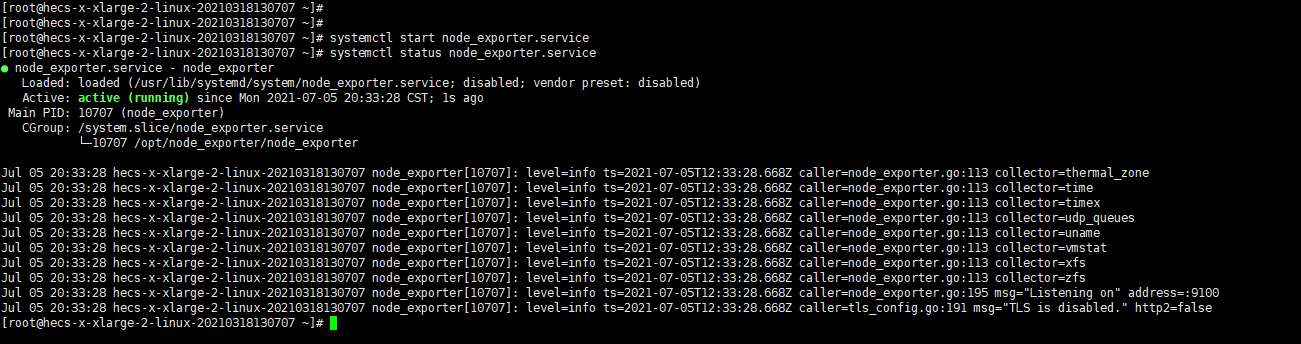
参考链接:
https://www.cnblogs.com/miaocbin/p/12009974.html
https://blog.51cto.com/youerning/2050543