参考文章:[Flutter]微信分享并从分享链接跳回APP指定页面 作者:huos08
Flutter 中使用到的插件:
- fluwx: 2.0.7 : 包含分享链接、文本、图片等到微信,还有微信支付。
- uni_links: 0.4.0 : 通过链接可以激活应用程序,并且可能包含一些信息,可以使用这些信息来加载应用程序的特定部分或继续进行网站。
微信分享
依赖配置
dependencies:# 微信支付fluwx: 2.0.7
Android 配置
IOS 配置
需要配置 universalLink ,参考 文档 以便了解如何生成通用链接,你也可以学习到怎么在iOS工程中添加URL schema,怎么添加LSApplicationQueriesSchemes。这很重要。
Flutter 使用
注册微信sdk,如果用于ios,必须指定 universalLink
import 'package:fluwx/fluwx.dart' as fluwx;@overridevoid initState() {fluwx.registerWxApi(appId: your wechat appid,doOnAndroid: true,doOnIOS: true,universalLink: your universal link);}
以分享网页链接到好友为例:
fluwx.shareToWeChat(fluwx.WeChatShareWebPageModel(your web url,title: your title,description: your desc,thumbnail: fluwx.WeChatImage.network(your image url),));
至此,已经实现从 APP 分享到微信,下一步将从微信点击分享后的链接,唤起APP并直接打开指定页面。
通过分享链接跳回 APP
依赖配置
dependencies:uni_links: 0.4.0
Android 配置
android/app/src/main/AndroidManifest.xml
<activityandroid:name=".MainActivity"android:launchMode="singleTop"android:theme="@style/LaunchTheme"android:configChanges="orientation|keyboardHidden|keyboard|screenSize|smallestScreenSize|locale|layoutDirection|fontScale|screenLayout|density|uiMode"android:hardwareAccelerated="true"android:windowSoftInputMode="adjustResize"><meta-dataandroid:name="io.flutter.app.android.SplashScreenUntilFirstFrame"android:value="true" /><intent-filter><action android:name="android.intent.action.MAIN"/><category android:name="android.intent.category.LAUNCHER"/></intent-filter><!--这里是需要添加的部分--><intent-filter><action android:name="android.intent.action.VIEW" /><category android:name="android.intent.category.DEFAULT" /><category android:name="android.intent.category.BROWSABLE" /><dataandroid:scheme="yourScheme"android:host="yourHost"/></intent-filter><!--这里是需要添加的部分结束位置--></activity>
IOS 配置
参考 uni_links 文档
Flutter 使用
在 APP 登录后的主页面对 URI 进行解析,并跳转到对应页面,如:
class MainPage extends StatefulWidget {@overrideState<StatefulWidget> createState() => MainPageState();}class MainPageState extends State<MainPage> {StreamSubscription _sub;Uri _latestUri;// This widget is the root of your application.@overridevoid initState() {super.initState();initPlatformState();}@overridevoid dispose() {if (_sub != null) _sub.cancel();super.dispose();}Future<void> initPlatformState() async {_sub = getLinksStream().listen((String link) {debugPrint('got link: $link');try {if (link != null) _latestUri = Uri.parse(link);_parseUriAndGetWaresInfoAndTurn();} on FormatException catch (e) {debugPrint("[getLinksStream.listen] FormatException: $e");}}, onError: (err) {debugPrint('got err: $err');_latestUri = null;});String initialLink;Uri initialUri;try {initialLink = await getInitialLink();print('initial link: $initialLink');if (initialLink != null) initialUri = Uri.parse(initialLink);} on FormatException catch (e) {debugPrint("[getInitialLink] FormatException: $e");initialLink = 'Failed to parse the initial link as Uri.';initialUri = null;return ;} catch (e) {debugPrint("[getInitialLink] failed: $e");return ;}_latestUri = initialUri;final queryParams = _latestUri?.queryParametersAll?.entries?.toList();String pageType;String id;if (queryParams != null) {for (var param in queryParams) {if (param.key == 'type') {pageType = param.value.length > 0 ? param.value[0] : null;}if (param.key == 'id') {id = param.value.length > 0 ? param.value[0] : null;}}}// 这里是根据你自己的 type, id 做相应的跳转页面,下面是个例子if (pageType == "wares") {Navigator.pushNamed(context, yourPath, arguments: {'id': id});}}@overrideWidget build(BuildContext context) {// 你自己的 build 函数}}
中转页面
一个简单的中转页面:
<!Doctype html><html xmlns=http://www.w3.org/1999/xhtml><head><meta http-equiv=Content-Type content="text/html;charset=utf-8"><title>Your Title</title></head><body><style>#mobliestart{font-size:40px;}</style><a href='yourScheme://yourHost?type=report&id=1' id="mobliestart">点击打开APP</a><script type="text/javascript">function applink(){window.location = 'yourScheme://yourHost?type=report&id=1';}applink();</script></body></html>
中转页面设置了自动跳转和点击跳转,由于微信浏览器对scheme link的限制,ios和Android都需要点击右上角的‘浏览器中打开’。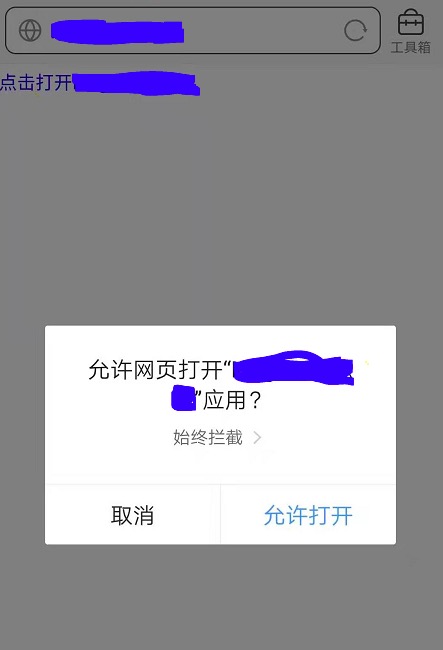
完

