例如
现在时间:2019年4月21日08:59:12,英伟达官网 notebook-win10-64bit-international-whql 最新的驱动版本号为425.31 ,下载地址为:
https://cn.download.nvidia.cn/Windows/425.31/425.31-notebook-win10-64bit-international-whql.exe
次新的 notebook-win10-64bit-international-whql 驱动版本号为 419.67 ,下载地址为:
https://cn.download.nvidia.cn/Windows/419.67/419.67-notebook-win10-64bit-international-whql.exe
观察其中的规律,我们便可以在已经知道版本号的情况下推出其下载地址(除了某些特殊的版本)
如版本号391.24下载地址可由以上规律推得:
https://us.download.nvidia.cn/Windows/391.24/391.24-notebook-win10-64bit-international-whql.exe
又或者如版本号391.01的下载地址可以由以上规律推得:
https://us.download.nvidia.cn/Windows/391.01/391.01-notebook-win10-64bit-international-whql.exe
又或者不知道版本号码的话可以直接使用以下网址,其中可以检索到一些不太旧的版本驱动:
https://www.nvidia.cn/Download/Find.aspx?lang=cn#
声明:以上规律不保证切实可用,后果自负
123
方法二:
打开网址
https://www.geforce.cn/drivers
选好自己电脑的显卡型号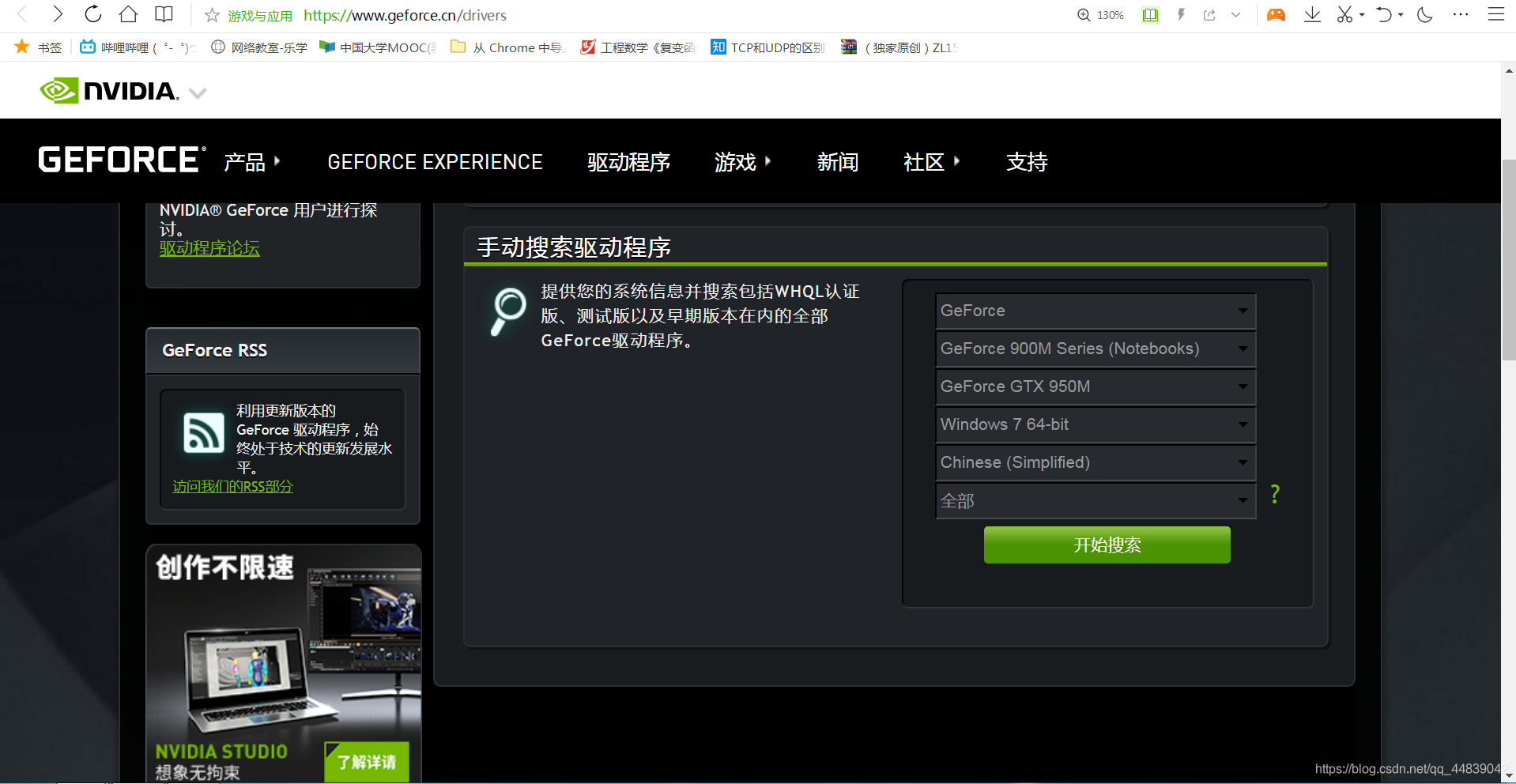
按F12(打开浏览器控制台)
找到Console选项,复制粘贴以下内容并按回车键。
SystemScanner.prototype.DriverSearch = function(psid, pfid, osID, langCode, whql, beta, dltype, numresults ) {numresults=100;this.scannerStatusUpdate(GFE_SERVER_CONNECTING);theScanner.scannedDevice.downloadInfo=new Object();var parameters='psid='+psid;parameters+='&pfid='+pfid;parameters+='&osID='+osID;parameters+='&languageCode='+langCode;parameters+='&beta='+beta;parameters+='&isWHQL='+whql;parameters+="&dltype="+dltype;parameters+="&sort1=0";parameters+="&numberOfResults="+numresults;var requestUrl=this.driverManualLookupUrl+parameters;this.driversLogUIEvent("warn","SUID:"+this.tracker.scanID+" BEGIN DriverSearch requestUrl:"+requestUrl);this.debugTrace(requestUrl);jQuery.ajax({url:requestUrl,async:false,type:'get',success:function(response){try{theScanner.debugTrace("The Driver Lookup Service Returned:\n\n("+response+")");if(response.length>0){theScanner.resetResults();var driverLookupJsonObj='('+response+')';theScanner.resultsList=new Object();theScanner.resultsList=eval(driverLookupJsonObj)}if(theScanner.resultsList.Success==0){theScanner.scannerStatus="No driver available"}else{theScanner.scannerStatus="Results Ready"}}catch(e){this.driversLogUIEvent("error"," FAIL catch DriverSearch");theScanner.resetResults();theScanner.scannerStatus="No driver available"}},error:function(response){theScanner.resetResults();theScanner.scannerStatus="AJAX Call failed"}});this.driversLogUIEvent("warn","SUID:"+this.tracker.scanID+" END DriverSearch requestUrl:"+requestUrl);}

点搜索,就会出来100个版本的驱动。 123

