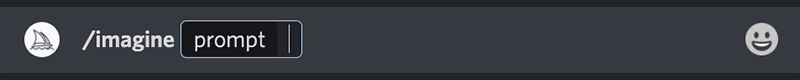的 —chaos 或 —c 参数影响如何改变初始图像网。 高 —chaos 值将产生更多不寻常的和意外的结果和组成。 下 —chaos 值有更多的可靠的、可重复的结果。
—chaos 接受值的0-100.
默认的 —chaos 值为0。
影响的混乱在工作
低 —chaos 值
使用低 —chaos 值,或不指定价值,将会产生初步的图像格稍有变化,每次一个 工作 运行。
提示例如: imagine/ prompt watermelon owl hybrid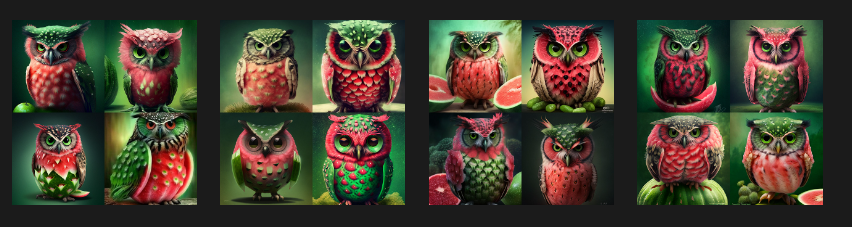
高 —chaos 值
使用更高 —chaos 值将产生初步的图像网,更加多样化和意料不到的每一次 作业 运行。
提示例如: imagine/ prompt watermelon owl hybrid —c 50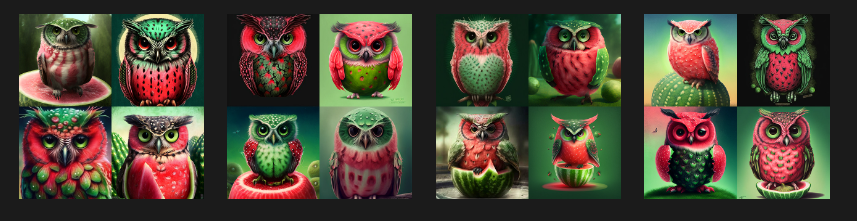
非常高 —chaos 值
使用极高 —chaos 值将产生初步的图像网格是多种多样和有意想不到的物或艺术媒介的每一个时间 的工作 运行。
提示例如: imagine/ prompt watermelon owl hybrid —c 100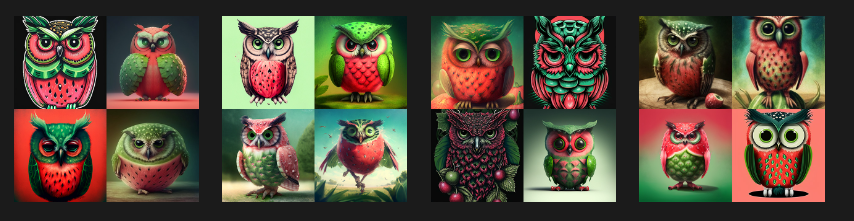
如何改变混乱值
使用 —chaos 或 —c 参数
添加 —chaos