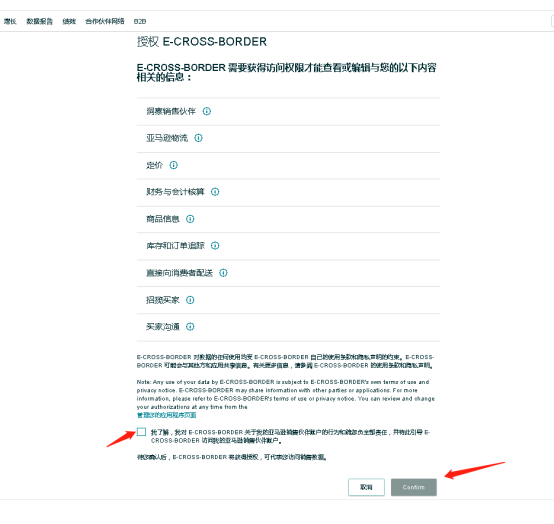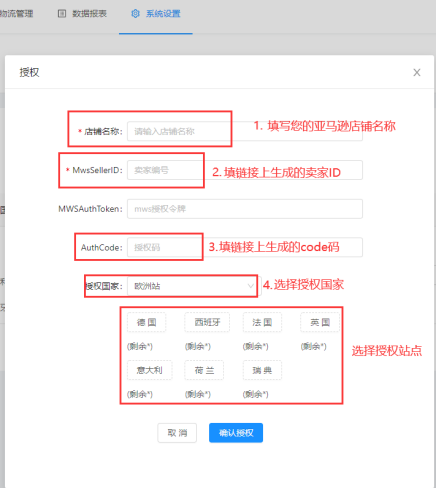1. 在店铺IP上用以下链接登录(店铺之前在哪个IP上登录的,还在哪里登录就行)
北美授权链接
https://sellercentral.amazon.com/apps/authorize/consent?application_id=amzn1.sp.solution.e2b5f1cd-2773-4f9d-b368-21feab17efe7&state=stateexample&version=beta
欧洲授权链接
https://sellercentral-europe.amazon.com/apps/authorize/consent?application_id=amzn1.sp.solution.e2b5f1cd-2773-4f9d-b368-21feab17efe7&state=stateexample&version=beta
日本授权链接
https://sellercentral-japan.amazon.com/apps/authorize/consent?application_id=amzn1.sp.solution.e2b5f1cd-2773-4f9d-b368-21feab17efe7&state=stateexample&version=beta
澳大利亚授权链接
https://sellercentral.amazon.com.au/apps/authorize/consent?application_id=amzn1.sp.solution.e2b5f1cd-2773-4f9d-b368-21feab17efe7&state=stateexample&version=beta
2. 登录后会跳转到该页面,勾选后点击Confirm进入下一页面
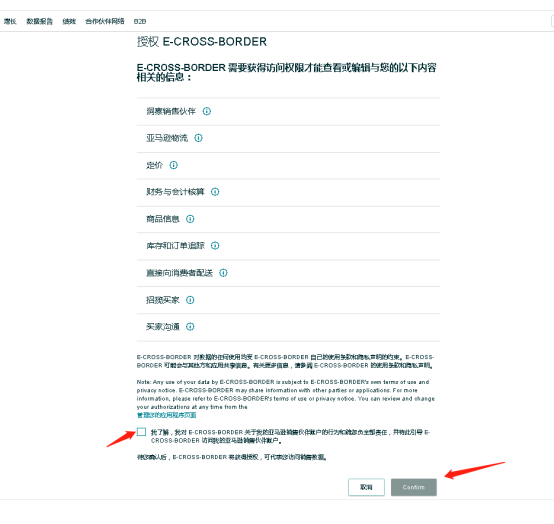
3.然后页面会跳转到以下链接,复制页面中弹出的AuthCode和MwsSellerID。

4.打开ERP系统设置-授权账号,填写店铺名称,将复制的AuthCode和MwsSellerID填写到对应的位置中。
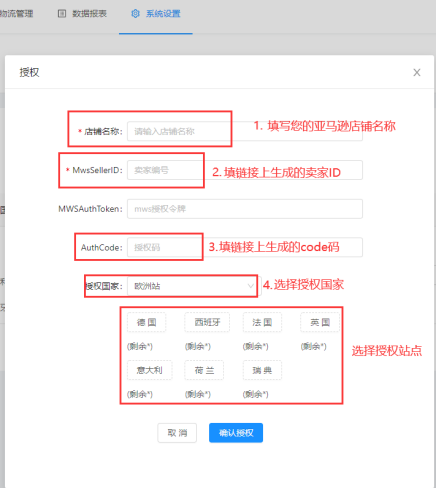
注:每次授权码只能使用一次,如需重新授权请重新获取.如页面跳转后未弹出AuthCode和MwsSellerID的话,可切换当前页面语言重新加载或多刷新几次页面直到弹出我们需要的信息。