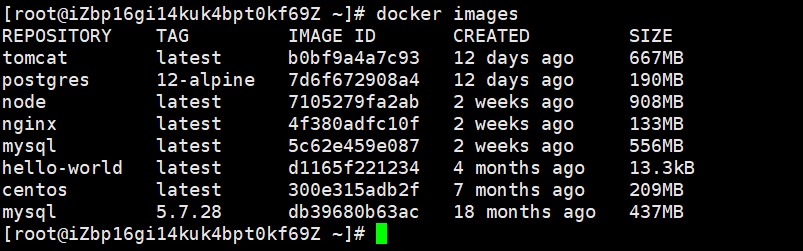镜像命令
docker images
选项说明
- repository 表示镜像的仓库源
- tag 镜像的标签
- image ID 镜像ID
- CREATED 镜像创建时间
-
说明
统一仓库源可以有多个TAG,表示这个仓库源的不同版本,我们用REPOSITORY:TAG来定义不同的镜像
如果你不指定一个镜像的版本标签,例如你只是用ubuntu,docker将默认使用ubuntu:latest镜像参数说明
-a 列出本地所有镜像(含中间映像层)
- -q 只显示镜像ID
- —digests 显示镜像的摘要信息
-
docker search 镜像名
选项说明
—no-trunc 显示完整的镜像描述
- -s 列出收藏数不小于指定值的镜像
- —automated 只列出automated build类型的镜像
docker pull 镜像名
下载镜像docker pull 镜像名字[:TAG]
docker rmi 镜像名ID
删除镜像docker rmi -f 镜像ID
删除单个docker rmi -f 镜像名1:TAG 镜像名2: TAG
删除多个docker rmi -f $(docker images -qa)
删除全部