一、测试框架:
自己写用例 - 自己去执行 - 自己去写测试报告
二、主流测试框架
unittest -
pytest - 比较火
nose -
behave - BDD
可以做单元测试
三、基本测试流程
pytest
编写测试用例 - 收集测试用例 - 执行测试用例 - 生成测试报告
安装 :pip install pytest==6.2.1
编写测试用例:
用例名称、用例步骤、预期结果 、实际结果 、前置后置
1、用例名称:要以test_开头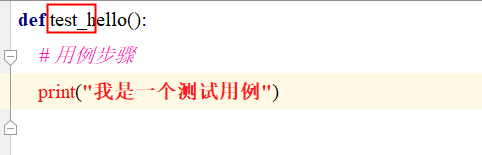
2、断言:(实际和预期的比对) assert 表达式(True/False)
AssertionError 用例失败:1、出现了AssertionError 2、用例抛其它异常了。
3、用例呈现的2种形式:
1).py下的函数,函数名以test开头
2).py下类(没有init方法)里面的方法,方法名以test开头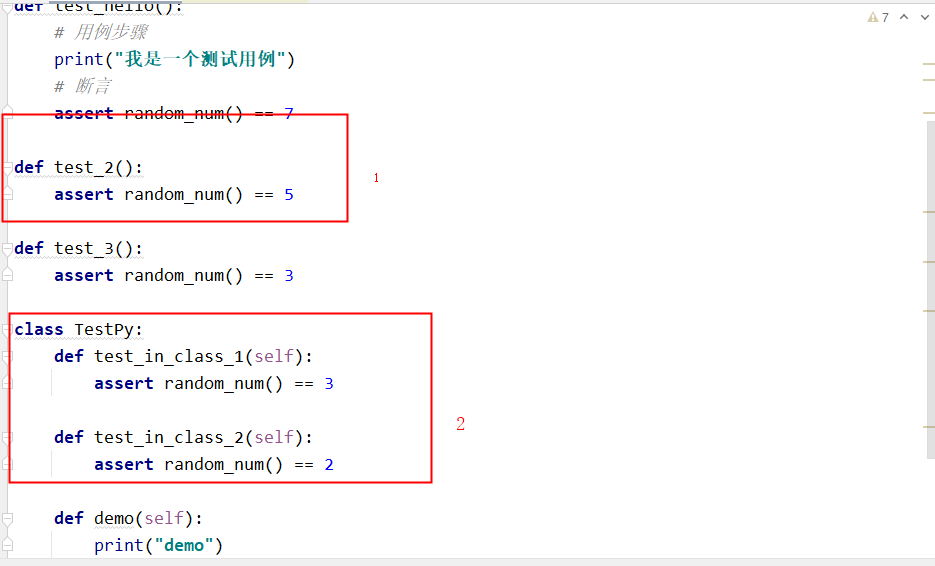
注意:class TestPy:
# 不可以有init()方法
四、自动收集测试用例:
1、收集用例的目录:以rootdir作为根目录。从rootdir目录下开始搜索用例。
2、目录下的文件过滤:文件名以test开头的py文件,或者文件名以test结尾的py文件。
3、文件下的用例过滤:.py下的函数,函数名以test开头/.py下类(Test开头)里面的方法,方法名以test_开头
执行顺序:
先找到哪个文件,就先执行哪个文件里的用例。
文件顺序:ASCII
文件里有多个用例,用例按什么顺序执行?
文件内部:自上而下,按照代码先后顺序执行。
main文件中收集用例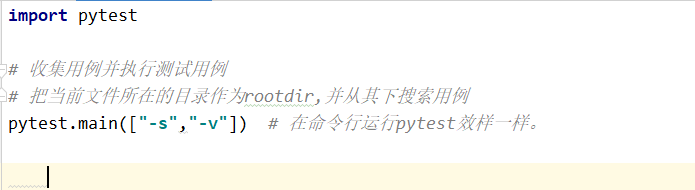
pytest 特性
Features
- Detailed info on failing assert statements (no need to remember
self.assert*names) - Auto-discovery of test modules and functions
- Modular fixtures for managing small or parametrized long-lived test resources
- Can run unittest (including trial) and nose test suites out of the box
- Python 3.6+ and PyPy 3
- Rich plugin architecture, with over 315+ external plugins and thriving community
五、pytest报告:
html报告 - html插件
1、安装:pip install pytest-html
2、pytest命令加入参数:—html=报告路径(相对于rootdir)
allure报告 - allure插件
allure: 工具。— 花式呈现测试报告。解析测试结果文件然后生成多维度数据展示的报告。
博客地址:https://www.cnblogs.com/Simple-Small/p/11512337.html
1、要生成allure工具可以解析的测试结果文件
pytest生成
但是需要插件:
pip install allure-pytest
2、再用allure工具,将测试结果文件生成报告。
allure文档地址:https://docs.qameta.io/allure/
1) 安装allure命令行工具
下载地址:https://repo.maven.apache.org/maven2/io/qameta/allure/allure-commandline/
下载zip文件,解压任意目录
将allure解压目录配置环境变量:D:\allure-2.12.1\bin
2) 用allure命令去生成报告:
ps: 测试结果文件的路径不能出错哦。
命令:allure serve 测试结果文件的路径
3、在pytest执行用例的命令当中,添加:
—alluredir=路径(相对于rootdir)

