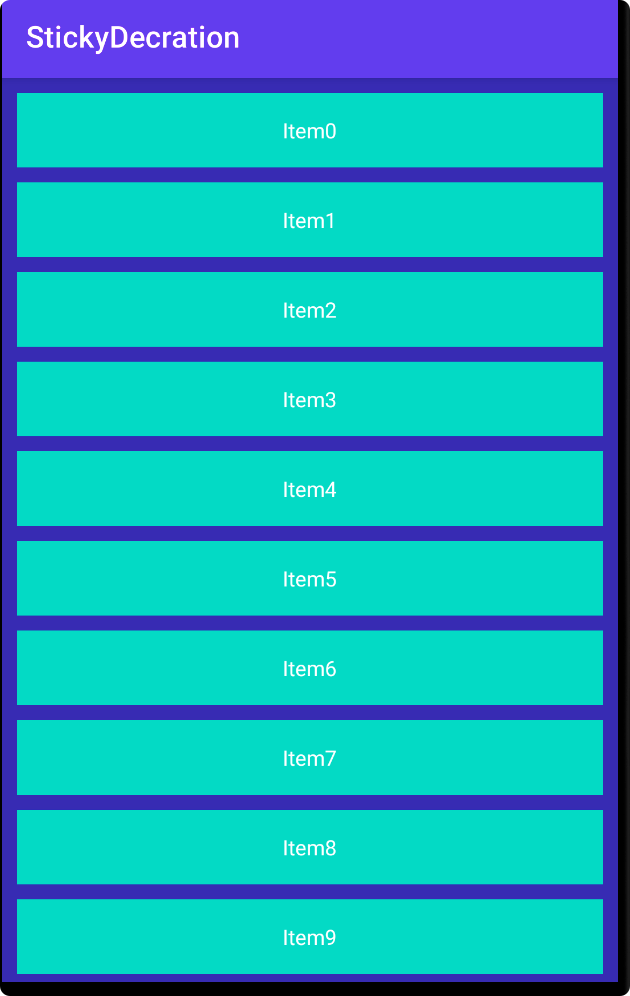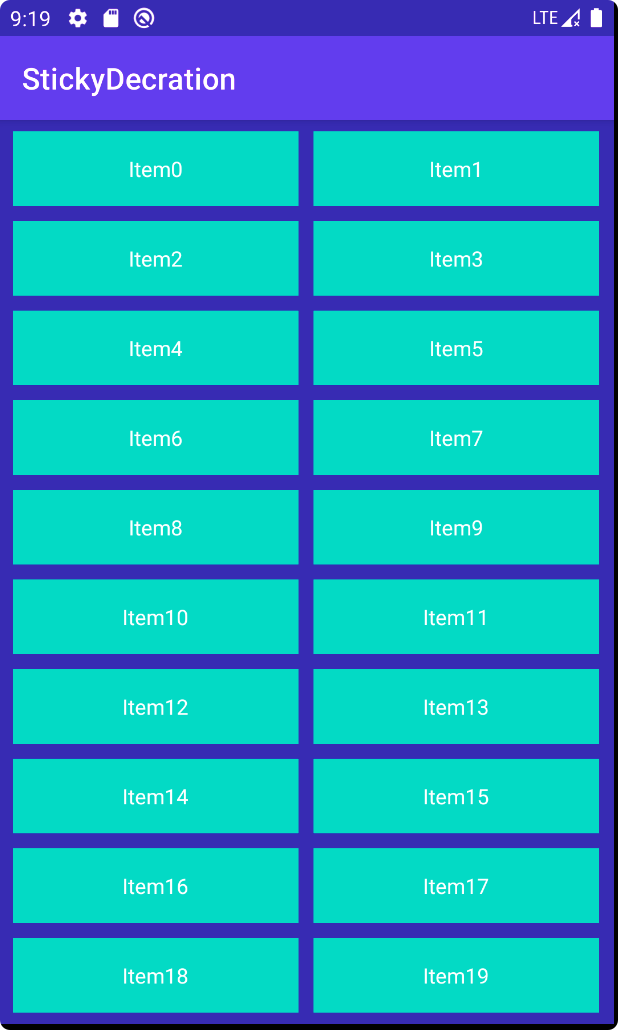- 使用 ItemDecoration实现间隔">注意:设置分隔间距在网格布局中会有问题。可以使用新的方法来实现,地址使用 ItemDecoration实现间隔
- 二、绘制分割线,可以设置左右间隔
- 三、地址
注意:设置分隔间距在网格布局中会有问题。可以使用新的方法来实现,地址使用 ItemDecoration实现间隔
一、不绘制,通过设置分割来实现 Item 间距,在 Item 布局中就不需要设置 margin 了
1.1 使用BaseItemIntervalDecoration来设置间距
1.BaseItemIntervalDecoration ``` public class BaseItemIntervalDecoration extends RecyclerView.ItemDecoration {
private int divider;//上下item之间 相距的距离 private int dividerHorizontal;//左右item之间 相距的距离 private int marginTop;//第一个距离上面的距离 private int marginBottom;//最后一个距离下面的距离 private int lineCount;//一行多少个 private int marginHorizontal;//距离两边的距离
public BaseItemIntervalDecoration(int divider, int lineCount) {
this.divider = divider;this.lineCount = lineCount;this.dividerHorizontal = divider;//默认不设置和上下的一致
}
public void setDividerHorizontal(int dividerHorizontal) {
this.dividerHorizontal = dividerHorizontal;
}
public void setMarginHorizontal(int marginHorizontal) {
this.marginHorizontal = marginHorizontal;
}
public void setMarginTop(int marginTop) {
this.marginTop = marginTop;
}
public void setMarginBottom(int marginBottom) {
this.marginBottom = marginBottom;
}
@Override public void getItemOffsets(Rect outRect, View view, RecyclerView parent, RecyclerView.State state) {
if (parent.getAdapter() != null && lineCount != 0) {int itemCount = parent.getAdapter().getItemCount();int position = parent.getChildLayoutPosition(view) + 1;int lineNum = itemCount % lineCount == 0 ? itemCount / lineCount : itemCount / lineCount + 1;int positionLineNum = position % lineCount == 0 ? position / lineCount : position / lineCount + 1;if (positionLineNum == 1) {outRect.top = marginTop;}if (lineNum == positionLineNum) {outRect.bottom = marginBottom;} else {outRect.bottom = divider;}} else {outRect.bottom = marginBottom;}if (lineCount != 0) {if (lineCount == 1) {outRect.left = marginHorizontal;outRect.right = marginHorizontal;} else if (parent.getChildLayoutPosition(view) % lineCount == 0) {// leftoutRect.left = marginHorizontal;outRect.right = dividerHorizontal / 2;} else if (parent.getChildLayoutPosition(view) % lineCount == (lineCount - 1)) {outRect.left = dividerHorizontal / 2;outRect.right = marginHorizontal;} else {outRect.left = dividerHorizontal / 2;outRect.right = dividerHorizontal / 2;}}
} }
- 2. 使用
//使用 BaseItemIntervalDecoration 设置分割间距 //第一个参数是设置每个 item 之间的间距,后一个参数是一行展示几个 item,线性布局网格布局用法一样 val space = resources.getDimensionPixelOffset(R.dimen.dp_10) val itemDecoration = BaseItemIntervalDecoration(space,1) itemDecoration.setMarginTop(space)//设置顶部间距 itemDecoration.setMarginHorizontal(space)//设置两边间距 itemDecoration.setMarginBottom(space)//设置底部间隔
<a name="KQUaY"></a>#### 1.2 IntervalDecotation只适用于线性布局- 1. IntervalDecotation```kotlin/***@FileName: IntervalDecoration*@author : Lss Administrator* @e-mail : kiwilss@163.com* @time : 2020/8/1* @desc : { 一般不管是哪个item,左右间距通常都是一样的,* 不排除有特殊的情况,这里按照常见的情况来处理}*/class IntervalDecoration(private val top: Int = 0, private val bottom: Int = 0, private val left: Int = 0, private val right: Int = 0, private val firstTop: Int = 0, private val firstBottom: Int = bottom, private val firstLeft: Int = left, private val firstRight: Int = right,private val lastTop: Int = top, private val lastBottom: Int = 0, private val lastLeft: Int = left, private val lastRight: Int = right): RecyclerView.ItemDecoration() {override fun getItemOffsets(outRect: Rect,view: View,parent: RecyclerView,state: RecyclerView.State) {super.getItemOffsets(outRect, view, parent, state)//如果是第一个itemif (parent.getChildLayoutPosition(view) == 0) {//设置四个方向的间距outRect.top = firstTopoutRect.bottom = firstBottomoutRect.left = firstLeftoutRect.right = firstRight}else if (parent.getChildLayoutPosition(view) + 1 == parent.adapter?.itemCount){//最后一个itemoutRect.top = lastTopoutRect.bottom = lastBottomoutRect.left = lastLeftoutRect.right =lastRight}else{//中间的itemoutRect.top = topoutRect.bottom = bottomoutRect.left = leftoutRect.right = right}}}
2.使用
//设置分割线,实现item间隔,可以自由组合it.addItemDecoration(IntervalDecoration(left = dimension,right = dimension,top = dimension))
1.3.使用 BaseItemDecoration
BaseItemDecoration
class BaseItemDecoration private constructor(private val builder: Builder) : ItemDecoration() {private var dividerHorizontal: Int = 0//上下item之间 相距的距离verticalprivate var marginTop: Int = 0 //第一个距离上面的距离 = 0private var marginBottom = 0 //最后一个距离下面的距离 = 0private var marginHorizontal = 0 //距离两边的距离 = 0private var lineCount: Int = 0override fun getItemOffsets(outRect: Rect,view: View,parent: RecyclerView,state: RecyclerView.State) {if (parent.adapter != null && lineCount != 0) {val itemCount = parent.adapter!!.itemCountval position = parent.getChildLayoutPosition(view) + 1val lineNum =if (itemCount % lineCount == 0) itemCount / lineCount else itemCount / lineCount + 1val positionLineNum =if (position % lineCount == 0) position / lineCount else position / lineCount + 1if (positionLineNum == 1) {outRect.top = marginTop}if (lineNum == positionLineNum) {outRect.bottom = marginBottom} else {outRect.bottom = builder.divider}} else {outRect.bottom = marginBottom}if (lineCount != 0) {if (lineCount == 1) {outRect.left = marginHorizontaloutRect.right = marginHorizontal} else if (parent.getChildLayoutPosition(view) % lineCount == 0) {// leftoutRect.left = marginHorizontaloutRect.right = dividerHorizontal / 2} else if (parent.getChildLayoutPosition(view) % lineCount == lineCount - 1) {outRect.left = dividerHorizontal / 2outRect.right = marginHorizontal} else {outRect.left = dividerHorizontal / 2outRect.right = dividerHorizontal / 2}}}init {dividerHorizontal = builder.divider //默认不设置和上下的一致lineCount = builder.lineCount//一行显示个数}class Builder(var divider: Int = 0, var lineCount: Int = 1) {private val baseItemDecoration = BaseItemDecoration(this)fun dividerHorizontal(dividerHorizontal: Int): Builder {baseItemDecoration.dividerHorizontal = dividerHorizontalreturn this}fun marginTop(marginTop: Int): Builder {baseItemDecoration.marginTop = marginTopreturn this}fun marginBottom(marginBottom: Int): Builder {baseItemDecoration.marginBottom = marginBottomreturn this}fun marginHorizontal(marginHorizontal: Int): Builder {baseItemDecoration.marginHorizontal = marginHorizontalreturn this}fun lineCount(lineCount: Int): Builder {this.lineCount = lineCountreturn this}fun divider(divider: Int): Builder {this.divider = dividerreturn this}fun build() = baseItemDecoration}}
2.使用
//使用 BaseItemDecoration 实现同样的效果,初始间距默认 0,一列默认展示一个val itemDecorationBase = BaseItemDecoration.Builder(space).marginTop(space)//顶部间距.marginBottom(space)//底部间距.marginHorizontal(space *2)//两侧.dividerHorizontal(space * 2)//设置每个 item 左右之间的间隔,.lineCount(1)//设置一列展示几行,和构造函数初始化效果一样.divider(space * 2)//设置每个 item 上下之间的间隔,和构造函数初始化效果一样.build()
二、绘制分割线,可以设置左右间隔
库中类名修改成下面三个:
new LinearDividerDecoration.Builder();new GridDividerDecoration.Builder();new ItemDivider();
2.1 线性布局,可以设置最后一行是否绘制
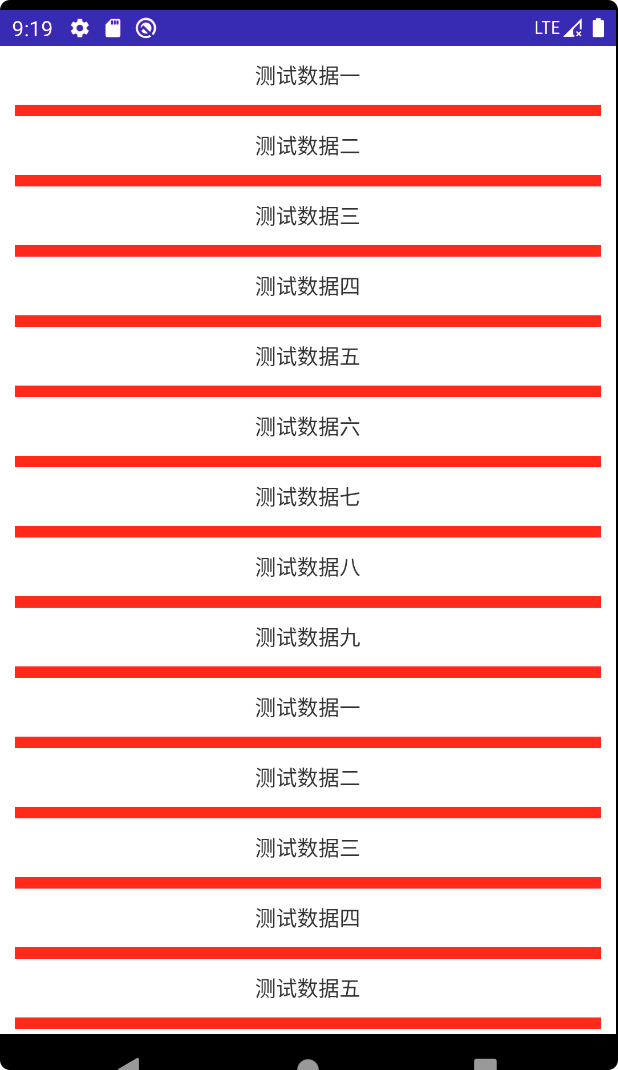 ```kotlin
public class LinearItemDecoration extends RecyclerView.ItemDecoration {
```kotlin
public class LinearItemDecoration extends RecyclerView.ItemDecoration {private Drawable mDivider; private boolean mShowLastLine; private int mSpanSpace = 2; private int mLeftPadding; private int mRightPadding;
public LinearItemDecoration(int span,int leftPadding,int rightPadding,int color,boolean show){
mSpanSpace = span;mShowLastLine = show;mLeftPadding = leftPadding;mRightPadding = rightPadding;mDivider = new ColorDrawable(color);
}
@Override public void getItemOffsets(Rect outRect, View view, RecyclerView parent, RecyclerView.State state) {
int count = mShowLastLine ? parent.getAdapter().getItemCount() : parent.getAdapter().getItemCount() - 1;if (isVertical(parent)) {if (parent.getChildAdapterPosition(view) < count) {outRect.set(0, 0, 0, mSpanSpace);} else {outRect.set(0, 0, 0, 0);}} else {if (parent.getChildAdapterPosition(view) < count) {outRect.set(0, 0, mSpanSpace, 0);} else {outRect.set(0, 0, 0, 0);}}
}
private boolean isVertical(RecyclerView parent) {
RecyclerView.LayoutManager layoutManager = parent.getLayoutManager();if (layoutManager instanceof LinearLayoutManager) {int orientation = ((LinearLayoutManager) layoutManager) .getOrientation();return orientation == LinearLayoutManager.VERTICAL;}return false;
}
@Override public void onDraw(Canvas c, RecyclerView parent, RecyclerView.State state) {
if (isVertical(parent)) {drawVertical(c, parent);} else {drawHorizontal(c, parent);}
}
private void drawVertical(Canvas c, RecyclerView parent) {
final int left = parent.getPaddingLeft() + mLeftPadding;final int right = parent.getWidth() - parent.getPaddingRight() - mRightPadding;final int childCount = parent.getChildCount();for (int i = 0; i < childCount; i++) {final View child = parent.getChildAt(i);final RecyclerView.LayoutParams params = (RecyclerView.LayoutParams) child .getLayoutParams();final int top = child.getBottom() + params.bottomMargin + Math.round(ViewCompat.getTranslationY(child));final int bottom = top + mSpanSpace; int count = mShowLastLine ? parent.getAdapter().getItemCount() : parent.getAdapter().getItemCount() - 1;if (i < count) {mDivider.setBounds(left, top, right, bottom);mDivider.draw(c);} else {mDivider.setBounds(left, top, right, top);mDivider.draw(c);}}
}
private void drawHorizontal(Canvas c, RecyclerView parent) {
final int top = parent.getPaddingTop();final int bottom = parent.getHeight() - parent.getPaddingBottom();final int childCount = parent.getChildCount();for (int i = 0; i < childCount; i++) {final View child = parent.getChildAt(i);final RecyclerView.LayoutParams params = (RecyclerView.LayoutParams) child .getLayoutParams();final int left = child.getRight() + params.rightMargin + Math.round(ViewCompat.getTranslationX(child));final int right = left + mSpanSpace; int count = mShowLastLine ? parent.getAdapter().getItemCount() : parent.getAdapter().getItemCount() - 1;if (i < count) {mDivider.setBounds(left, top, right, bottom);mDivider.draw(c);}}
}
/**
- Builder模式
*/ public static class Builder{
private Context mContext; private Resources mResources; private int mSpanSpace; private boolean mShowLastLine; private int mLeftPadding; private int mRightPadding; private int mColor;
public Builder(Context context){
mContext = context;mResources = context.getResources();mSpanSpace = (int) TypedValue.applyDimension(TypedValue.COMPLEX_UNIT_PX, 1f, context.getResources().getDisplayMetrics());mLeftPadding = 0;mRightPadding = 0;mShowLastLine = false;mColor = Color.BLACK;
}
/**
设置分割线宽(高)度 */ public Builder setSpan(float pixels) { mSpanSpace = (int) TypedValue.applyDimension(TypedValue.COMPLEX_UNIT_PX, pixels, mResources.getDisplayMetrics()); return this;
}/**
设置分割线宽(高)度 */ public Builder setSpan(@DimenRes int resource) { mSpanSpace = mResources.getDimensionPixelSize(resource); return this; }
/**
设置左右间距 */ public Builder setPadding(float pixels) { setLeftPadding(pixels); setRightPadding(pixels); return this; }
/**
设置左右间距 */ public Builder setPadding(@DimenRes int resource) { setLeftPadding(resource); setRightPadding(resource); return this; }
/**
设置左间距 */ public Builder setLeftPadding(float pixelPadding) { mLeftPadding = (int) TypedValue.applyDimension(TypedValue.COMPLEX_UNIT_PX, pixelPadding, mResources.getDisplayMetrics()); return this; }
/**
设置右间距 */ public Builder setRightPadding(float pixelPadding) { mRightPadding = (int) TypedValue.applyDimension(TypedValue.COMPLEX_UNIT_PX, pixelPadding, mResources.getDisplayMetrics()); return this; }
/**
通过资源id设置左间距 */ public Builder setLeftPadding(@DimenRes int resource) { mLeftPadding = mResources.getDimensionPixelSize(resource); return this; }
/**
通过资源id设置右间距 */ public Builder setRightPadding(@DimenRes int resource) { mRightPadding = mResources.getDimensionPixelSize(resource); return this; }
/**
通过资源id设置颜色 */ public Builder setColorResource(@ColorRes int resource) { setColor(ContextCompat.getColor(mContext,resource)); return this; }
/**
设置颜色 */ public Builder setColor(@ColorInt int color) { mColor = color; return this; }
/**
- 是否最后一条显示分割线
*/ public Builder setShowLastLine(boolean show){ mShowLastLine = show; return this; }
/**
- Instantiates a LinearItemDecoration with the specified parameters.
- @return a properly initialized LinearItemDecoration instance */ public LinearItemDecoration build() { return new LinearItemDecoration(mSpanSpace,mLeftPadding,mRightPadding,mColor,mShowLastLine); }
}
}
使用:```kotlinval divider = LinearItemDecoration.Builder(this).setSpan(20f).setPadding(R.dimen.m10)// .setLeftPadding(R.dimen.m10)// .setRightPadding(R.dimen.m10).setColorResource(R.color.red).setShowLastLine(true).build()//设置自定义分割线it.addItemDecoration(divider)
2.2 网格布局,可以设置最后一行底部是否绘制,最后一个 item 右侧不会绘制
效果图: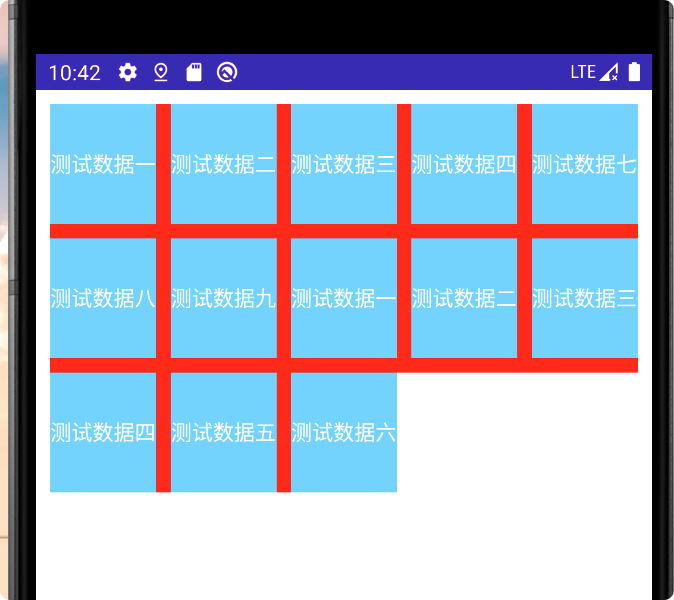
public class GridItemDecoration extends RecyclerView.ItemDecoration {private Drawable mDivider;private boolean mShowLastLine;private int mHorizonSpan;private int mVerticalSpan;private GridItemDecoration(int horizonSpan,int verticalSpan,int color,boolean showLastLine) {this.mHorizonSpan = horizonSpan;this.mShowLastLine = showLastLine;this.mVerticalSpan = verticalSpan;mDivider = new ColorDrawable(color);}@Overridepublic void onDrawOver(Canvas c, RecyclerView parent, RecyclerView.State state) {drawHorizontal(c, parent);drawVertical(c, parent);}private void drawHorizontal(Canvas c, RecyclerView parent) {int childCount = parent.getChildCount();for (int i = 0; i < childCount; i++) {View child = parent.getChildAt(i);//最后一行底部横线不绘制if (isLastRaw(parent,i,getSpanCount(parent),childCount) && !mShowLastLine){continue;}RecyclerView.LayoutParams params = (RecyclerView.LayoutParams) child.getLayoutParams();final int left = child.getLeft() - params.leftMargin;final int right = child.getRight() + params.rightMargin;final int top = child.getBottom() + params.bottomMargin;final int bottom = top + mHorizonSpan;mDivider.setBounds(left, top, right, bottom);mDivider.draw(c);}}private void drawVertical(Canvas c, RecyclerView parent) {int childCount = parent.getChildCount();for (int i = 0; i < childCount; i++) {final View child = parent.getChildAt(i);if((parent.getChildViewHolder(child).getAdapterPosition() + 1) % getSpanCount(parent) == 0){continue;}final RecyclerView.LayoutParams params = (RecyclerView.LayoutParams) child.getLayoutParams();final int top = child.getTop() - params.topMargin;final int bottom = child.getBottom() + params.bottomMargin + mHorizonSpan;final int left = child.getRight() + params.rightMargin;int right = left + mVerticalSpan;// //满足条件( 最后一行 && 不绘制 ) 将vertical多出的一部分去掉;if (i==childCount-1) {right -= mVerticalSpan;}mDivider.setBounds(left, top, right, bottom);mDivider.draw(c);}}/*** 计算偏移量* */@Overridepublic void getItemOffsets(Rect outRect, View view, RecyclerView parent, RecyclerView.State state) {int spanCount = getSpanCount(parent);int childCount = parent.getAdapter().getItemCount();int itemPosition = ((RecyclerView.LayoutParams) view.getLayoutParams()).getViewLayoutPosition();if (itemPosition < 0){return;}int column = itemPosition % spanCount;int bottom;int left = column * mVerticalSpan / spanCount;int right = mVerticalSpan - (column + 1) * mVerticalSpan / spanCount;if (isLastRaw(parent, itemPosition, spanCount, childCount)){if (mShowLastLine){bottom = mHorizonSpan;}else{bottom = 0;}}else{bottom = mHorizonSpan;}outRect.set(left, 0, right, bottom);}/*** 获取列数* */private int getSpanCount(RecyclerView parent) {// 列数int mSpanCount = -1;RecyclerView.LayoutManager layoutManager = parent.getLayoutManager();if (layoutManager instanceof GridLayoutManager) {mSpanCount = ((GridLayoutManager) layoutManager).getSpanCount();} else if (layoutManager instanceof StaggeredGridLayoutManager) {mSpanCount = ((StaggeredGridLayoutManager) layoutManager).getSpanCount();}return mSpanCount;}/*** 是否最后一行* @param parent RecyclerView* @param pos 当前item的位置* @param spanCount 每行显示的item个数* @param childCount child个数* */private boolean isLastRaw(RecyclerView parent, int pos, int spanCount, int childCount) {RecyclerView.LayoutManager layoutManager = parent.getLayoutManager();if (layoutManager instanceof GridLayoutManager) {return getResult(pos,spanCount,childCount);} else if (layoutManager instanceof StaggeredGridLayoutManager) {int orientation = ((StaggeredGridLayoutManager) layoutManager).getOrientation();if (orientation == StaggeredGridLayoutManager.VERTICAL) {// StaggeredGridLayoutManager 且纵向滚动return getResult(pos,spanCount,childCount);} else {// StaggeredGridLayoutManager 且横向滚动if ((pos + 1) % spanCount == 0) {return true;}}}return false;}private boolean getResult(int pos,int spanCount,int childCount){int remainCount = childCount % spanCount;//获取余数//如果正好最后一行完整;if (remainCount == 0){if(pos >= childCount - spanCount){return true; //最后一行全部不绘制;}}else{if (pos >= childCount - childCount % spanCount){return true;}}return false;}/*** 使用Builder构造* */public static class Builder {private Context mContext;private Resources mResources;private boolean mShowLastLine;private int mHorizonSpan;private int mVerticalSpan;private int mColor;public Builder(Context context) {mContext = context;mResources = context.getResources();mShowLastLine = true;mHorizonSpan = 0;mVerticalSpan = 0;mColor = Color.WHITE;}/*** 通过资源文件设置分隔线颜色*/public Builder setColorResource(@ColorRes int resource) {setColor(ContextCompat.getColor(mContext, resource));return this;}/*** 设置颜色*/public Builder setColor(@ColorInt int color) {mColor = color;return this;}/*** 通过dp设置垂直间距* */public Builder setVerticalSpan(@DimenRes int vertical) {this.mVerticalSpan = mResources.getDimensionPixelSize(vertical);return this;}/*** 通过px设置垂直间距* */public Builder setVerticalSpan(float mVertical) {this.mVerticalSpan = (int) TypedValue.applyDimension(TypedValue.COMPLEX_UNIT_PX, mVertical, mResources.getDisplayMetrics());return this;}/*** 通过dp设置水平间距* */public Builder setHorizontalSpan(@DimenRes int horizontal) {this.mHorizonSpan = mResources.getDimensionPixelSize(horizontal);return this;}/*** 通过px设置水平间距* */public Builder setHorizontalSpan(float horizontal) {this.mHorizonSpan = (int) TypedValue.applyDimension(TypedValue.COMPLEX_UNIT_PX, horizontal, mResources.getDisplayMetrics());return this;}/*** 是否最后一条显示分割线* */public GridItemDecoration.Builder setShowLastLine(boolean show){mShowLastLine = show;return this;}public GridItemDecoration build() {return new GridItemDecoration(mHorizonSpan, mVerticalSpan, mColor,mShowLastLine);}}}
使用:
val color = ContextCompat.getColor(this, R.color.red)val divider = GridItemDecoration.Builder(this).setColor(color).setHorizontalSpan(R.dimen.m10).setVerticalSpan(R.dimen.m10).setShowLastLine(false).build()//设置自定义分割线it.addItemDecoration(divider)
2.3 网格布局分割线,底部自己判断是否绘制,右侧最后一个 item 会绘制,缺点线条粗细不一
效果图: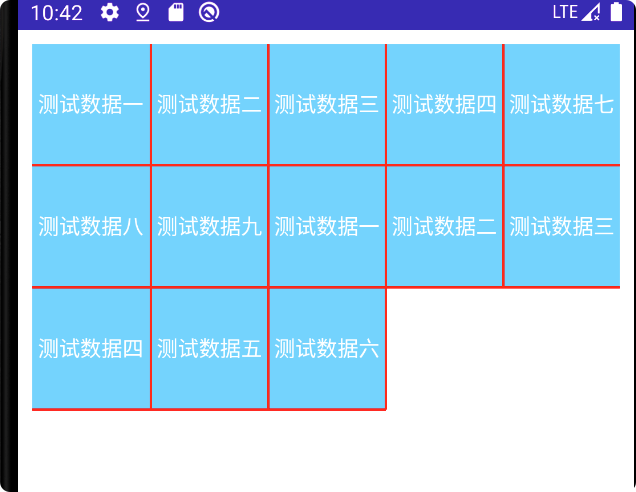
public class ItemDivider extends RecyclerView.ItemDecoration {private int dividerWith = 4;private Paint paint;private RecyclerView.LayoutManager layoutManager;// 构造方法,可以在这里做一些初始化,比如指定画笔颜色什么的public ItemDivider() {initPaint();paint.setColor(0xffE6E6E6);}private void initPaint() {if (paint == null) {paint = new Paint(Paint.ANTI_ALIAS_FLAG);paint.setStyle(Paint.Style.FILL);}}public ItemDivider setDividerWith(int dividerWith) {this.dividerWith = dividerWith;return this;}public ItemDivider setDividerColor(int color) {initPaint();paint.setColor(color);return this;}/*** 指定item之间的间距(就是指定分割线的宽度) 回调顺序 1* @param outRect Rect to receive the output.* @param view The child view to decorate* @param parent RecyclerView this ItemDecoration is decorating* @param state The current state of RecyclerView.*/@Overridepublic void getItemOffsets(Rect outRect, View view, RecyclerView parent, RecyclerView.State state) {super.getItemOffsets(outRect, view, parent, state);if (layoutManager == null) {layoutManager = parent.getLayoutManager();}// 适用 LinearLayoutManager 和 GridLayoutManagerif (layoutManager instanceof LinearLayoutManager) {int orientation = ((LinearLayoutManager) layoutManager).getOrientation();if (orientation == LinearLayoutManager.VERTICAL) {// 水平分割线将绘制在item底部outRect.bottom = dividerWith;} else if (orientation == LinearLayoutManager.HORIZONTAL) {// 垂直分割线将绘制在item右侧outRect.right = dividerWith;}if (layoutManager instanceof GridLayoutManager) {GridLayoutManager.LayoutParams lp = (GridLayoutManager.LayoutParams) view.getLayoutParams();// 如果是 GridLayoutManager 则需要绘制另一个方向上的分割线if (orientation == LinearLayoutManager.VERTICAL && lp != null && lp.getSpanIndex() > 0) {// 如果列表是垂直方向,则最左边的一列略过outRect.left = dividerWith;} else if (orientation == LinearLayoutManager.HORIZONTAL && lp != null && lp.getSpanIndex() > 0) {// 如果列表是水平方向,则最上边的一列略过outRect.top = dividerWith;}}}}/*** 在item 绘制之前调用(就是绘制在 item 的底层) 回调顺序 2* 一般分割线在这里绘制* 看到canvas,对自定义控件有一定了解的话,就能想到为什么说给RecyclerView设置分割线更灵活了* @param c Canvas to draw into* @param parent RecyclerView this ItemDecoration is drawing into* @param state The current state of RecyclerView*/@Overridepublic void onDraw(Canvas c, RecyclerView parent, RecyclerView.State state) {super.onDraw(c, parent, state);RecyclerView.LayoutManager layoutManager = parent.getLayoutManager();int spanCount = 0;if (layoutManager instanceof GridLayoutManager){spanCount = ((GridLayoutManager) layoutManager).getSpanCount();}int childCount = parent.getChildCount();int count = childCount % spanCount;if (count == 0){count = spanCount;}// 这个值是为了补偿横竖方向上分割线交叉处间隙int offSet = (int) Math.ceil(dividerWith * 1f / 2);for (int i = 0; i < parent.getChildCount(); i++) {View child = parent.getChildAt(i);RecyclerView.LayoutParams params = (RecyclerView.LayoutParams) child.getLayoutParams();int left1 = child.getRight() + params.rightMargin;int right1 = left1 + dividerWith;int top1 = child.getTop() - offSet - params.topMargin;int bottom1 = child.getBottom() + offSet + params.bottomMargin;//绘制分割线(矩形)c.drawRect(left1, top1, right1, bottom1, paint);int left2 = child.getLeft() - offSet - params.leftMargin;int right2 = child.getRight() + offSet + params.rightMargin;int top2 = child.getBottom() + params.bottomMargin;int bottom2 = top2 + dividerWith;//绘制分割线(矩形)//c.drawRect(left2, top2, right2, bottom2, paint);//判断最后一行不画if (i < parent.getChildCount() -count){c.drawRect(left2, top2, right2, bottom2, paint);}}}/*** 在item 绘制之后调用(就是绘制在 item 的上层) 回调顺序 3* 也可以在这里绘制分割线,和上面的方法 二选一* @param c Canvas to draw into* @param parent RecyclerView this ItemDecoration is drawing into* @param state The current state of RecyclerView*/@Overridepublic void onDrawOver(Canvas c, RecyclerView parent, RecyclerView.State state) {super.onDrawOver(c, parent, state);}}
使用:
//设置自定义分割线it.addItemDecoration(ItemDivider().setDividerColor(color))