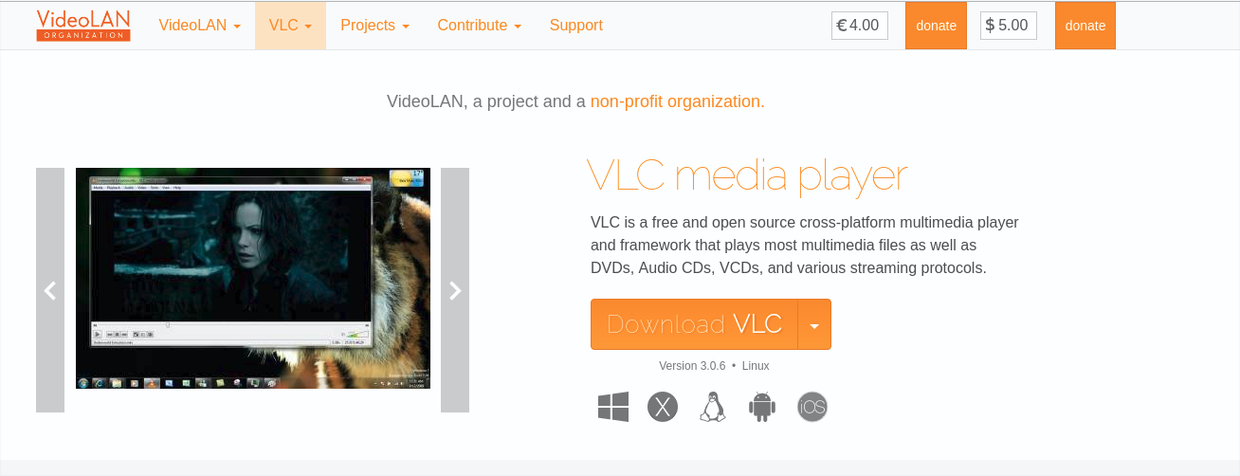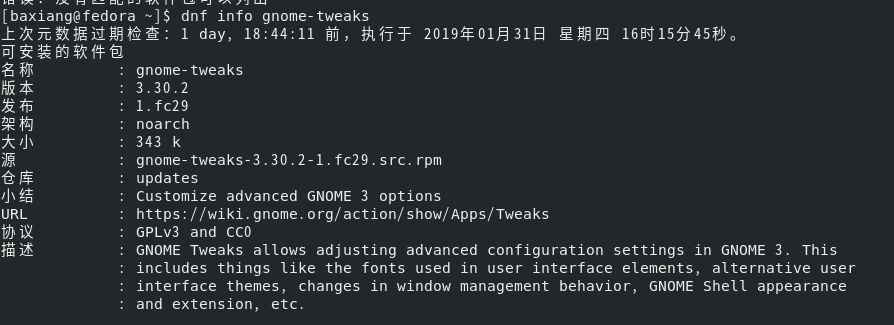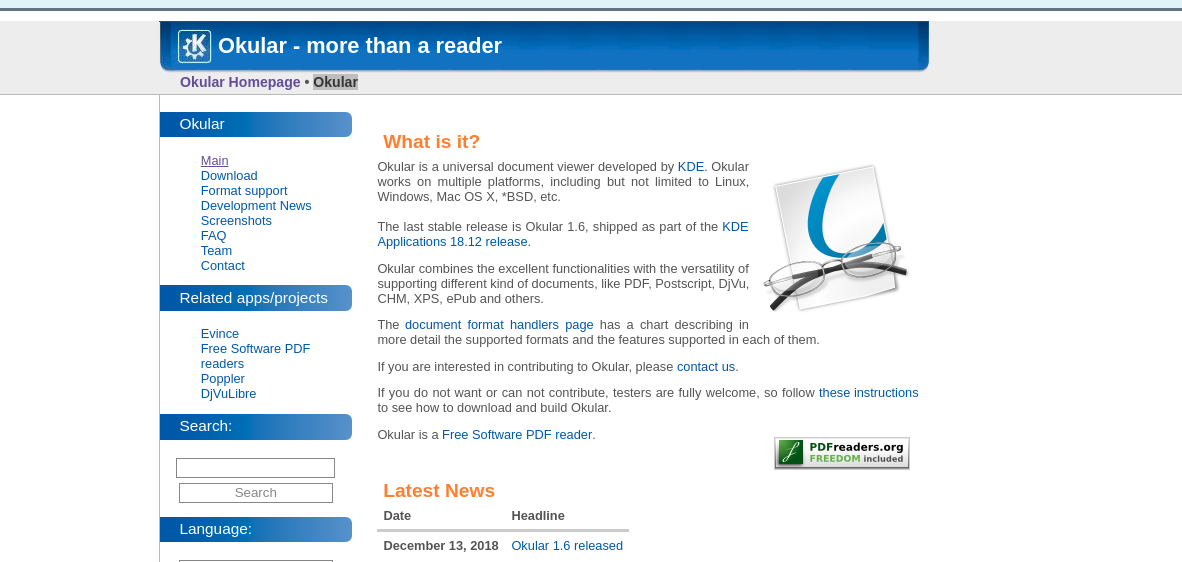httpie
方法请求
$http PUT httpbin.org/put X-API-Token:123 name=johnHTTP/1.1 200 OKAccess-Control-Allow-Credentials: trueAccess-Control-Allow-Origin: *Connection: keep-aliveContent-Length: 522Content-Type: application/jsonDate: Mon, 09 Nov 2020 02:32:01 GMTKeep-Alive: timeout=4Proxy-Connection: keep-aliveServer: gunicorn/19.9.0{"args": {},"data": "{\"name\": \"john\"}","files": {},"form": {},"headers": {"Accept": "application/json, */*;q=0.5","Accept-Encoding": "gzip, deflate","Content-Length": "16","Content-Type": "application/json","Host": "httpbin.org","User-Agent": "HTTPie/2.3.0","X-Amzn-Trace-Id": "Root=1-5fa8aa21-5228fea744066d7d08e4793e","X-Api-Token": "123"},"json": {"name": "john"},"origin": "128.199.243.208","url": "http://httpbin.org/put"}
多格式数据
http PUT httpbin.org/put \
name=John \ # String (default)
age:=29 \ # Raw JSON — Number
married:=false \ # Raw JSON — Boolean
hobbies:='["http", "pies"]' \ # Raw JSON — Array
favorite:='{"tool": "HTTPie"}' \ # Raw JSON — Object
bookmarks:=@files/data.json \ # Embed JSON file
description=@files/text.txt # Embed text file
FiraCode
Github:https://github.com/tonsky/FiraCode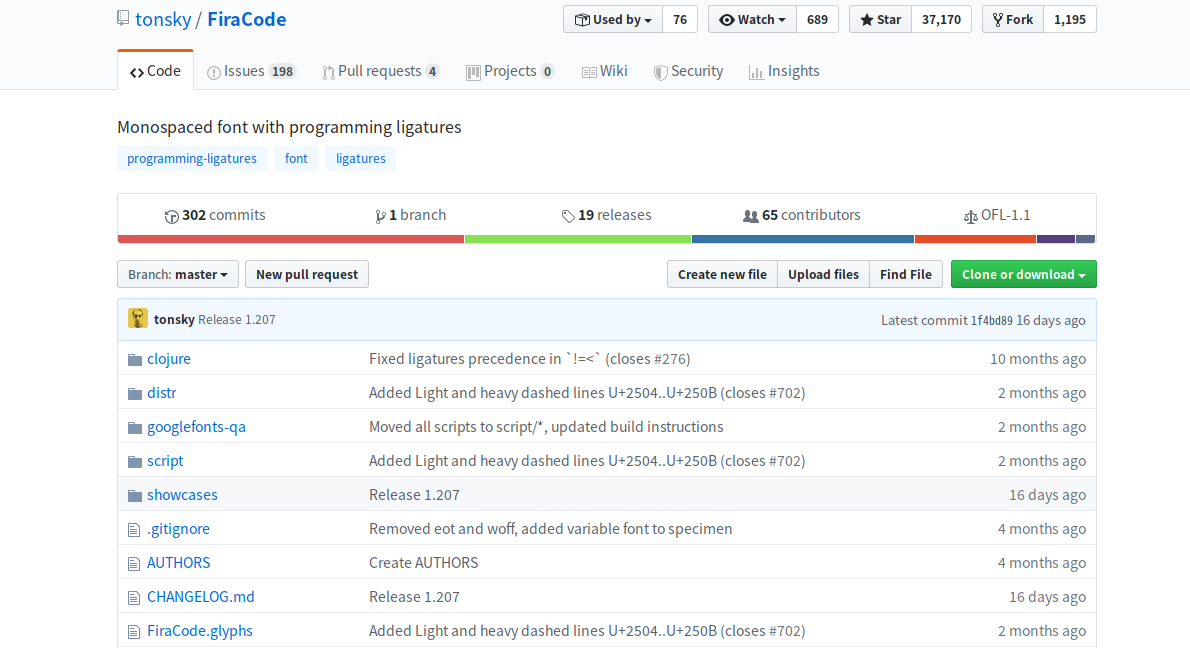
下载安装教程https://github.com/tonsky/FiraCode/wiki/Linux-instructions#installing-with-a-package-manager
sudo apt install fonts-firacode
tldr
Linux上当简单查询某条命令如何使用时,用man查看输入的东西实在太多,不方便阅读。那就来tldr。下载地址https://github.com/tldr-pages/tldr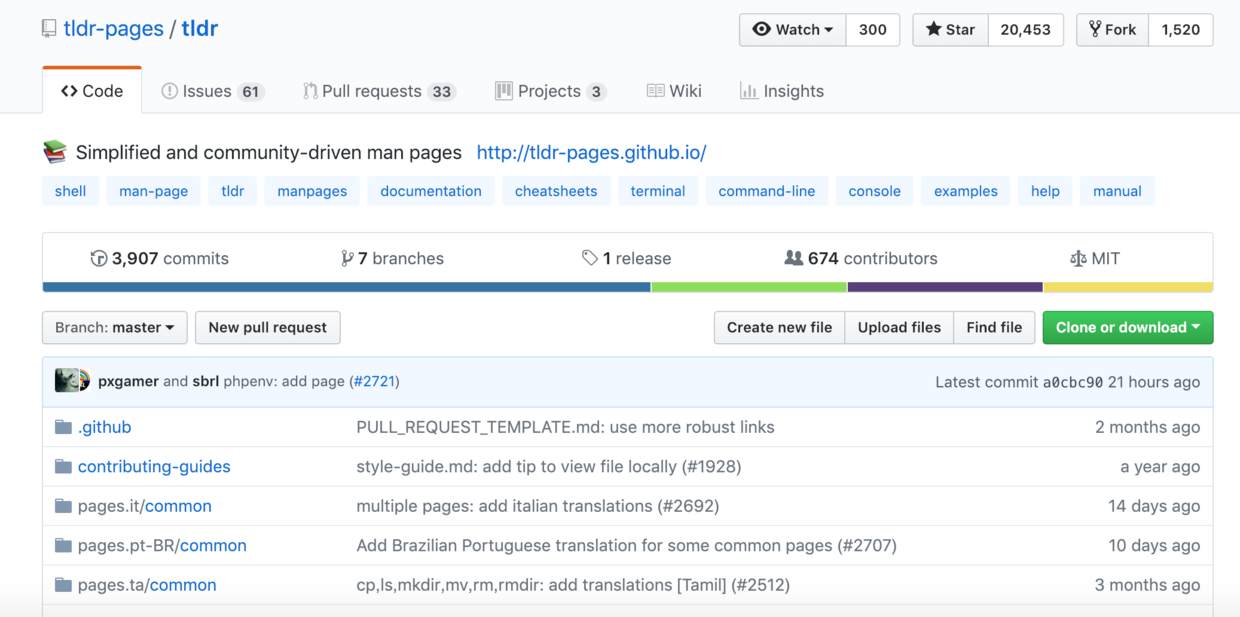
安装步骤
# yum install epel-release -y
# yum install nodejs npm -y
# sudo npm install -g tldr
$ tldr ls
# ls
List directory contents.
- List files one per line:
ls -1
- List all files, including hidden files:
ls -a
- Long format list (permissions, ownership, size and modification date) of all files:
ls -la
- Long format list with size displayed using human readable units (KB, MB, GB):
ls -lh
- Long format list sorted by size (descending):
ls -lS
- Long format list of all files, sorted by modification date (oldest first):
ls -ltr
thunderbird
uget
VLC media player
epel
EPEL 是 Extra Packages for Enterprise Linux 的缩写(EPEL),是用于 Fedora-based Red Hat Enterprise Linux (RHEL) 的一个高质量软件源
https://dl.fedoraproject.org/pub/epel/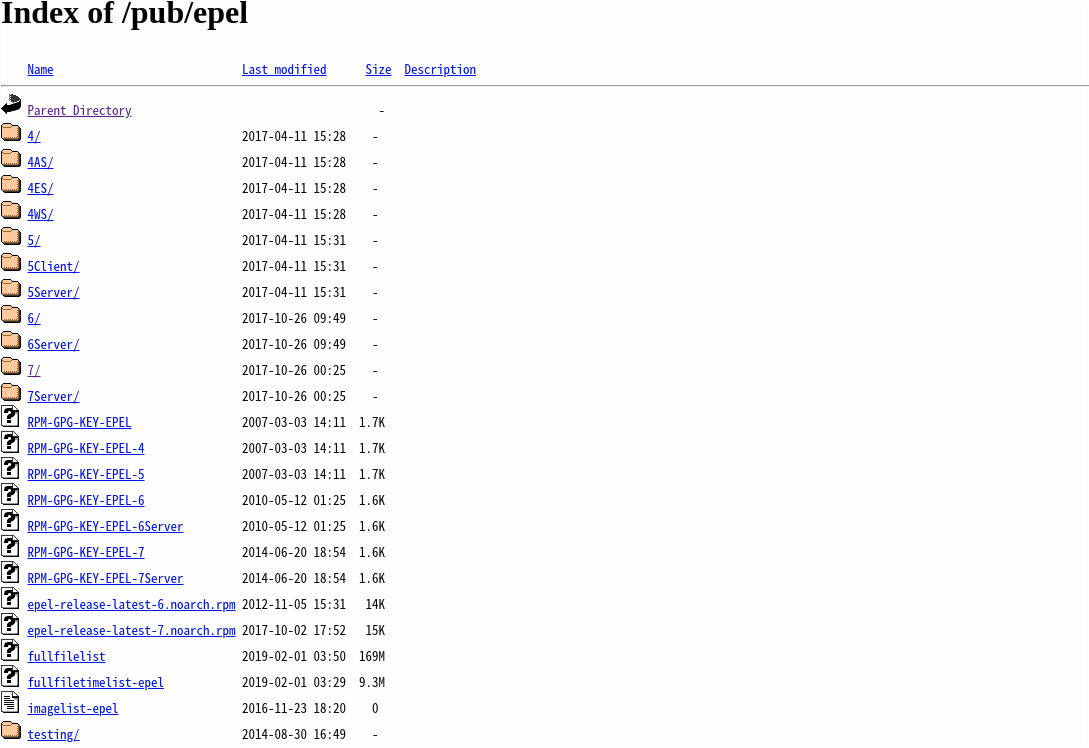
安装方式
yum install epel-release
unar
解压缩工具https://theunarchiver.com/command-line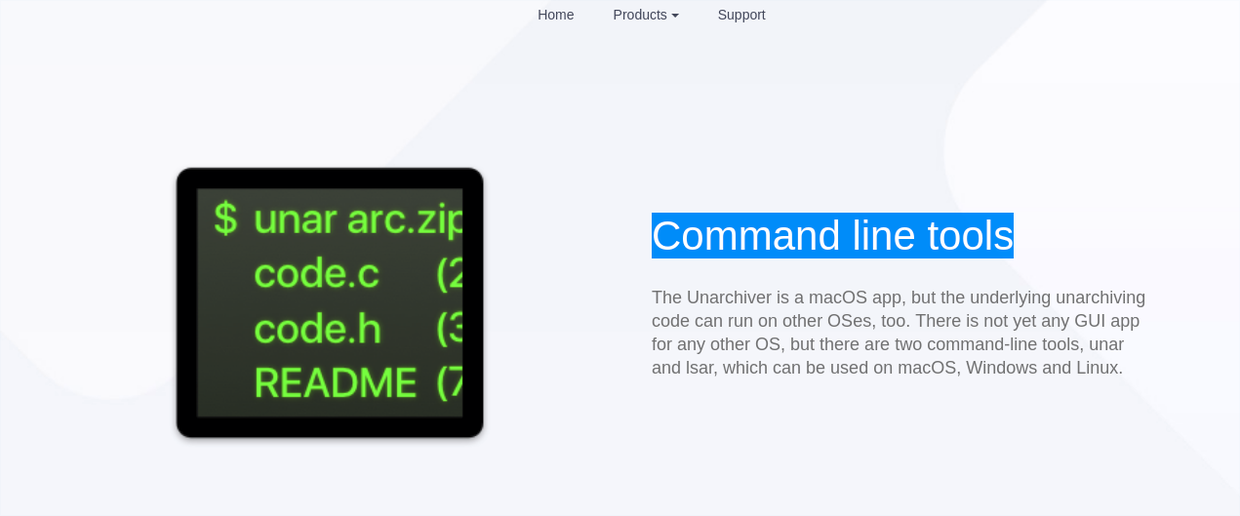
Ubuntu :
sudo apt-get install unar
gnome-tweak-tool
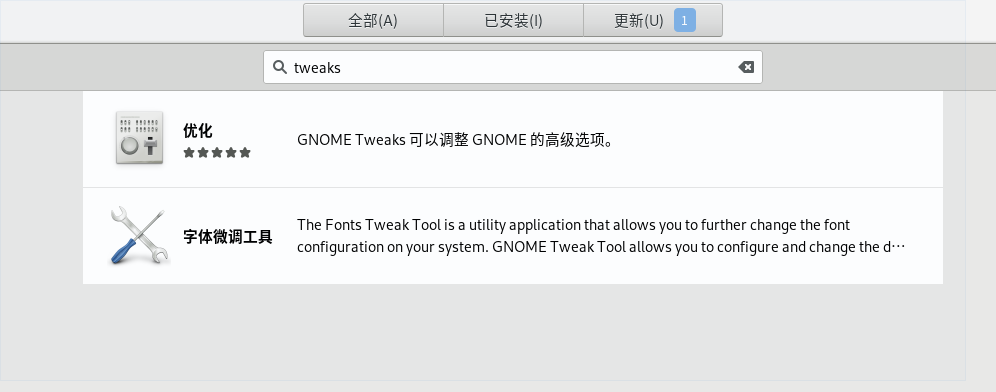
Okular
FoxitReader福昕阅读器
https://www.foxitsoftware.cn/downloads/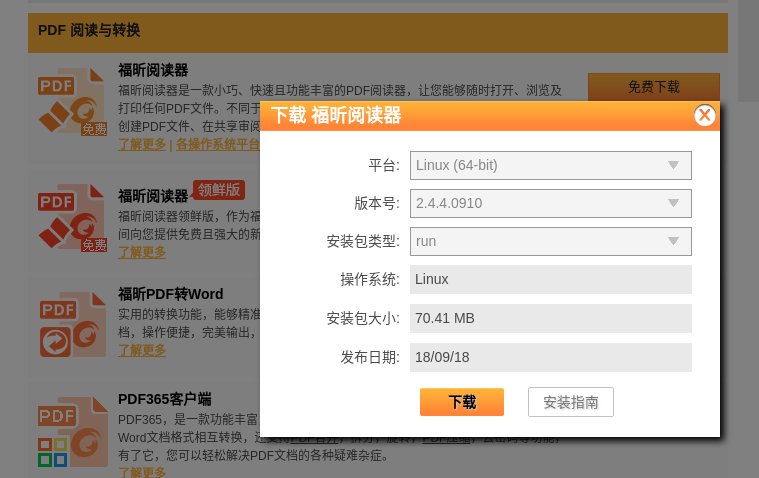
Kchmviewer
kchmviewer是一个小巧的chm阅读器,http://www.ulduzsoft.com/linux/kchmviewer/
iso镜像制作工具
https://www.balena.io/etcher/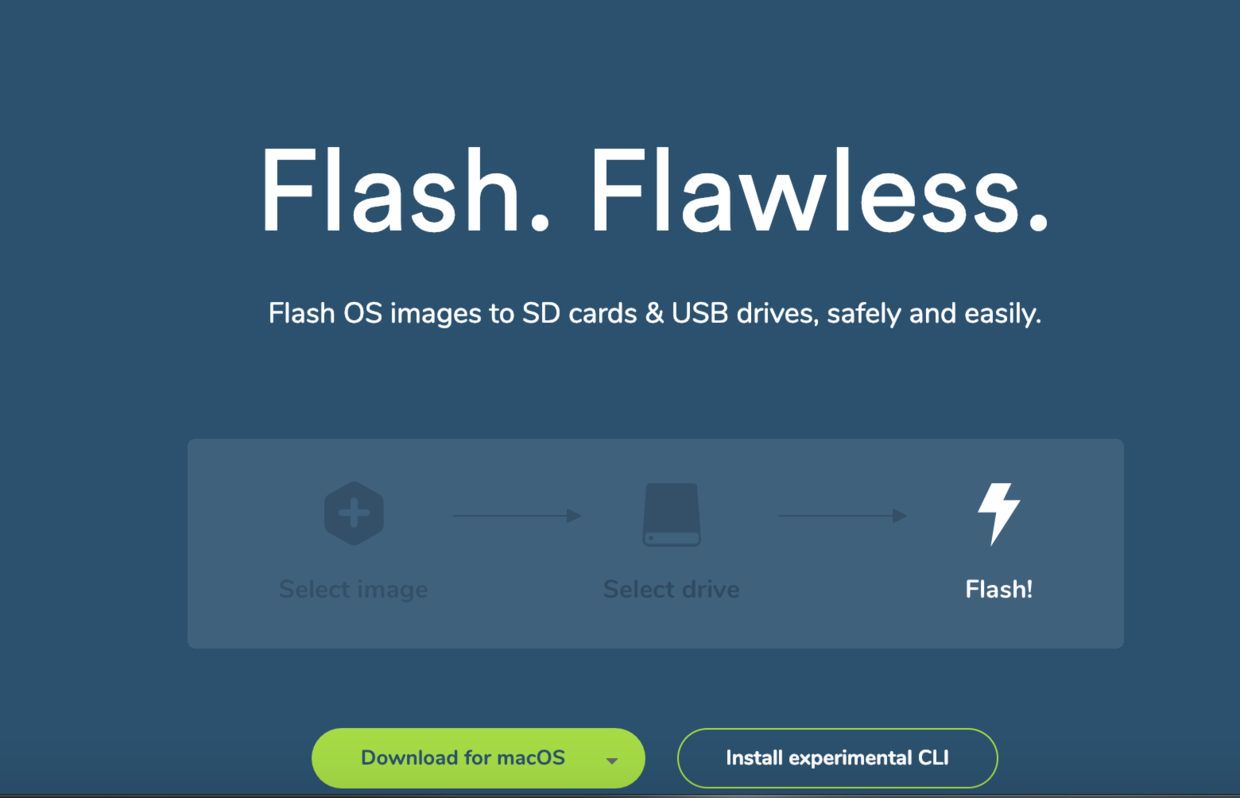
安装方式介绍
https://github.com/balena-io/etcher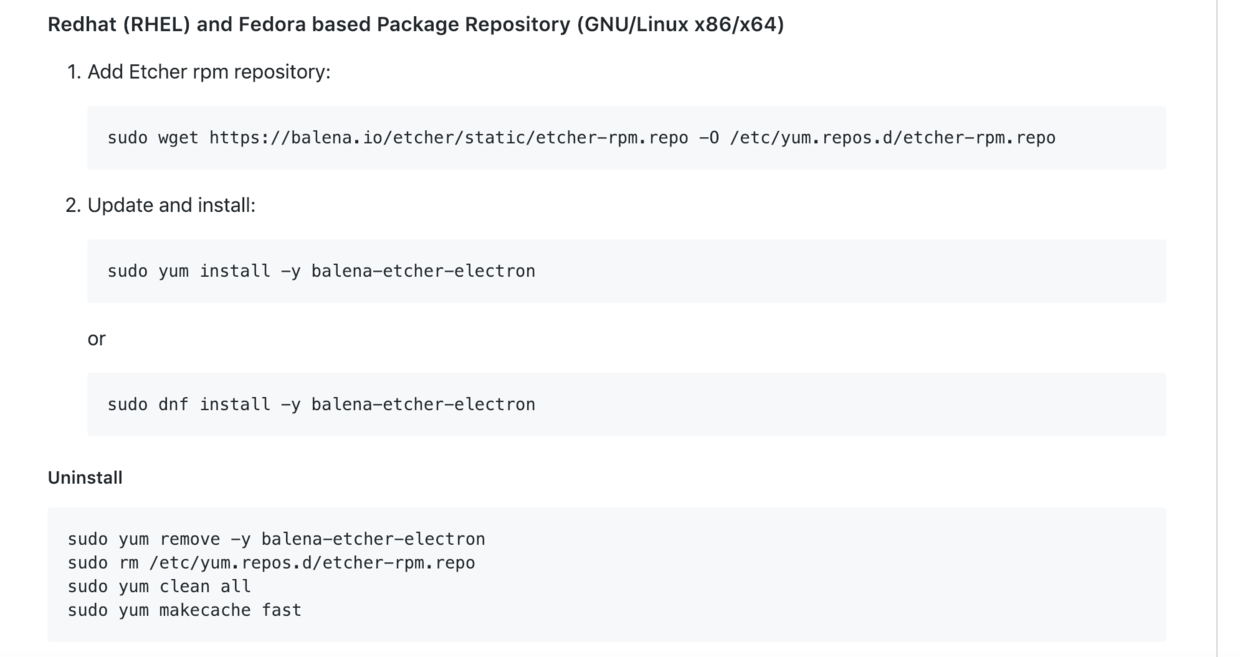
flameshot
截图软件 https://github.com/lupoDharkael/flameshot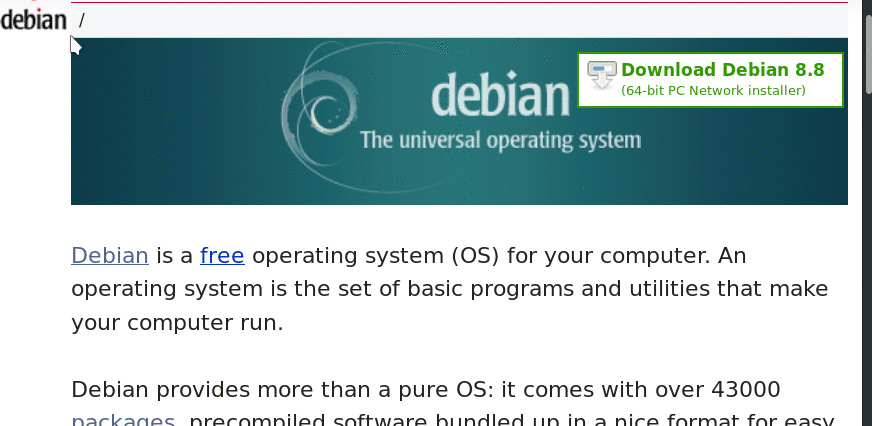
配置快捷键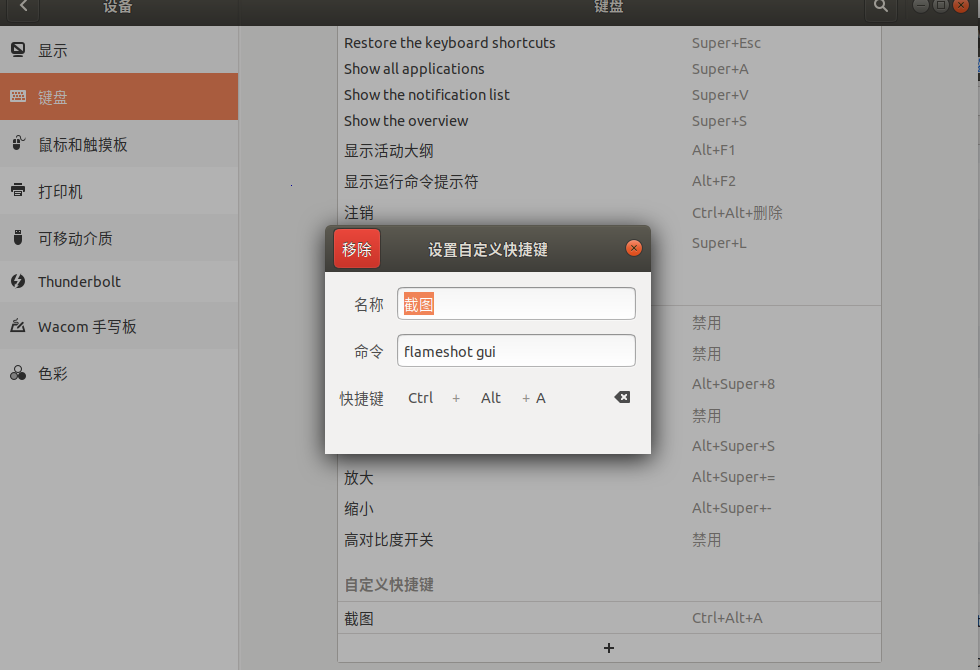
Oh My ZSH
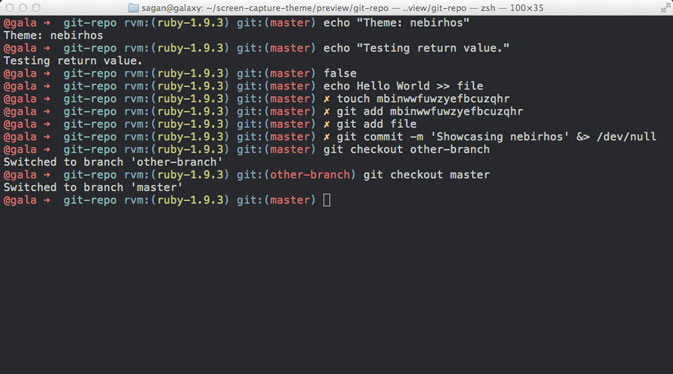
查看系统当前使用的shell,一般默认都是bin/bash
$ echo $SHELL
/bin/bash
查看系统是否安装了zsh,centos7 没有安装,macos 默认安装了
$ cat /etc/shells
/bin/sh
/bin/bash
/sbin/nologin
/usr/bin/sh
/usr/bin/bash
/usr/sbin/nologin
/bin/tcsh
/bin/csh
安装zsh
# sudo apt install zsh
.....
# zsh --version
zsh 5.5.1 (x86_64-ubuntu-linux-gnu)
设置zsh为默认shell
sudo chsh -s $(which zsh)
查看shell
echo $SHELL
安装命令
sh -c "$(wget https://raw.github.com/robbyrussell/oh-my-zsh/master/tools/install.sh -O -)"
安装成功界面
Looking for an existing zsh config...
Using the Oh My Zsh template file and adding it to ~/.zshrc
Time to change your default shell to zsh!
Password:
__ __
____ / /_ ____ ___ __ __ ____ _____/ /_
/ __ \/ __ \ / __ `__ \/ / / / /_ / / ___/ __ \
/ /_/ / / / / / / / / / / /_/ / / /_(__ ) / / /
\____/_/ /_/ /_/ /_/ /_/\__, / /___/____/_/ /_/
/____/ ....is now installed!
Please look over the ~/.zshrc file to select plugins, themes, and options.
p.s. Follow us at https://twitter.com/ohmyzsh
p.p.s. Get stickers, shirts, and coffee mugs at https://shop.planetargon.com/collections/oh-my-zsh
安装常见问题
E: 无法修正错误,因为您要求某些软件包保持现状,就是它们破坏了软件包间的依赖关系。
下列软件包有未满足的依赖关系:
terminator : 依赖: python-support (>= 0.90.0) 但是它将不会被安装
依赖: python-vte 但是它将不会被安装
推荐: python-gnome2 但是它将不会被安装
推荐: python-keybinder 但是它将不会被安装
E: 无法修正错误,因为您要求某些软件包保持现状,就是它们破坏了软件包间的依赖关系。
打开更新设置,在“更新”选项卡中选则:重要安全更新 和 推荐更新
typora
Mardown编辑器 官方下载地址https://www.typora.io/#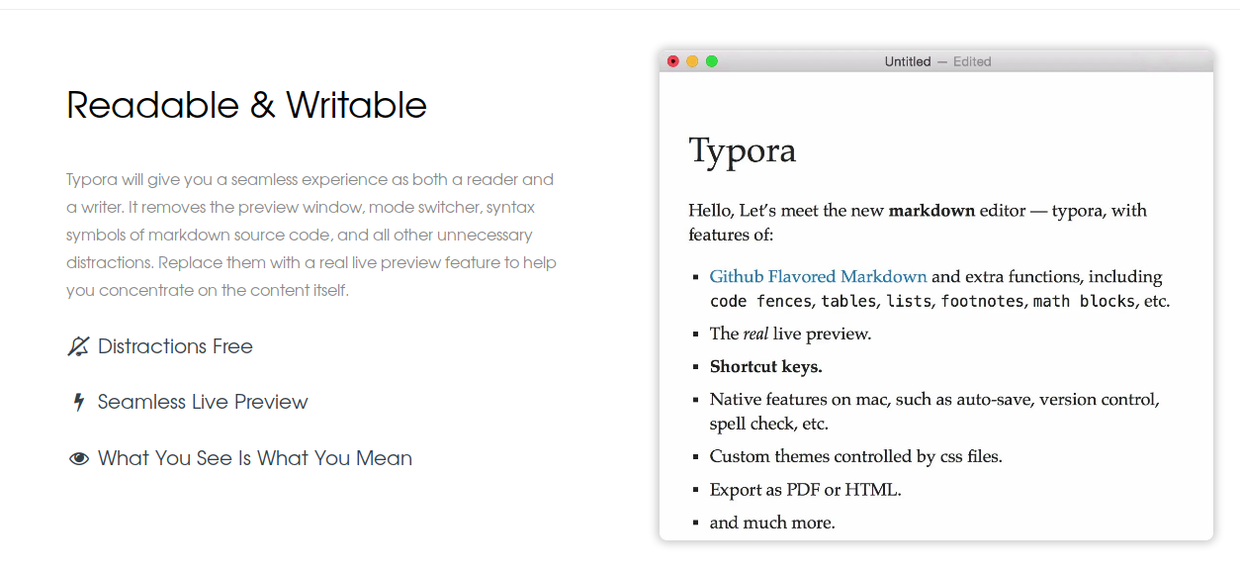
各个Linux版本的安装教程http://support.typora.io/Typora-on-Linux/
Debian/Ubuntu
# or use
# sudo apt-key adv --keyserver keyserver.ubuntu.com --recv-keys BA300B7755AFCFAE
wget -qO - https://typora.io/linux/public-key.asc | sudo apt-key add -
# add Typora's repository
sudo add-apt-repository 'deb https://typora.io/linux ./'
sudo apt-get update
# install typora
sudo apt-get install typora
Upgrade Typora
After installing Typora, the typora package will be managed by apt-get, so when your system updates installed packages, or you execute apt-get upgrade, Typora will be updated to latest version.
# upgrade all packages include Typora
sudo apt-get upgrade
NixOS
# install typora to the curent user's profile
nix-env -i typora
Mint
# or use
# sudo apt-key adv --keyserver keyserver.ubuntu.com --recv-keys BA300B7755AFCFAE
wget -qO - https://typora.io/linux/public-key.asc | sudo apt-key add -
# add Typora's repository
echo -e "\ndeb https://typora.io/linux ./" | sudo tee -a /etc/apt/sources.list
sudo apt-get update
# install typora
sudo apt-get install typora
Other Distributions
- Download the binary package Typora-linux-x64.tar.gz, Typora-linux-ia32.tar.gz.
- Try to install
apt-geton your distribution, and then install typora.