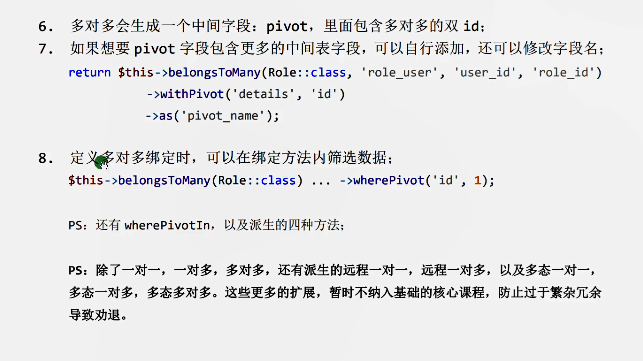17 模型的定义
模型变量的含义
class Navigation extends Model{protected $table = 'navigations';/*** 主键* @var string*/protected $primaryKey = 'id';/*** 主键是否为自增类型* @var bool*/public $incrementing = true;/*** 主键类型* @var string*/protected $keyType = 'int';/*** 是否使用默认的created_at和updated_at时间戳列* @var bool*/public $timestamps = true;/*** 自定义时间格式, 默认读取config/app.php文件中的timezone值* @var string*/protected $dateFormat = 'PRC';/*** 设置默认系统接管的时间戳列*/const CREATED_AT = 'created_at';const UPDATED_AT = 'updated_at';/*** 设置数据库连接, 默认读取config/database.php配置的数据库连接* @var string*/protected $connection = 'mysql';/*** 许可批量操作字段, * 标识所有* @var array*/protected $fillable = [];/*** 不允许批量操作字段, * 标识所有* @var array*/protected $guarded = ['*'];}
模型可用的方法ide代码提示
$ composer require barryvdh/laravel-ide-helper# 为Facades 生成注释$ php artisan ide-helper:generate# 为数据模型生成注释$ php artisan ide-helper:models# 生成PhpStorm Meta file$ php artisan ide-helper:meta
18 模型的增删改
创建
$user = new User;
$user->username = '张三';
$user->age = 5;
$user->save();
User::create([
'username' => '张三',
'age' => 5,
]);
// PS: 这个需要添加字段许可
修改
$user = User::find(2);
$user->username = '李四';
$user->save();
删除某一条记录
User::destory(1);
User::destory([1,2,3]);
// 返回成功执行行数
19 批量赋值和软删除
软删除
开启软删除
use Illuminate\Database\Eloquent\SoftDeletes;
class ImageType extends Model
{
protected $table = 'image_type';
// 开启软删除所需要引入的train类, 默认字段名为deleted_at
use SoftDeletes;
}
使用软删除
// 引入SoftDeletes后所有的删除操作都会变成deleted_at的值为删除的时间
ImageType::destory(1);
// 软删除后所有基础查看都是无法查询到被软删除后的数据
// 可以通过withTrashed()来查找带有被软删除后的数据
ImageType::withTrashed()->get();
// 先要值查询被软删除的数据
ImageType::onlyTrashed()->get();
// 判断某一条记录否是被软删除
ImageType::withTrashed()->find(1)->trashed();
// PS: 若被真实删除了会直接报没有trashed()方法的错
// 恢复被软删除的数据
ImageType::withTrashed()->find(1)->restore();
// 真实删除
ImageType::onlyTrashed()->where('id', '>', 2)
->forceDelete()
// PS: 若没有指定某条记录最好通过onlyTrashed()去获取所有被软删除的数据
// 不然容易导致删除掉未被软删除的数据
20 模型的作用域(自定义查询)
本地作用域
// 封装find_in_set表达式
public function scopeFindInSet($query, $column, $value)
{
return $query->whereRaw("find_in_set(?, `{$column}`)", $value);
}
// 调用的时候可以直接调用
ImageType::findInSet('title', [5,6]);
// PS: 这里需要注意的是数据库里边必须是1, 2, 3, 4, 5, 6
全局作用域
首先创建一个全局使用的类
<?php
namespace App\Scopes;
use Illuminate\Database\Eloquent\Builder;
use Illuminate\Database\Eloquent\Model;
use Illuminate\Database\Eloquent\Scope;
class IdScope implements Scope
{
public function apply(Builder $builder, Model $model)
{
return $builder->where('id', '>', 0);
}
}
模型类中引入
<?php
namespace App\Models\Image;
use App\Models\Model;
class ImageType extends Model
{
protected $table = 'image_type';
// 启用全局作用域 laravel6.x 引入方式
protected static $booted = [\App\Scopes\IdScope::class];
// 启用全局作用域 laravel7.x 引入方式
protected static function booted() {
parent::booted();
static::addFlobalScope(new \App\Scopes\IdScope);
}
// 启用全局作用域 laravel7.x 闭包引入方式
protected static function booted() {
parent::booted();
static::addFlobalScope('id', function($builder) {
$builder->where('id', '>', 0);
});
}
}
某次查询不需要使用全局的作用域
// 无设置别名
ImageType::withoutGlobalScope(\App\Scopes\IdScope::class)->get();
// 有设置别名
ImageType::withoutGlobalScope('id')->get();
// 取消多个
ImageType::withoutGlobalScope(['id'])->get();
21 模型的访问器和修改器
访问器
增加一个数据库中没有的字段
class User extends Model
{
// 追加字段
protected $appends = ['info'];
// 追加字段访问器
public function getInfoAttribute()
{
// 获取访问器修改后的数据做拼接
return $this->username . '-' . $this->gender;
// 获取访问器修改前的数据做拼接
return $this->attribute['username'] . '-' . $this->attribute['gender'];
}
}
转换器
class Order extends Model
{
// 设置日期列
protected $dates = ['pay_time'];
// 属性转换列
protected $casts = [
'enable' => 'boolean'
];
}
22 集合的使用
$collection = collect(['张三', '李四', '王五', '刘六']);
// 获取回调函数中相反的结果
$collection->reject(function($value, $key) {
return $value == '张三';
})->toArray();
// ['李四', '王五', '刘六']
// 查找相关的数据返回对应的key, 找不到返回false
$collection->search('王五'); // 2
// 分段显示(一维数组转二位数组)
$collection->chunk(2)->toArray; // 每两个分一组
/*
[
['张三', '李四'],
['王五', '刘六']
]
*/
// 自定义集合方法
Collection::macro('toUpper', function(){
// 这里会把调用的值传过来
return $this->map(function($value) {
return strtoupper($value);
});
});
23 集合的常用方法(暂时掠过)
$collection = collect(['张三', '李四', '王五', '刘六']);
// 数组降维 二维转一维, 三维转二维, 转化方式合并数组内部所有元素
// 类似于 array_reduce($array, 'array_merge', []);
$collection->collapse()->all();
// 统计数组中每个数据有多少个重复数据
// 当$function不为null的时候
$collection->countBy($function = null)
24 模型的数据集合
集合中的所有的方法都是可以使用的
$user = User::get();
// 判断集合中是否有指定的模型, 默认是查找id的
$user->contains(2);
$user->contains(User::find(2));
$user->contains('title', '=', 0);
// 获取数据, 查找参数是id, 找不到则返回默认值
$user->find(2);
$user->find(144, '默认值');
// 返回所有id(主键)
$user->modelKeys();
//返回给定主键以外的所有模型
$user->except([19, 20, 21]);
//返回给定主键的所有模型
$user->only([19, 20, 21]);
//返回模型中的唯一模型
$user->unique();
25 模型的一对一关联
参数: 第一个为命名空间, 第二个为外键, 第三个为主键
26 模型的一对多关联
// 关联后再筛选
User::find(12)->profile()->where('name', '张三');
27 模型的多对多关联(未掌握)
参数: 第一个为命名空间, 第二个中间表, 第三个为本表主键, 第四个为外表主键
默认设置 中间表是需要将两张表名都写起来。
例: 权限表为 role 用户表为user 那么他们的中间表默认为 role_user
// 返回的实际上是role_user表的模型
User::find(12)->role();