流水线开发工具
本模块主要了解在流水线中常用的方法😀
目录
片段生成器
使用片段生成器可以根据个人需要生成方法,有些方法来源于插件,则需要先安装相关的插件才能使用哦。
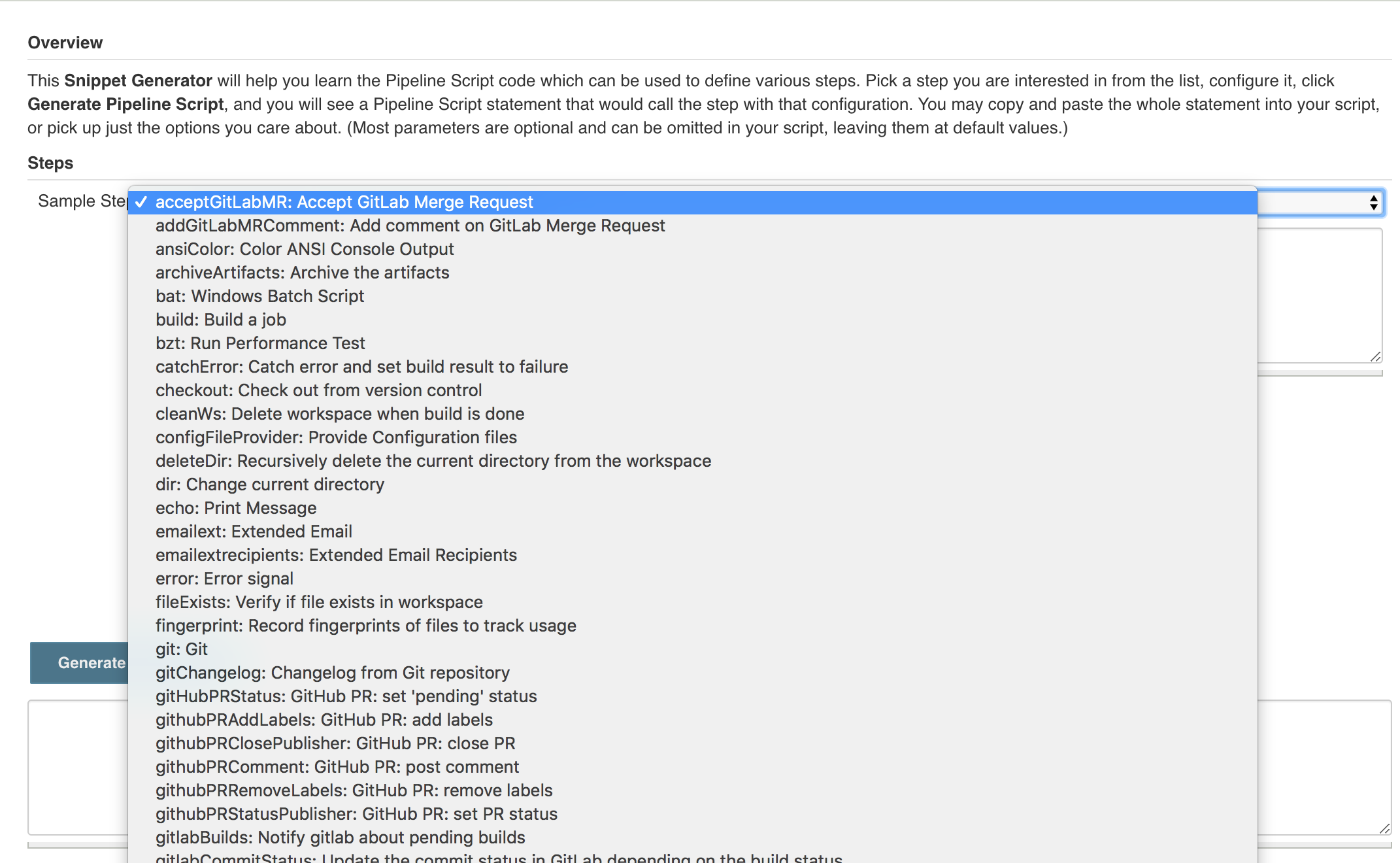
填写好参数后,点击生成,然后复制粘贴到Jenkinsfile
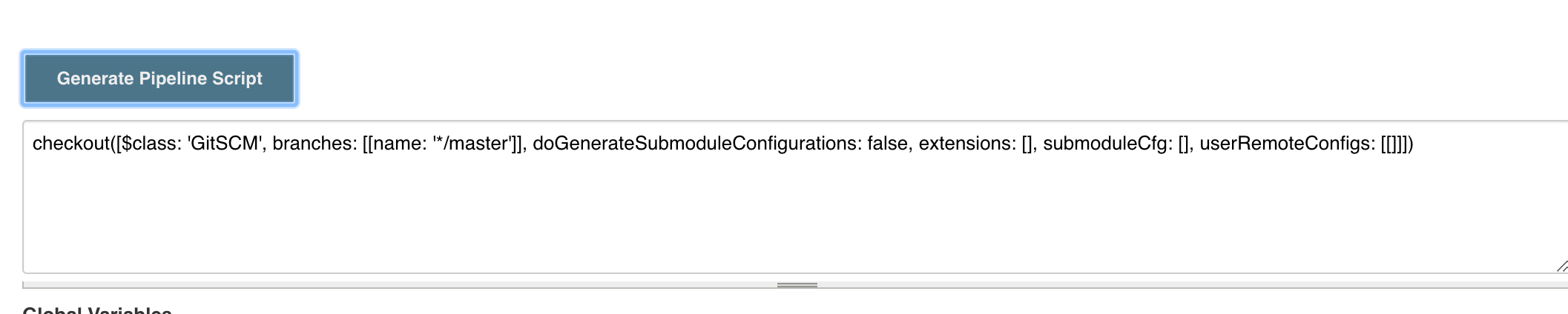
声明式语法生成器
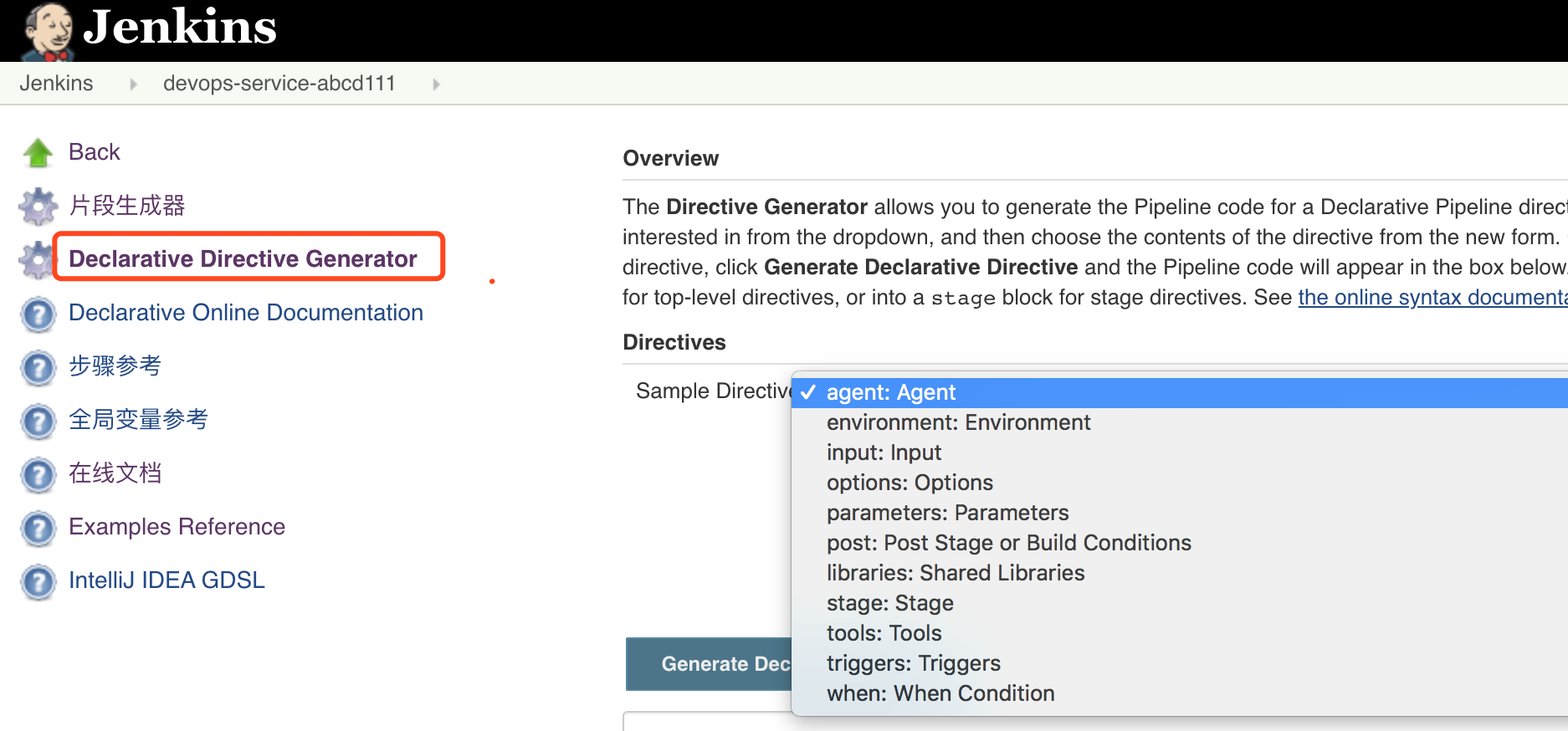
全局变量参考
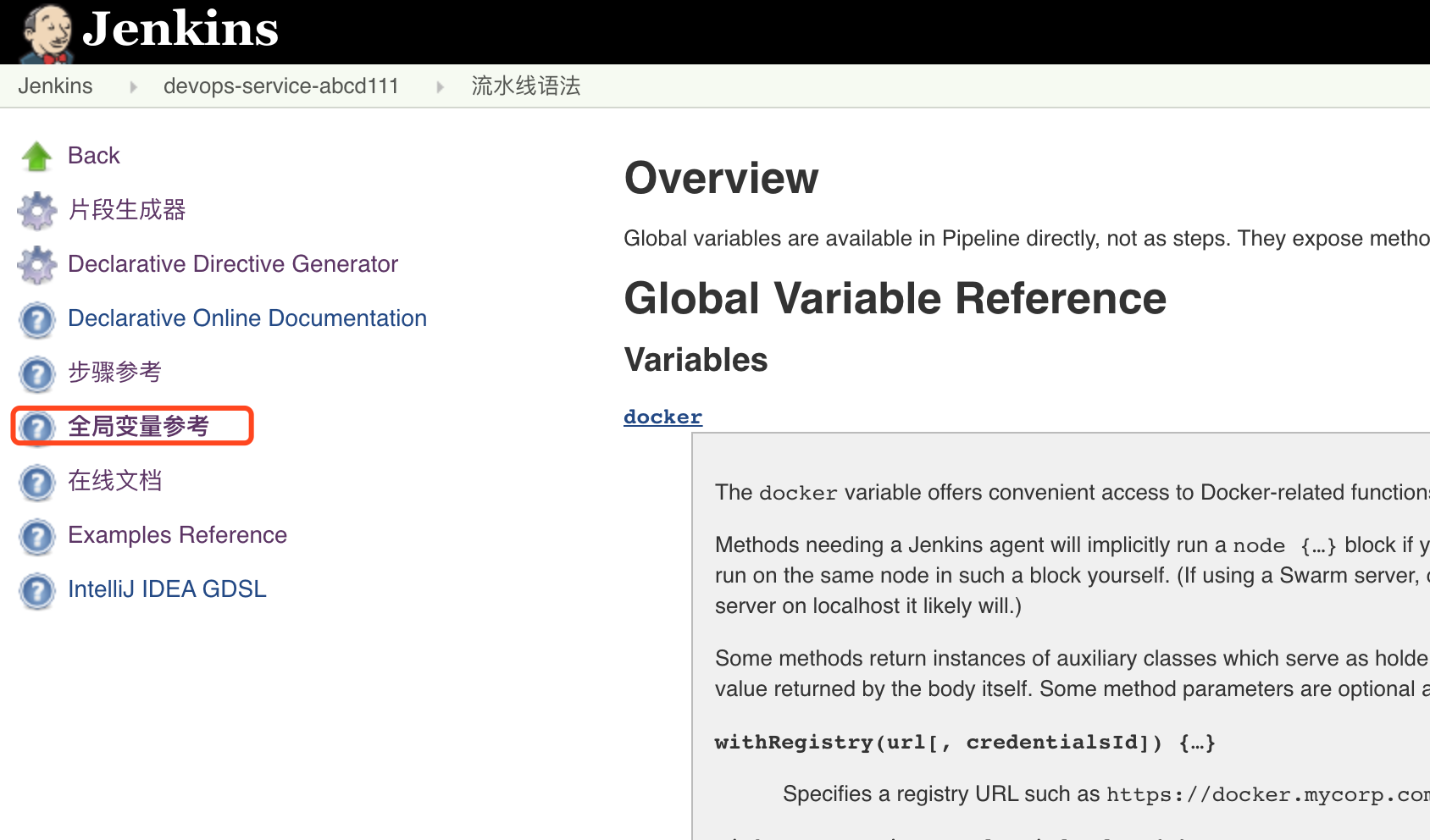
env变量
BUILD_NUMBER //构建号BUILD_ID //构建号BUILD_DISPLAY_NAME //构建显示名称JOB_NAME //项目名称EXECUTOR_NUMBER //执行器数量NODE_NAME //构建节点名称WORKSPACE //工作目录JENKINS_HOME //Jenkins homeJENKINS_URL //Jenkins地址BUILD_URL //构建地址JOB_URL //项目地址
currentbuild变量
result currentResult //构建结果displayName //构建名称 #111description //构建描述duration //持续时间
常用的方法
json数据处理
def response = readJSON text: "${scanResult}"println(scanResult)//原生方法import groovy.json.*@NonCPSdef GetJson(text){def prettyJson = JsonOutput.prettyPrint(text)new JsonSlurperClassic().parseText(prettyJson)}
使用凭据
withCredentials([string(credentialsId: "xxxxx", variable: "sonarToken")]) {println(sonarToken)}
下载代码
//Gitcheckout([$class: 'GitSCM', branches: [[name: "brnachName"]],doGenerateSubmoduleConfigurations: false,extensions: [], submoduleCfg: [],userRemoteConfigs: [[credentialsId: "${credentialsId}",url: "${srcUrl}"]]])//Svncheckout([$class: 'SubversionSCM', additionalCredentials: [],filterChangelog: false, ignoreDirPropChanges: false,locations: [[credentialsId: "${credentialsId}",depthOption: 'infinity', ignoreExternalsOption: true,remote: "${svnUrl}"]], workspaceUpdater: [$class: 'CheckoutUpdater']])
展示报告
publishHTML([allowMissing: false,alwaysLinkToLastBuild: false,keepAll: true,reportDir: './report/',reportFiles: "a.html, b.html",reportName: 'InterfaceTestReport',reportTitles: 'HTML'])
交互输入
def result = input message: '选择xxxxx',ok: '提交',parameters: [extendedChoice( description: 'xxxxx',descriptionPropertyValue: '',multiSelectDelimiter: ',',name: 'failePositiveCases',quoteValue: false,saveJSONParameterToFile: false,type: 'PT_CHECKBOX',value: "1,2,3",visibleItemCount: 99)]println(result)
构建用户
wrap([$class: 'BuildUser']){echo "full name is $BUILD_USER"echo "user id is $BUILD_USER_ID"echo "user email is $BUILD_USER_EMAIL"}
制品上传
rtUpload (serverId: "artifactory01",spec:"""{"files": [{"pattern": "report/a.html","target": "${repoName}/a/b/v"}]}""")
发送http请求
ApiUrl = "http://xxxxxx/api/project_branches/list?project=${projectName}"Result = httpRequest authentication: 'xxxxxxxxx',quiet: true,contentType: 'APPLICATION_JSON' ,url: "${ApiUrl}"

