组件化
//组件开发//模块与模块之间可以相互依赖,不可以相互影响//原生js写模块//生态:文档多,开发者多,回答问题的人多,论坛活跃var header=(function() {var a=1;var b=1;})();//IIFEvar footer=(function() {var a = 1;var b=2;})()common.css//自己项目起这两个名字flobal.cssreset.css//有现成的,不要起与公开、流行库一样、类似的名字,后期不好维护normalize.css
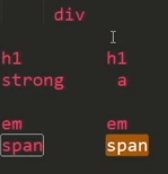
从右向左找效率高
window.onload=function() {init();}function init() {// initTodoList;//可以随时维护,好维护,不论写多少模块,都从init中加载// initB;}var initTodoList=(function() {})();var initB=(function() {})();
项目
初步
<!DOCTYPE html><html lang="en"><head><meta charset="UTF-8"><meta http-equiv="X-UA-Compatible" content="IE=edge"><meta name="viewport" content="width=device-width, initial-scale=1.0"><link href="https://netdna.bootstrapcdn.com/font-awesome/4.7.0/css/font-awesome.min.css" rel="stylesheet"/><link rel="stylesheet" href="./css/common.css"/><!-- //应该闭合,符合w3c规范,不写也能被识别 --><link rel="stylesheet" href="./css/index.css"><title>TodoList</title></head><body><div class="wrap"><!-- todo上边栏 黑框 --><div class="list-hd"><h2>TodoList</h2><a href="javascript:;" class="j-show-input fa fa-plus"></a><!-- //fa fa-plus是图标//能不用id就不用id,class居多,就是js的缩写,后台操作 --></div>//列表部分<div class="input-wrap"><div class="input-bd"><input type="text"></div><div class="btn-bd"><button>增加项目</button></div><div class="list-wrap"><ul class="list"></ul></div></div></div><script src="./js/utils.js"></script><script src="./js/index1.js"></script></body></html>
/* 最好有先后顺序,margin在box之前 *//* 整个todo表 */.wrap{position: relative;width: 500px;height: 500px;margin: 50px auto;box-shadow: 0 0 5px #999;border-radius: 10px;overflow: hidden;}/* 顺序从右向左 *//* .wrap .list-hd .a .b .c .d{} *//* wrap可以省略 todolist上边栏 黑框*/.wrap .list-hd{position: absolute;top: 0;left:0;width: 100%;height: 44px;background-color: #000;color: #fff;text-align: center;line-height: 44px;}/* 加号的样式 */.list-hd .fa-plus{position: absolute;top: 15px;right: 15px;color: #fff;}.input-wrap{display: none;position: absolute;top: 44px;left: 0;width: 100%;height: 40px;border-bottom: 1px solid #ddd;}.input-wrap .input-bd{float: left;width: 410px;height: 100%;/* border: 1px solid #000; */padding: 5px 5px 5px 10px;}.input-wrap .input-bd input{width: 100%;height: 100%;border: 1px solid #ddd;}.input-wrap .btn-bd{float: left;width: 90px;height: 100%;/* border: 1px solid #000; */padding: 5px 10px 5px 5px ;}.input-wrap .btn-bd button{width: 100%;height: 100%;border: 1px solid #ddd;background-color: #fff;}
body {margin: 0;}a {text-decoration: none;}ul {padding: 0;margin: 0;list-style: none;}h1,h2,h3,h4,h5,h6,p {margin: 0;font-weight: normal;}div {box-sizing: border-box;}input,button {outline: none;box-sizing: border-box;border: none;}
js
没有判断时
init();function init() {initTodoList;}var initTodoList = (function () {var plusBtn = document.getElementsByClassName("j-plus-btn")[0],//+号按钮输入框元素inputArea = document.getElementsByClassName("input-wrap")[0], //整个输入框元素addItem = document.getElementsByClassName("j-add-item")[0],//list中的增加按钮itemContent = document.getElementById("itemContent"),oList = document.getElementsByClassName("item-list")[0],inputShow = false;// console.log(plusBtn)// console.log(inputArea);// console.log(plusBtn)//通过打印知道哪个函数addEvent(plusBtn, "click", function () {console.log(plusBtn);if (inputShow) {inputArea.style.display = "none";inputShow = false;} else {inputArea.style.display = "block";inputShow = true;}});addEvent(addItem, "click", function () {var content = itemContent.value,//保存输入框的内容contentLen = content.length,//.消耗性能,每次都。消耗性能 输入字符的长度oItems = document.getElementsByClassName("item"),//item数组列表itemLen = oItems.length,//长度isEdit=false,//是否编辑curIdx=null;// item;if (contentLen <= 0) {//如果输入的值为空则不添加return;}// else {//不用else,因为return了,直接跳出function函数了// console.log(1)// }//如果itemLen大于0,oItems有值,进行判断录入的值是否与已有栏目重合if (itemLen > 0) {for (var i = 0; i < itemLen; i++) {// item=oItems[i];itemText = elemChildren(oItems[i])[0].innerText;//得到oItems的第一个子元素p,里面有元素的值,根据tpl方法的模板可知if (itemText === content) {alert("已存在该项目");return; //让整个函数function执行完毕,要不执行下面的}}}// else {// console.log(0)// }var oLi = document.createElement("li");//创建内容oLi.className = "item";//是上面找的oItems,是整个item,是整个item的顶端,是item的容器oLi.innerHTML = itemTpl(content);//把模板的值放入li下面,变成li的子元素oList.appendChild(oLi);inputArea.style.display = "none";//隐藏inputShow = false;itemContent.value = "";//清零});//事件冒泡addEvent(oList,'click',function(e) {var e=e||window.event,tar=e.target||e.srcElement,liParent=elemParent(tar,2),//删除的是点击元素的父元素,整个item,所以得找到itemclassName=tar.className,//通过className判断点击的是哪个元素oItems=document.getElementsByClassName('item'),//就是上面的oLi的集合,数组集合tarIdx=Array.prototype.indexOf.call(oItems,liParent);//得到第几项,但之后要加1if (className === 'edit-btn fa fa-edit') {var itemLen=oItems.length,item;inputArea.style.display = "block";inputShow=true;for (var i = 0; i < itemLen; i++) {item=oItems[i];item.className='item';}curIdx=tarIdx;liParent.className+=' active';//激活了,添加class,active类上绑定css,可以改变属性,添加类改变属性// addItem.innerText='编辑第?项';addItem.innerText='编辑第'+ (curIdx+1)+'项';}else if (className === 'remove-btn fa fa-times') {// elemParent(tar,2).remove();// liParent.remove();console.log(liParent)liParent.remove()}});function itemTpl(text) {return ('<p class="item-content">' +text +"</p>" +'<div class="btn-group">' +'<a href="javascript:;" class="edit-btn fa fa-edit"></a>' +'<a href="javascript:;" class="remove-btn fa fa-times"></a>' +"</div>");}})();
判断时
init();function init() {initTodoList;}var initTodoList = (function() {var plusBtn = document.getElementsByClassName('j-plus-btn')[0], //+号按钮输入框inputArea = document.getElementsByClassName('input-wrap')[0], //整个输入框addItem = document.getElementsByClassName('j-add-item')[0],itemContent = document.getElementById('itemContent'),oList = document.getElementsByClassName('item-list')[0],inputShow = false,isEdit = false,curIdx = null;console.log(inputArea);addEvent(plusBtn, 'click', function () {if (inputShow) {showInput('close');restoreStatus();} else {showInput('open');}});addEvent(addItem, 'click', function () {var content = itemContent.value; //保存输入框的内容contentLen = content.length;oItems = document.getElementsByClassName('item'),itemLen = oItems.length;if (contentLen <= 0) { //如果输入的值为空则不添加return;}if (itemLen > 0) {for (var i = 0; i < itemLen; i++) {itemText = elemChildren(oItems[i])[0].innerText;if (itemText === content) {alert('已存在该项目');return;}}}if (isEdit) {var oItem = elemChildren(oItems[curIdx])[0];oItem.innerText = content;addItem.innerText = '增加项目';} else {var oLi = document.createElement('li'); //创建内容oLi.className = 'item';oLi.innerHTML = itemTpl(content);oList.appendChild(oLi);}// inputArea.style.display = 'none';// itemContent.value = '';// inputShow = false;showInput('close');restoreStatus();});addEvent(oList, 'click', function (e) {// console.log(1);var e = e || window.event,tar = e.target || e.srcElement,className = tar.className,oParent = elemParent(tar, 2),oItems = document.getElementsByClassName('item');if (className === 'edit-btn fa fa-edit') {var itemLen = oItems.length,tarIdx = Array.prototype.indexOf.call(oItems, oParent),item;// inputArea.style.display = 'block';// inputShow = true;showInput('open');for (var i = 0; i < itemLen; i++) {item = oItems[i];item.className = 'item';}curIdx = tarIdx;oParent.className += ' active';addItem.innerText = '编辑第' + (curIdx + 1) + '项';isEdit = true;} else if (className === 'remove-btn fa fa-times') {oParent.remove();restoreStatus();}});function showInput(action){if(action === 'close'){inputArea.style.display = 'none';inputShow = false;}else if(action === 'open'){inputArea.style.display = 'block';inputShow = true;}}function restoreStatus(){isEdit = false;curIdx = null;itemContent.value = '';addItem.innerText = '增加项目'}function itemTpl(text) {return ('<p class="item-content">' + text + '</p>' +'<div class="btn-group">' +'<a href="javascript:;" class="edit-btn fa fa-edit"></a>' +'<a href="javascript:;" class="remove-btn fa fa-times"></a>' +'</div>')}})();

